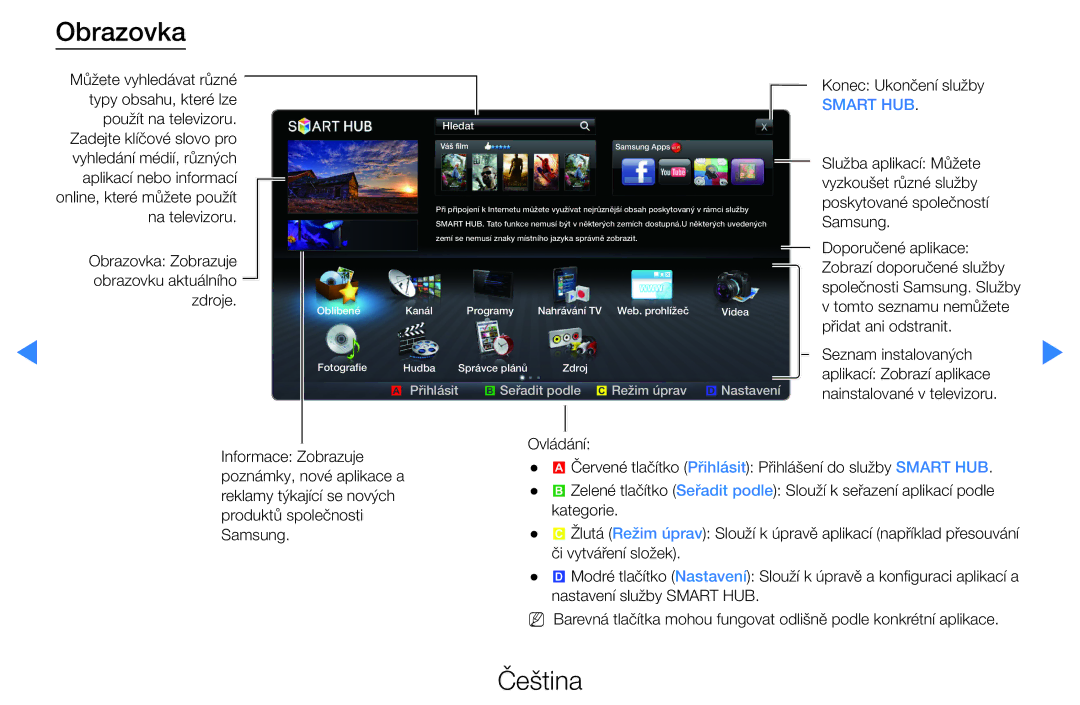Manual
Obsah
Použití tlačítka Info
Čeština
Použití nabídky kanálů
Programy
Za 24 hodin
Programy
Page
Správce plánů
Obrazovka Správce plánů
Page
Čeština
Page
Čeština
Seznam kanálů
Page
Používání položky Kanál
Kanál
Page
Page
Entere
Page
Page
Čeština
NN Poznámka
Čeština
Ikony zobrazení stavu kanálu
Použití oblíbených kanálů
Oblíbené
Na obrazovce Kanál vyberte kanál a stiskněte tlačítko Tools
Pravém horním rohu obrazovky
Kanál NN Lze vybrat jednu nebo více skupin
Uložení kanálů do paměti
Anténa t
Země
Automatické ladění
Možn. vyhl. kabel. sítě
Podle země
Rychlost při vyhledávání v kabelové síti Čeština
Přenosová rychlost
Nebo Manuální
Page
Je-li možnost Anténa nastavena na hodnotu Satelit
Ruční ladění
Kanál aktualizován v seznamu kanálů
Čeština
Bezplatných kanálů nebo všech kanálů pro uložení
Satelitní systém
LNB
Page
Page
Page
Page
Page
Další funkce
Typ průvodce Samsung / Rovi On Screen podle země
Regionu či vysílacím prostředí Čeština
Přenos seznamu kanálů
Jemné ladění
Čistý NN Nastavení se použijí pro aktuálně sledovaný kanál
„* vpravo vedle čísla kanálu
Změna přednastaveného režimu obrazu
OO MENUm → Obraz → Režim obrazu → Entere Režim obrazu t
Úprava nastavení obrazu
Kontrast / Jas / Ostrost
Barvy / Odstín Z/P
Dispozici
Změna velikosti obrazu
OO MENUm → Obraz → Nastavení obrazovky → Entere
Čeština
Smart obraz 1 Zmenší obraz 169 o 50%
NN Poznámka
Po výběru možnosti Zvětšený obraz nebo Široký zoom
Page
Menší obraz 1 pro televizor LED
Page
Změna možností nastavení obrazu
Pokročilá nastavení OO MENUm → Obraz → Pokročilá nastavení →
Nastavení hloubky obrazovky
Text, podporují standard Mheg Čeština
Barev dostupných pro vytvoření obrazu
Nastavte volbu Kolorim. prostor na Vlast. nastav
Obraz
Červená, zelená, modrá
Page
Pleťové odstíny Zvýraznění růžového „pleťového odstínu
Jas
Buněk Jas nebo Kontrast, funkce Osvětl. dle pohybu
Bude nastavena na hodnotu Vypnuto Čeština
Zdokonalení pohybu Vypnuto / Zapnuto pro televizor LED
Obraz možnosti OO MENUm → Obraz → Obraz možnosti → Entere
Teplota barev Studené / Standard / Teplé1 / Teplé2
Page
Při vstupu signálu Hdmi 24 Hz
Zajistí lepší obraz u rychlých scén s množstvím pohybu
Page
Obnovení obrazu Ano / Ne
Nastavení televizoru a počítače
Nastavte vstupní zdroj na možnost PC
Automat. nastavení t
OO MENUm → Obraz → Automat. nastavení → Entere
→ Entere
Nastavte obraz tak, aby byl přesně ve středu obrazovky
Page
Čeština
Změna přednastaveného režimu zvuku
OO MENUm → Zvuk → Zvukový režim → Entere Zvukový režim t
Reproduktor, je funkce Virtual Surround vypnuta
Úprava nastavení zvuku
Zvukový efekt SRS TruSurround HD Vypnuto / Zapnuto
Pouze standardní zvukový režim
Reproduktor, je funkce SRS TruSurround HD vypnuta
SRS TruDialog Vypnuto / Zapnuto
Ekvalizér
Nastaví režim zvuku pouze standardní režim zvuku
Reproduktor, je funkce Ekvalizér vypnuta
3D zvuk Vypnuto / Nízký / Střední / Vysoký
Možnosti reprodukce zvuku Jazyk zvuku
Formát audio
Pouze u digitálních kanálů
Zvukový popis
Další nastavení
Až −10
Page
Page
Čeština
Reproduktor TV reproduktor Zapnuto, Ext. reproduktor Zapnuto
Automat. hlasitost Vypnuto / Normální / Noc
Obnovit zvuk Ano / Ne
Výběr zvukového režimu t
Page
Připojení k pevné síti
Zadní panel Televizoru
Čeština
Také umožňují použít statické adresy IP Čeština
Nastavení sítě
Nastavení sítě OO MENUm → Síť → Nastavení sítě → Entere
Stav sítě OO MENUm → Síť → Stav sítě → Entere
Můžete zkontrolovat aktuální stav sítě a internetu Čeština
SWLSamsung Wireless Link
OO MENUm → Síť → SWLSamsung Wireless Link → Entere
Slouží k výběru, zda budou v síti používány funkce médií
Nastavení sítě Autom
Nastavení sítě
Podívejte se na následující část „Postup
Manuálního nastavení
Nastavení sítě Manuální
Zobrazený obrázek se může v závislosti na
Page
Připojení k bezdrátové síti
Modemem
Komunikace Čeština
Page
Manuální nastavení
Ad Hoc
One Foot Connection
Nastavení sítě Autom
Vyberte Bezdr. síť Obecné
L / r na dálkovém ovládání vyberte čísla/znaky
NN Heslo byste měli nalézt na jedné
Page
Připojení k síti
Postup manuálního nastavení
Page
Nastavení sítě Wpspbc
Nastavení sítě ad hoc
Klíč a poté jej připojte k síti
Nastavení sítě One Foot Connection
Nastavení sítě
Vyberte volbu One Foot Connection
Menší než 25 cm
Page
SWLSamsung Wireless Link
Pokud se televizoru nepodaří připojit k internetu
Nastavení času
OO MENUm → Systém → Čas → Entere
Režim hodin Autom. / Manuální
Manuální Aktuální čas lze nastavit ručně
Času správné. V takovém případě nastavte čas ručně
Nastavení hodin Nastaví Datum a Čas
Dálkovém ovládání Časové pásmo Vyberte své časové pásmo
Page
Použití časovače vypnutí
OO MENUm → Systém → Čas → Časovač vypnutí → Entere
Nastavení časovače zapnutí a vypnutí
ATV nebo DTV
NN Poznámka
Page
Symbol c značí vybraný den. Čas Nastavte hodinu a minutu
Uzamčení programu
OO MENUm → Systém → Zabezpečení → Entere
Page
Page
Page
Eko řešení
Hlasitosti Čeština
Vypnuto
Page
Pro televizor LED
Ochr. proti vypál. ob. pro televizor PDP
NN Optimální stav pro posun obrazového bodu
Page
Page
OO MENUm → Systém → Entere
Jazyk
Titulky
Režim Normální / Sluch. Postižení Nastavuje režim titulků
Digitální text Vypnout / Zapnout pro Velkou Británii
Obecné
Ekvalizér není k dispozici Čeština
Čeština
Světelný efekt Vypnuto / Standby zap. / Při sled. TV / Vždy
Snadno najít
Na obrazovce Čeština
Anynet+ HDMI-CEC
DivX Video On Demand
Síťové dálkové ovládání Vypnuto / Zapnuto
Běžné rozhraní
Obraz v obraze PIP
OO MENUm → Systém → PIP → Entere PIP t
Hlavní obraz Podobraz
Hlavní obraz / Podobraz v režimu PIP
Podpora
Manual OO MENUm → Podpora → e-Manual → Entere
Autom. diagn OO MENUm → Podpora → Autom. diagn. → Entere
Page
Page
Upgrade softwaru
Instalace nejnovější verze
Ukončení aktualizace firmwaru se televizor
Aktualizaci snadno obnovit Čeština
Přes Internet Upgrade softwaru pomocí internetu
Page
Kontaktovat společnost Samsung
Používání funkce 3D
OO MENUm → Obraz → 3D → Entere
Sledování televizoru s funkcí 3D
Varování
Page
Pro televizor LED
Čeština
Rozlišení nastaveno na hodnotu PC
Page
3D → 2D Vypnuto / Zapnuto Zobrazí pouze obraz pro levé oko
3D nebo
Sám nepřepne
Režim 3D pomocí tlačítka 3D nebo příslušné nabídky
NN Podporované rozlišení pouze formát
Zobrazený obrázek se může v závislosti na modelu lišit
Entere
Page
Čeština
Page
Než začnete používat funkci 3D
Page
Některé soubory nejsou podporovány ve funkci 2D → 3D
Začínáme se službou Smart HUB
Doporučené
Oblíbené
Obrazovka
Smart HUB
NN Poznámka
Page
Zobrazený obrázek se může v závislosti na modelu lišit
Čeština
NN Smart TV ID musí být ve formátu „emailova@adresa.cz
Page
Budete hotovi, stiskněte tlačítko Entere Čeština
Page
Entere
Nastavení služby Smart HUB
Změnit heslo Změna hesla účtu
Page
Vlastnosti
Další Zobrazí informace o službě Smart HUB
Smluvní podmínky služby Zobrazí Smluvní podmínky služby
Používání služby Smart HUB
Samsung Apps
YouTube
Page
Page
Web. prohlížeč
Entere
Page
150%, 200%, 400% a Na obrazovku
Page
Page
75%, 100%, 125%, 150%, 200%, 400% a Na obrazovku
Režim ukazatele nebo Režim tab
Ikonu Nastavení
Čeština
Page
Page
Page
Výběr rychlosti pohybu ukazatele
Skype
Komunikujte s lidmi po celém světě
NN Televizní kamery jiných společností nejsou
Aplikací Skype ve vašem televizoru kompatibilní
Page
Čeština
Čeština
Informace o službě AllShare
Page
Nastavení služby AllShare
Média Zapnuto / Vypnuto Zapne nebo vypne
Funkci média. Pokud je funkce média zapnutá
Podporujících funkci Dlna DMC
Média
NN Poznámka
Čeština
Nastavte položku Média na hodnotu Zapnuto
Tlačítka u nebo d vyberte možnost Povoleno Čeština
Page
Anynet+
Co je Anynet+? t
NN Poznámka
Page
Zobrazení TV
Přijímač
Nastavení systému Anynet+
Automatické vypnutí Ne / Ano
Přepínání mezi zařízeními Anynet+
Systém položku Anynet+ HDMI-CEC na hodnotu Zapnuto
Page
Poslech prostřednictvím přijímače
Page
Page
Doplňkové funkce
Připojení zařízení USB
Zapněte televizor
Připojení k počítači prostřednictvím sítě
123.456.789 Čeština
Funkce Režim BGM a Nastavení hudební kulisy
Bod, kde přehrávání zastavil poslední uživatel
Tlačítka l nebo r nemusejí v závislosti na obsahu fungovat
Page
Page
Zobrazit až 1000 souborů
Page
Page
Hudba
Nahraný TV program
Časovač nahráv. v nabídce Správce plánů
Page
Výkonu zařízení
Page
Page
Před použitím funkce Timeshift a nahrávání
Televizoru
Disková pole USB typu RAID nejsou podporována
Čeština
Čeština
Page
Page
Videa
Stiskněte tlačítko Entere nebo ∂ Přehrát
Čeština
Html
Podporované formáty videa
Adpcm
AAC / HE
Čeština
Jiná omezení
Page
Čeština
Hledat scénu
Page
Hudba
Page
Tvorba seznamu Výběr
OO Smart HUB → Hudba → Výběr → Režim úprav→ Entere
Page
Zobrazený obrázek se může v závislosti na modelu lišit
NN Poznámka
Fotografie
Page
Media Contents Doplňková funkce
Nejst
Seznam
Upravit
Velikost
Předch
Zapnout Hudební
Datová služba
Atd. přenášených vysílající společností
Uživatele
Nemusí fungovat
Použití datové služby
Nebude tlačítko , pro Itálii Fungovat Čeština
Stisknete-li tlačítko EXIT, datová služba se ukončí Čeština
Hlavní tlačítka datové služby a jejich funkce
Pro Itálii
L / r
Funkce HbbTV pro Francii a Německo
Page
Odstraňování potíží
Odstraňování potíží se službou Smart HUB
Web. prohlížeč
Page
Page
Historii se nemusí uložit
Na obrazovce. pro televizory PDP
Odstraňování problémů souvisejících se systémem Anynet+
Anynet+ HDMI-CEC na hodnotu Zapnuto
Čeština
Přejděte na položku Menu Podpora Autom. diagn. Test obrazu
Rozlišení použijte kabely Hdmi nebo Komponent
Čeština
Barvy / Jas, Ostrost
Test zvuku
Reproduktor
Čeština
Čeština
Čeština
Bezdrát
Zařízení, Kontrola zařízení
Režim Timeshift nefunguje
PIN
Čeština
Čeština
Informace o signálu
Čeština
Čeština
Prostřednictvím zařízení USB
Připojení CI slotu Common Interface
Připojení adaptéru karet CI Card
Čeština
Používání karty „CI nebo CI+ Card
Služeb
Pádu by mohlo dojít k jejímu poškození
Kartu „CI nebo CI+ Card vložte ve směru na ní vyznačeném
Umístění slotu Common Interface se může lišit podle modelu
Page
Funkce teletextu
Čeština
Barevná tlačítka
Čeština
Typická stránka teletextu
Zámek Kensington proti krádeži
Příručce dodané se zámkem Kensington
Umístěn pod ikonou K
Čeština
Licence
Čeština
Jak prohlížet elektronickou příručku
OO MENUm → Podpora → e-Manual →
Základní funkce
Jak prohlížet elektronickou příručku
Obraz
Zobrazení obsahu
Základní funkce Změna přednastaveného režimu obrazu 1/1
Změna přednastaveného režimu obrazu
Entere