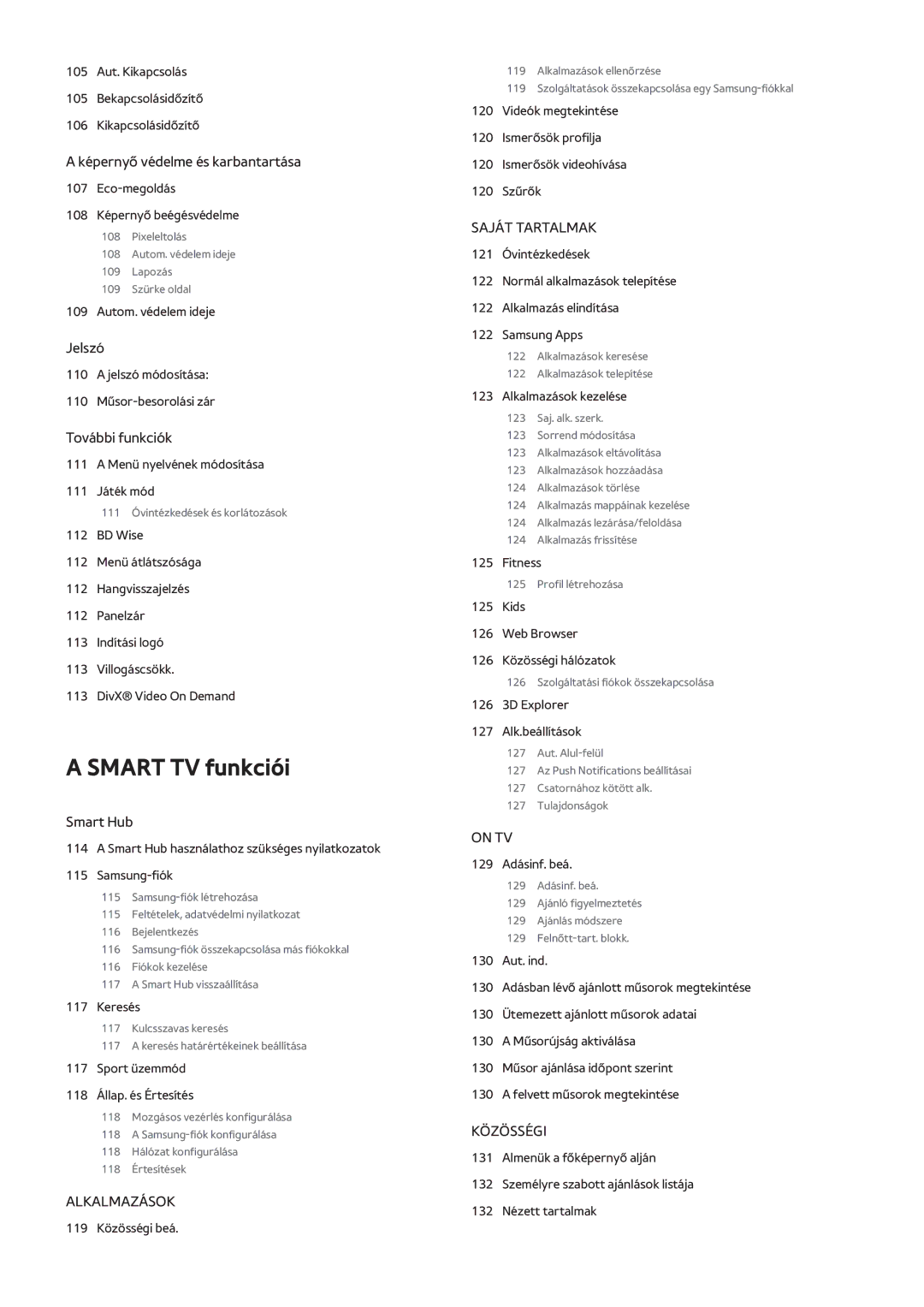UE40F6655SBXXE, UE32F4505AKXXE, UE32F6475SBXXE, UE46F6320AKXXU, UE22F5410AWXZH specifications
Samsung has long been a leader in the television industry, providing consumers with innovative technologies and top-tier features to enhance the viewing experience. A prime example of this commitment to excellence can be found in models such as the UE32F5570SSXZG, UE46F5570SSXZH, UE46F5570SSXZG, and UE46F5570SSXXH. These televisions are equipped with a host of advanced features that cater to a wide range of viewing preferences.One of the key characteristics of these models is their Full HD resolution. With a resolution of 1920 x 1080 pixels, viewers are treated to crystal-clear images that bring content to life. Whether it’s fast-paced sports or thrilling action films, the detail in every scene is impressive, ensuring that users miss nothing.
Additionally, these Samsung models come outfitted with advanced picture technologies such as the Wide Color Enhancer Plus, which broadens the color spectrum and enhances the accuracy of colors displayed on the screen. This feature ensures that all shades and tones appear lively and true-to-life, enhancing the overall viewing experience.
Moreover, the televisions are equipped with Samsung’s Smart Hub, providing users with seamless access to their favorite content. With a user-friendly interface, Smart Hub allows viewers to browse popular streaming services like Netflix, YouTube, and other apps effortlessly. Furthermore, the Smart View feature enables users to share smartphone content on the big screen easily, making these models perfect for social gatherings.
The design of the UE series is sleek and modern, with thin bezels that focus attention on the screen itself. The slim profile makes it suitable for various room atmospheres, whether mounted on a wall or placed on a stand.
Another noteworthy aspect is the presence of multiple connectivity options, including HDMI and USB ports, allowing users to connect external devices such as gaming consoles, Blu-ray players, and USB drives without hassle.
In terms of audio, these models feature Dolby Digital Plus technology, which provides a surround sound experience that compliments the stunning visuals.
In summary, the Samsung UE32F5570SSXZG, UE46F5570SSXZH, UE46F5570SSXZG, and UE46F5570SSXXH models provide viewers with an impressive combination of features, including Full HD resolution, advanced color technology, smart capabilities, and multiple connectivity options. With their cutting-edge technologies and stylish designs, these televisions stand out as exceptional choices for any entertainment setup.