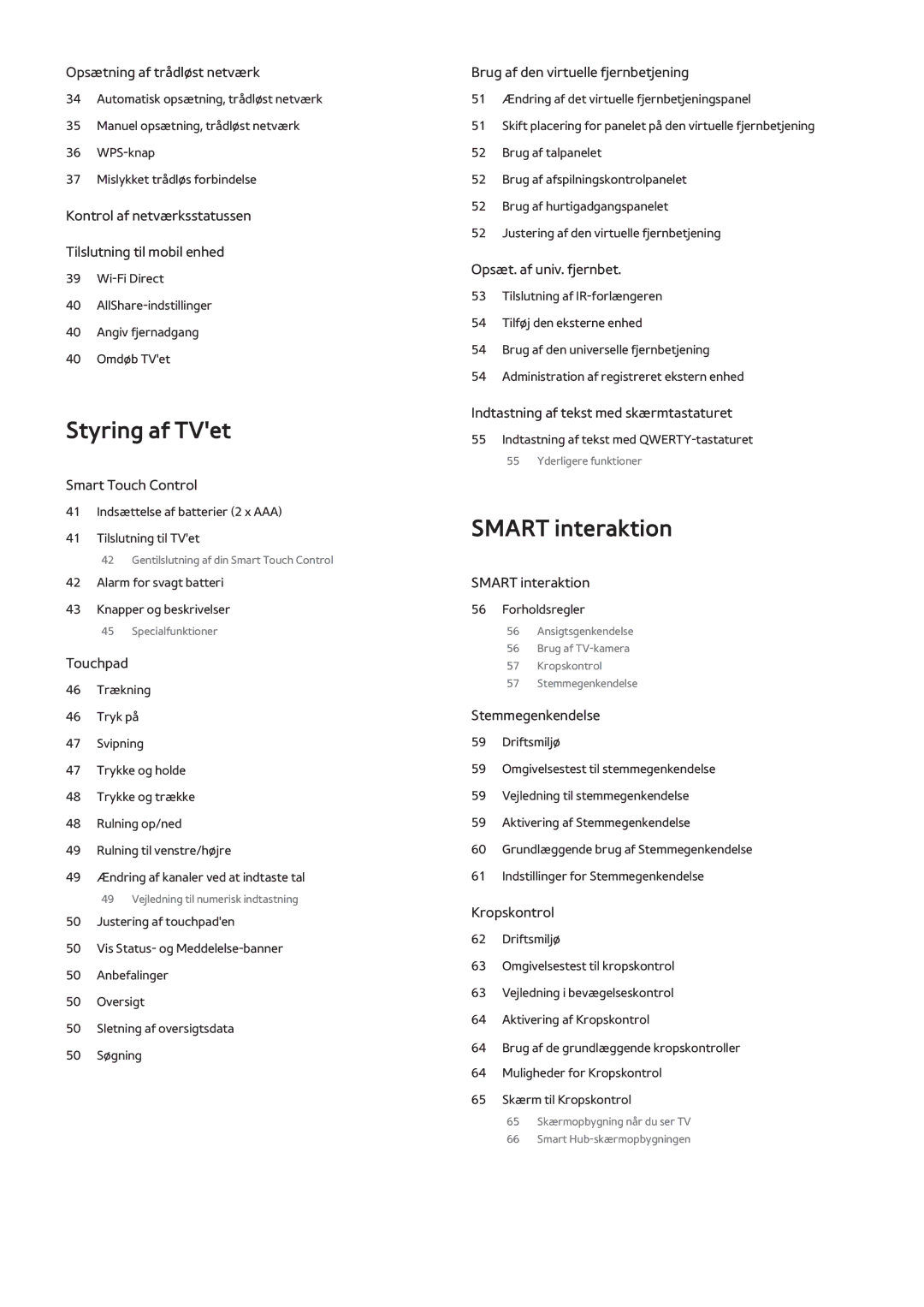Manual
Indhold
Styring af TVet
TV-visning
Smart TV-funktioner
Apps
Andre informationer
Problemløsning
Gå tilbage til startsiden
Visning af e-Manual
Rulning af en side
Brug af de øverste ikoner
Lukning af din e-Manual
Flytning til et menuelement
Opdatering af din e-Manual
Søgning på sider
Tilslutninger til videoenheder
Antennetilslutning
HDMI-tilslutning
Komponenttilslutning
Til modellerne i LED 7000/7500-serien
Til modellerne i LED 8000, 8500-serierne, PDP 8500-serierne
AV-forbindelse
SCART-tilslutning
Tilslutning af digital lyd optisk
Tilslutninger af lydenhed
ARC Audio Return Channel
Hovedtelefontilslutning
HDMI-tilslutning
Computertilslutning
HDMI-til-DVI-tilslutning
Smartphonetilslutning
Information
Skift mellem videokilder
Opdater
Rediger navn
Programmering
Automatisk søgning
Antennetilslutningstype
Kanalindstillinger
Land område
Manuel søgning
Overfør kanalliste
Slet CAM-operatørprofil
Når Antenne-kilden er indstillet til Luft eller Kabel
Satellitsystem
Page
Scanning efter satellitkanaler
Scanningstilstand
Netværksnavn
Skærmmenu Udsendelse Rediger kanal Prøv nu Prøv nu
Kanaladministration
Rediger fav
Sorterer
Antenne
Kategori
Lås kanaler op
Fjern kanaler
Nummerændring
Kanallås
Fælles interface
Lydformat Prøv nu
Lydindstillinger
Primær lyd
Sekundær lyd
Favoritkanaler
Tilføj kanaler
Skærmmenu Udsendelse Rediger fav. Prøv nu
Omarranger listen med favoritkanaler
Omdøb en liste med favoritkanaler
Kopiér en liste med favoritkanaler
Kablet netværk
Netværkskonfiguration
Trådløst netværk
Forholdsregler vedr. trådløst netværk
Netværkssikkerhedsprotokoller
Netværk
Opsætning af kabelnetværk
Automatisk opsætning, kablet netværk
Skærmmenu Netværk Netværksindstillinger Prøv nu
Netværksindstillinger
Manuel opsætning, kablet netværk
IP-indstil
Kan ikke oprette forbindelse til netværket Prøv nu
Mislykket kablet tilslutning
Intet netværkskabel fundet Prøv nu Prøv nu
Automatisk IP-indstilling mislykkedes Prøv nu
Automatisk opsætning, trådløst netværk
Opsætning af trådløst netværk
Trådløst netværk AP0000 AP0001 Tilføj netværk
Manuel opsætning, trådløst netværk
WPS-knap
Mislykket trådløs forbindelse
Kontrol af netværksstatussen
Dynamiske vs. statiske IP-adresser
Skærmmenu Netværk Netværksstatus Prøv nu
Wi-Fi Direct
Skærmmenu Netværk Wi-Fi Direct Prøv nu
Tilslutning til mobil enhed
AllShare-indstillinger
Angiv fjernadgang
Omdøb TVet
Smart Touch Control
Indsættelse af batterier 2 x AAA
Tilslutning til TVet
Gentilslutning af din Smart Touch Control
Alarm for svagt batteri
Knapper og beskrivelser
Source
Tools T, Info ` mv
Specialfunktioner
Touchpad
Trækning
Tryk på
Trykke og holde
Svipning
Rulning op/ned
Trykke og trække
Rulning til venstre/højre
Ændring af kanaler ved at indtaste tal
Vejledning til numerisk indtastning
Oversigt
Justering af touchpaden
Vis Status- og Meddelelse-banner
Anbefalinger
Brug af den virtuelle fjernbetjening
Ændring af det virtuelle fjernbetjeningspanel
Skift placering for panelet på den virtuelle fjernbetjening
Justering af den virtuelle fjernbetjening
Brug af talpanelet
Brug af afspilningskontrolpanelet
Brug af hurtigadgangspanelet
Tilslutning af IR-forlængeren
Opsæt. af univ. fjernbet
Administration af registreret ekstern enhed
Tilføj den eksterne enhed
Brug af den universelle fjernbetjening
Anbefalet tekst
Indtastning af tekst med skærmtastaturet
Indtastning af tekst med QWERTY-tastaturet
Yderligere funktioner
Brug af TV-kamera
Smart interaktion
Forholdsregler
Ansigtsgenkendelse
Stemmegenkendelse
Kropskontrol
Stemmegenkendelse
Skærmmenu Smarte funktioner Stemmegenkendelse Prøv nu
Stemmegenkendelse
Aktivering af Stemmegenkendelse
Driftsmiljø
Omgivelsestest til stemmegenkendelse
Vejledning til stemmegenkendelse
TV grundlæggende
Grundlæggende brug af Stemmegenkendelse
Skærmmenu Smarte funktioner Stemmegenkendelse
Indstillinger for Stemmegenkendelse
Kropskontrol
Skærmmenu Smarte funktioner Kropskontrol Prøv nu
Kropskontrol
Vejledning i bevægelseskontrol
Omgivelsestest til kropskontrol
Markørhastighed
Aktivering af Kropskontrol
Brug af de grundlæggende kropskontroller
Muligheder for Kropskontrol
Skærmopbygning når du ser TV
Skærm til Kropskontrol
Smart Hub-skærmopbygningen
Hentning af ikoner på skærmen
Ansigtsgenkendelse
Ansigtsregistrering
Login til Ansigtsgenkendelse
Brug af eksterne enheder
Tastaturtilslutning
Brug af tastatur
Brug af mus
Tilslutning af mus
Vejledning
Skift udsendelsessignalet
TV-visning
Programinformation
Hurtig navigation
Skift kanal
Optagelse af det aktuelle program
Skift kategori
Genre
Skift udsendelsessignalet
Kanalliste
Sorterer
Programinformation
Planlæg visning
Digital kanal Planlæg visning
Vejledning
Analog kanal Planlæg visning
Annuller en Planlæg visning
Rediger Planlæg liste
Metode 1 Skærmmenu Udsendelse Tidsplanstyring
Planlæg optagelse
Plug & Play
Opsætning af dedikeret optagelsesenhed
Administration af dedikeret optagelsesenhed
Programoptagelse
Øjeblikkelig optagelse
Rediger timerliste
Angivet tid og dato
Annuller funktionen Planlæg optagelse
Oprettelse af afspilningsliste
Afspilning af et optaget program
Ændring af visningstilstanden
Filtreret visning
Afspilning af et andet program
Administrer enhed
Sletning af gemte programmer
Omdøb
Gentag
Yderligere indstillinger for afspilning af optaget program
Timeshift
Aktivering af funktionen Timeshift
Skærmmenu Billede 3D Prøv nu
Tips
Skærmmenu Billede 3D 3D-tilstand Prøv nu
Aktivering af 3D-tilstand
Indstilling af 3D-effekter
Billede
Skærmmenu Billede PIP Prøv nu
Kanalindstillinger
Analog skærmkalibrering
Undertekster
Finindstilling
Vis undertekster
Indstillinger for undertekst
Ændring af tekst-TV-sproget
Ændring af billedtilstanden
Grundlæggende billedindstillinger
Billedkvalitet
Billedstørrelse
Billednulstilling
Skærmplacering
43-skærmstørrelse
Sluk billede
Avancerede indstillinger
Bevægelseslys
10p Hvidbalance
Gamma
Ekspertmønster
Billedindstillinger
Optimering af sort
Motion Plus
Cinema Black
Ændring af lydtilstanden
Grundlæggende lydindstillinger
3D-lyd
TV-installationstype
Justering af lydindstillingerne
Auto-lydstyrke
Redigering af brugertilpasset lyd
Administration af brugertilpassede lyde
Brugertilpasning af lyd
Oprettelse af brugertilpasset lyd
DTV-lydniveau
Højttalerindstillinger
Vælg højttaler
Ekstra indstillinger
Digital lyd ud
Dolby Digital-komp
Tilslutning af Samsung-lydenhed
Tidsudskydelse
Ur og timer
Indstilling af tiden
Auto
Sleep-timer
Til-timer
Manuel
Kanal
Fra-timer
Skærmmenu System Tid Fra-timer Prøv nu
Kilde
Økoløsning
Skærmbeskyttelse og vedligeholdelse
Skærmbeskyttelse
Pixelskift
Autobeskyttelsestid
Autobeskyttelsestid
Ruller
Grå sider
Skærmmenu System Skift PIN Prøv nu
Adgangskode
Ændring af adgangskode
Programvurd.lås
Forholdsregler og begrænsninger
Yderligere funktioner
Ændring af menusproget
Spiltilstand
Panellåsning
BD Wise
Menugennemsigtig
Lydfeedback
DivX Video på kommando
Startlogo
Lyseffekt
Anti-flimmer
Nødvendige aftaler for at bruge Smart Hub
Smart Hub
Samsung-konto
Samsung-konto
Oprettelse af en Samsung-konto
Vilkår og betingelser, Fortr.politik
Skærmmenu Smarte funktioner Samsung-konto Kæd tjenestekonti
Logge på
Kædning af en Samsung-konto til andre konti
Skærmmenu Smarte funktioner Samsung-konto Log på
Skærmmenu Smarte funktioner Nulstil Smart Hub
Administration af konti
Nulstilling af Smart Hub
Skærmmenu Smarte funktioner Samsung-konto
Skærmmenu Smarte funktioner Sportstilst. Prøv nu
Sportstilst
Søgning efter nøgleord
Indstilling af søgeomfang
Netværkskonfiguration
Status og Meddelelse
Stemmegenkendelse & Kropskontrol Konfiguration
Samsung-konto Konfiguration
Tilknytning af en tjeneste til en Samsung-konto
Socialt TV
Sociale indstil
Kontrol af programmet
Filtre
Visning af videoer
Venneprofil
Vælg en ven at ringe op til
Apps
Forholdsregler
Samsung Apps
Installation af standardprogrammer
Installation af programmer
Start af et program
Rediger Mine apps
Håndtering af apps
Programopdatering
Administration af programmapper
Sletning af programmer
Lås/lås op programmer
Fitness
Kids
Oprettelse af en profil
Web Browser
Sociale netværk
Kædning af tjenestekonti
Kanalbundne apps
Apps-indst
Auto. Ticker
Indstil. for Push-meddelelse
TV nu
Anbefalingsmetode
På TV-indst
På TV-ops
Anbefalingsbemærkning
Aktivering af vejledningen
Autostart
Se et anbefalet program, der vises
Info om planlagt, anbefalet program
Undermenuer nederst på hovedskærmbilledet
Film og tv-serier
Diverse
Brugertilpasset liste med anbefalinger
Visning af indhold
Låsning af VOD-vurdering
Fotos, videoer og musik
Begrænsninger
Understøttede filformater
USB-enhedstilslutning
Fjernelse af USB-enhed
Afspilning af alt indhold på en lagerenhed
Rydning af skærmbilledet Fotos, videoer og musik
Brug af eksterne lagringsenheder på netværket
Skærmmenu Netværk AllShare-indstillinger Indholdsdeling
Eksport af indhold
Tillad tilslutninger fra DLNA-enheder
AllShare
Videoafspilning
Åbning af en anden fil
Videoscanning
Yderligere indstillinger for videoafspilning
Musikscanning
Musikafspilning
Yderligere indstillinger for musikafspilning
Billedafspilning
Diasshow
Indstillinger for diasshow
Baggrundsmusik
Yderligere indstillinger for billedafspilning
Miniafspiller
Anynet+ HDMI-CEC
Anynet+ HDMI-CEC Indstillinger
Brug af Anynet+ HDMI-CEC
Skift mellem Anynet+ enheder
Modtager
Enhedsmenuen Anynet+ HDMI-CEC
Se tv
Enhedsliste
Begrænsninger
Deling af en mobil enheds skærm på TVet
Skærmspejling
Tilslutning til mobil enhed
Skærmmenu Netværk AllShare-indstillinger Skærmspejling
Hvad er fjernsupport?
Fjernadministration
Skærmmenu Support Fjernadministration Prøv nu
Support
Hvordan fungerer det?
Manual
Selvdiagnose
Billedtest
Nulstil
Signalinformation
Lydtest
Stemme- og bevægelseskontrol, omg.tjek
Skærmmenu Support Softwareopdatering Prøv nu
Opdatering af softwaren
Opdater nu
Manual opdatering
Auto. Opdatering
Administration af satellitkanaler
Brugstilstand
Supportinfo
Skærmmenu System Autokør datatjeneste
Datatjeneste
Autokør datatjeneste
Sådan bruges datatjenesten
Tilbage
Hovedknapperne i Datatjeneste og deres funktioner
111
HbbTV
Tilslutning til en slot til TV-visningskort
Følg disse trin for at tilslutte CI CARDet
Brug af CI eller CI+ Card
Følg disse trin for at tilslutte CI CARD-adapteren
Brug af CI eller CI+ Card
Tekst-TV-funktion
Typisk tekst-TV-side
Skærmopløsning
Kensington-tyverisikring
Vesa DMT
Understøttede 3D-opløsninger
Billedstørrelse og indgangssignal
Computer via Hdmi
Komponent
Digital kanal
Videoer/billeder
Intern
Undertekst- og medieindholdsfiler og codec
Undertekst
Ekstern
Understøttede musikfilformater
Understøttede billedopløsninger
Video-codec
Andre begrænsninger
Videodekodere
Lyddekodere
Krav til antennetilslutning
Begrænsninger
Fleksibelt CI
Begrænsninger for PIP Billede-i-billede og Dobbelt visning
Forsigtig
Forholdsregler for 3D
Sikkerhedsforanstaltninger
Garanti
555 666 777 888 999
Licens
Licensbemærkninger vedr. Open Source
Motion Plus / Slør
Skærm
Billedet er ikke lyst nok
Lyd
Tilslutning
Antennetilslutning Luft / Kabel / Satellit
Computertilslutning
Diverse
Netværk
Interne bannerreklame på
Datatjeneste
Formateringsenhed
Planlæg optagelse / Timeshift
Anynet+ HDMI-CEC
Selvdiagnose Nulstil
Nulstil de personlige informationer og TV-indstillinger
111 222 333 444 555 666 777 888 999
Web Browser
1111 2222