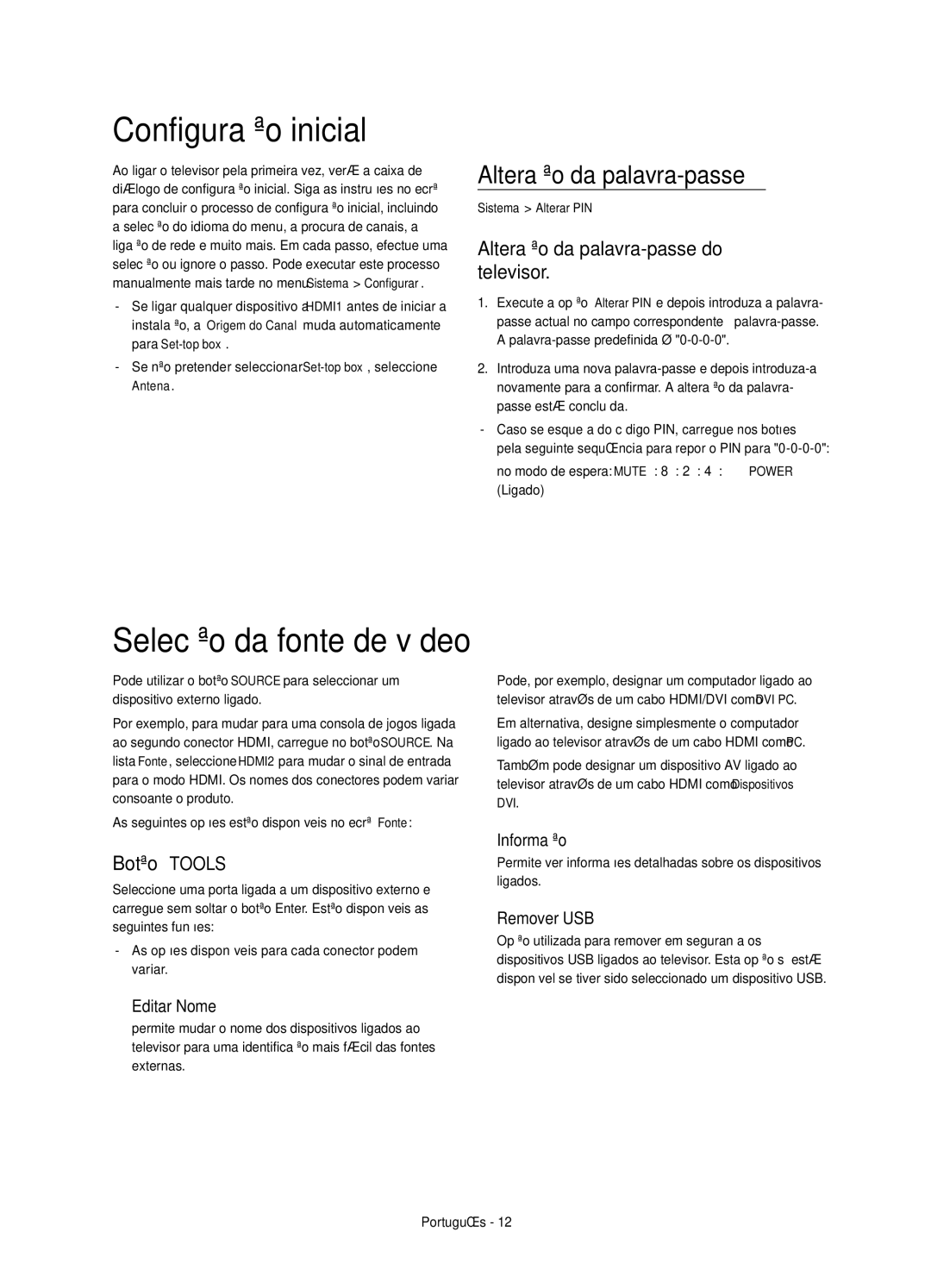UE40H4203AWXXH, UE48H4203AWXXH, UE40H4203AWXXC, UE48H4203AWXXC specifications
The Samsung UE48H4203AWXXH is a versatile and reliable LED television that delivers a commendable viewing experience for enthusiasts of entertainment and casual viewers alike. This model, featuring a 48-inch screen, is part of Samsung's H4203 series and showcases a blend of advanced technology and user-friendly features, making it a great option for those seeking quality without excessive complexity.One of the standout aspects of the UE48H4203AWXXH is its Full HD resolution of 1920 x 1080 pixels. This allows for vibrant colors and crisp detail, ensuring that viewers can enjoy their favorite movies, shows, and games in sharp clarity. The television employs Samsung's Wide Color Enhancer technology, which enhances the color spectrum and improves color performance. This feature guarantees more lifelike images, making for a truly immersive viewing experience.
The design of the UE48H4203AWXXH is sleek and understated, featuring a slim bezel that maximizes screen space, allowing the viewer to focus on the content without distractions. The stand is sturdy, supporting the TV effectively while adding to its aesthetic appeal. The straightforward layout makes it easy to integrate into any living space.
Connectivity is another feature that stands out with this model. The television comes equipped with multiple HDMI ports, allowing users to connect various devices such as gaming consoles, Blu-ray players, and sound systems with ease. An additional USB port provides the option for direct playback of multimedia files from external drives, enhancing convenience for users who enjoy sharing home videos or photos on the big screen.
The television also includes a suite of Samsung’s Smart features, which provide access to a range of online streaming services and apps. This capability allows viewers to watch their favorite shows and movies on platforms such as Netflix and YouTube seamlessly. The built-in tuner enables access to digital terrestrial broadcasts without the need for additional equipment.
Audio performance in the UE48H4203AWXXH is equally commendable, with built-in speakers that produce clear sound to complement the visual experience. Additionally, it supports various sound modes, allowing users to tailor audio output to their preferences.
Overall, the Samsung UE48H4203AWXXH is a well-rounded LED television that combines solid performance, user-friendly features, and modern design, making it an excellent choice for anyone looking to enhance their home entertainment setup.