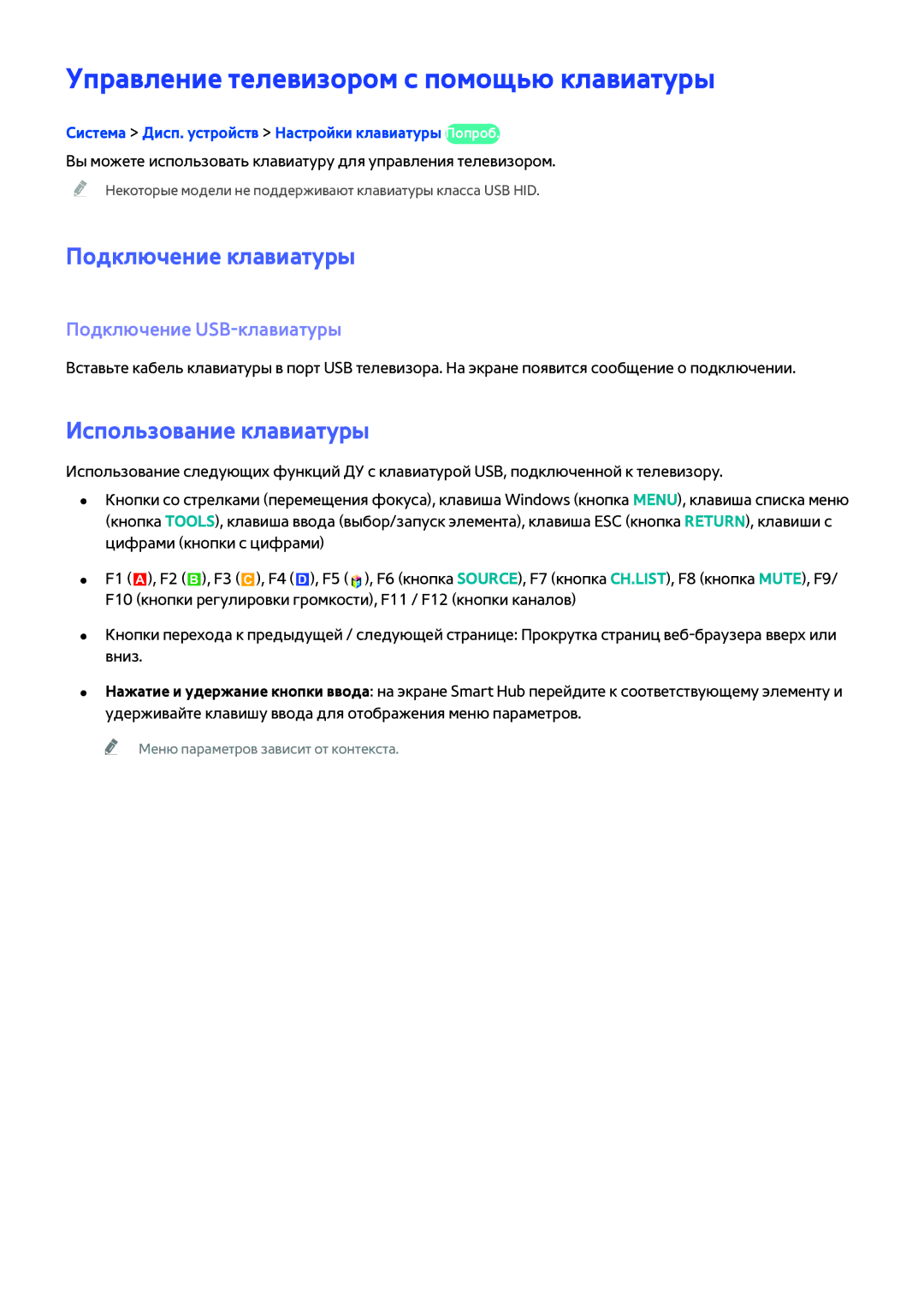UE32H5303AKXRU, UE55H6203AKXMS, UE40H6233AKXRU, UE48H4203AKXMS, UE46H6203AWXXH specifications
Samsung has consistently pushed the boundaries of television technology, and their H6203 series exemplifies this commitment to quality and innovation. The series includes models like the UE40H6203AKXMS, UE46H6203AKXMS, UE55H6203AKXUZ, UE32H5303AKXMS, and UE40H5303AKXRU, each offering unique features that cater to various viewing preferences and room sizes.At the core of all models in the H6203 series is Samsung's advanced Full HD technology, which ensures that viewers experience stunning visuals with vibrant colors and sharp details. Full HD resolution of 1920 x 1080 pixels provides an immersive viewing experience, making movies, sports, and games come to life with clarity. The series also includes Samsung's Wide Color Enhancer technology, which enriches the color spectrum for more accurate and vivid color reproduction, allowing users to see shades that might otherwise be lost.
One of the standout features across the H6203 lineup is the built-in Smart TV functionality. This allows users to access a wide range of streaming services, apps, and online content with ease. The intuitive Smart Hub interface provides seamless navigation, making it simple to switch between live TV, apps, and other media. Users can enjoy popular platforms such as Netflix, YouTube, and Amazon Prime Video directly from the TV, enhancing the overall entertainment experience.
Additionally, the H6203 series supports multiple connectivity options, including HDMI and USB ports, enabling users to connect external devices like gaming consoles, Blu-ray players, and USB drives effortlessly. The models are also compatible with Screen Mirroring technology, allowing users to mirror content from their smartphones or tablets directly onto the TV screen.
In terms of design, the H6203 series features a sleek and modern aesthetic, characterized by a slim bezel that maximizes the screen area while minimizing distractions. This minimalist design makes the televisions a stylish addition to any living space.
Overall, the Samsung UE40H6203AKXMS, UE46H6203AKXMS, UE55H6203AKXUZ, UE32H5303AKXMS, and UE40H5303AKXRU represent a blend of cutting-edge technology, stylish design, and user-friendly features. Whether upgrading an existing setup or purchasing a first television, these models offer a versatile solution for diverse entertainment needs.