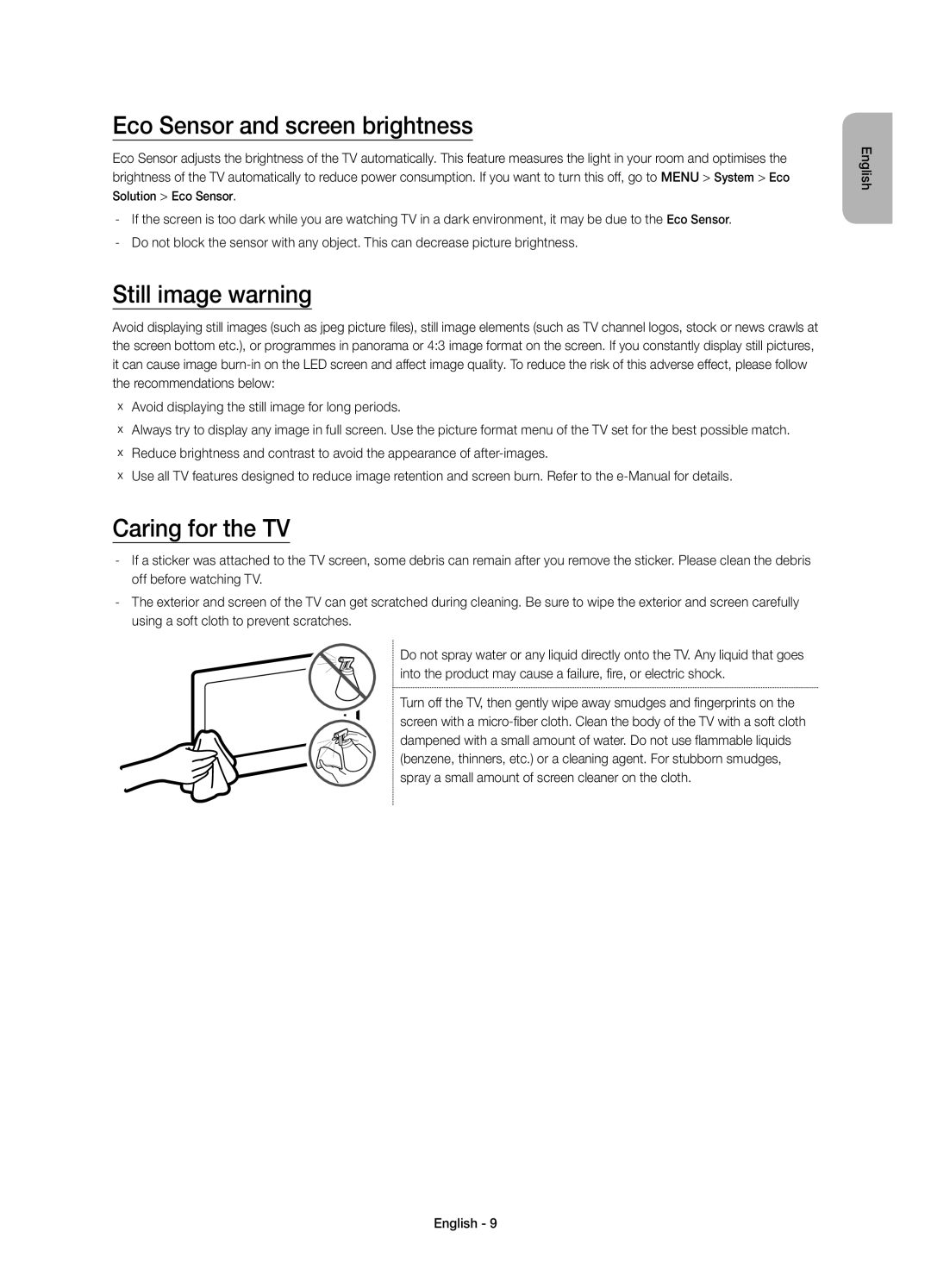UE48J6270SUXZG, UE32J6270SUXZG, UE55J6270SUXZG, UE48J6270SUXTK, UE32J6250SUXZG specifications
Samsung has consistently led the way in home entertainment technology, and their line of Smart TVs is no exception, particularly the models UE43J5550SUXZG, UE48J5512AKXXH, UE55J6202AKXXH, UE55J5672SUXXH, and UE40J6250SUXZG. Each of these models boasts unique features that cater to different viewing preferences while sharing common technology that enhances the overall user experience.The UE43J5550SUXZG offers a compact size ideal for smaller living spaces. With a Full HD resolution of 1920x1080 pixels, it delivers crisp and clear pictures, ensuring that viewers can enjoy their favorite shows and movies in vibrant detail. Additionally, this model is equipped with Smart Hub, allowing users to easily access various streaming services and apps.
Moving to the UE48J5512AKXXH, this mid-sized option maintains the Full HD resolution while enhancing the screen size to 48 inches. The model is designed with Samsung's Micro Dimming technology, which optimizes contrast and color for deeper blacks and brighter whites. It also supports Wi-Fi connectivity, enabling seamless access to online content.
The UE55J6202AKXXH stands out with its sleek design and a larger 55-inch screen. It features a powerful Quad-Core processor that enhances performance for faster access to apps and smooth browsing. The built-in Smart TV functionality integrates with popular streaming platforms, giving users a broad spectrum of content to choose from. Moreover, it includes the PurColor technology, which enriches color reproduction for a more lifelike viewing experience.
For those seeking added sophistication, the UE55J5672SUXXH model combines stunning visuals with a stunning design. This television also features Samsung's Auto Motion Plus technology, which reduces motion blur, making it perfect for watching fast-paced sports and action films. Like its counterparts, it supports Smart TV capabilities, ensuring a robust entertainment experience.
Lastly, the UE40J6250SUXZG, a 40-inch model, is suitable for users who desire a balance between size and performance. It also features Full HD resolution and Smart Hub access. In addition, it is equipped with a Clean View feature that reduces noise and enhances picture clarity.
Overall, Samsung's series of Smart TVs, including the UE43J5550SUXZG, UE48J5512AKXXH, UE55J6202AKXXH, UE55J5672SUXXH, and UE40J6250SUXZG, showcases a combination of advanced technologies, excellent picture quality, and strong connectivity options tailored to enhance any viewing experience.