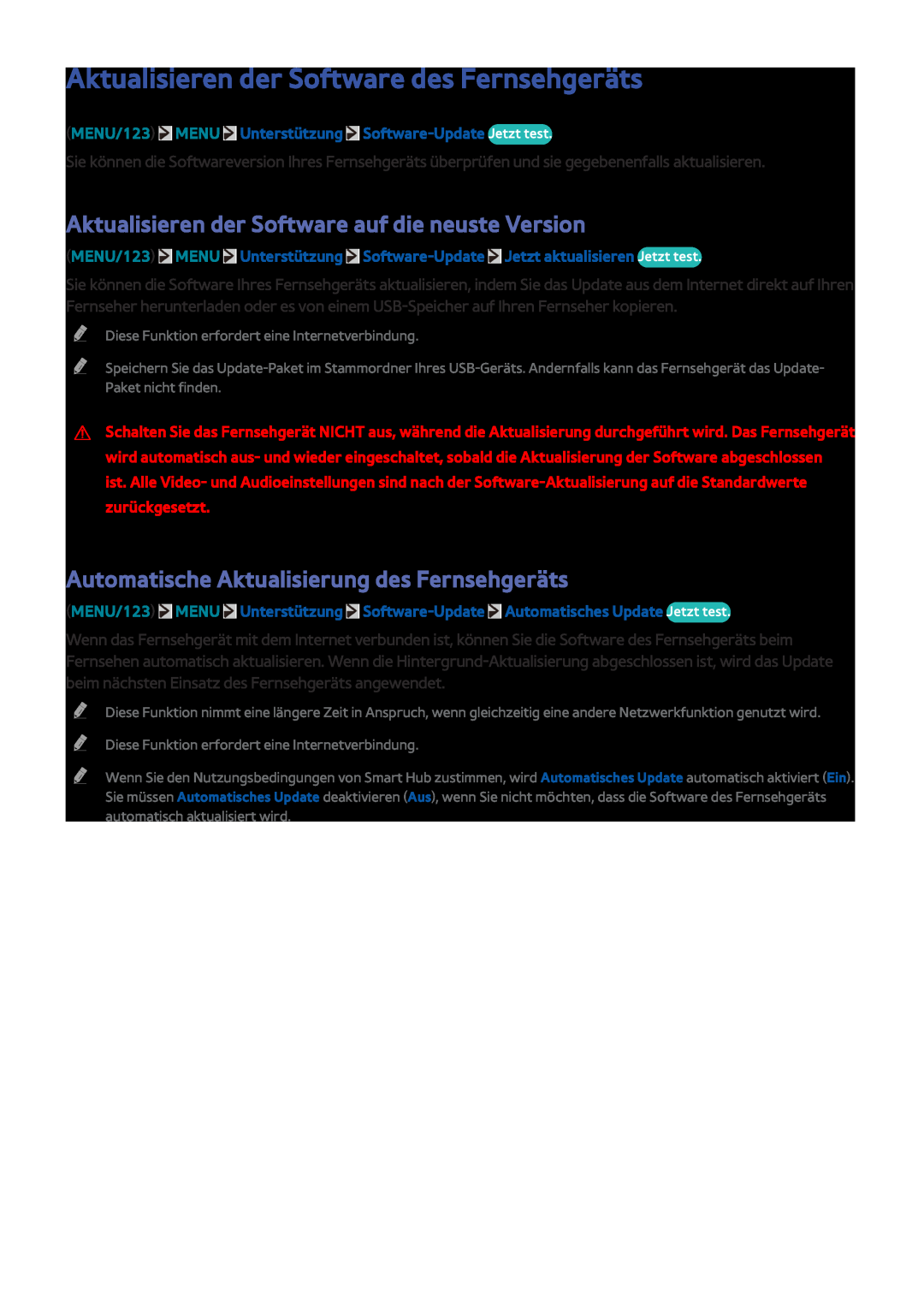UE55JS8000TXZF, UE55JU6070UXTK, UE65JU6000WXXH, UE55JU6670SXXH, UE55JU6740UXZG specifications
The Samsung UE48JU6770UXXN, UE48JU6770UXZG, UE55JU6750UXZG, UE55JU6740SXXH, and UE40JU6670SXXN are part of Samsung's impressive JU6000 series, designed to deliver exceptional 4K Ultra HD viewing experiences. These models showcase a combination of cutting-edge technology and sleek design, making them ideal for modern entertainment setups.One of the standout features of these televisions is the stunning 4K Ultra HD resolution. With four times the detail of Full HD, viewers can enjoy breathtaking clarity and vibrant colors. The resolution is complemented by Samsung's advanced UHD Upscaling technology, which enhances lower resolution content to near 4K quality, ensuring that all media, including TV shows and movies, appear sharp and detailed.
Another key characteristic of these models is the PurColor technology. This innovation allows for a wider color spectrum, resulting in more realistic and natural colors. When paired with the UHD Dimming feature, which optimizes brightness and contrast, viewers experience deeper blacks and more vivid visuals, enhancing overall picture quality.
These Samsung televisions also incorporate Smart TV functionality, providing access to an array of online streaming services, applications, and games. The intuitive Smart Hub interface allows users to navigate effortlessly through content and features, making it easy to find and enjoy their favorite shows and movies.
For gaming enthusiasts, the Ultra Low Input Lag technology significantly enhances the gaming experience, providing quicker response times and smoother gameplay. This is further supported by the Game Mode setting, which optimizes settings for fast-paced action games.
Connectivity options are abundant, featuring multiple HDMI and USB ports, enabling users to connect various external devices, such as gaming consoles and sound systems. The inclusion of Wi-Fi lets viewers stream content effortlessly from their favorite platforms.
The design of these models is equally impressive, with slim bezels that maximize screen real estate, making them not only functional but also a stylish addition to any living room. With a range of sizes, there is an option to fit every space, whether it’s a cozy bedroom or a spacious entertainment area.
In conclusion, the Samsung UE48JU6770UXXN, UE48JU6770UXZG, UE55JU6750UXZG, UE55JU6740SXXH, and UE40JU6670SXXN models represent a remarkable combination of innovative technology, stunning visuals, and smart features, making them excellent choices for consumers looking to enhance their viewing experiences.