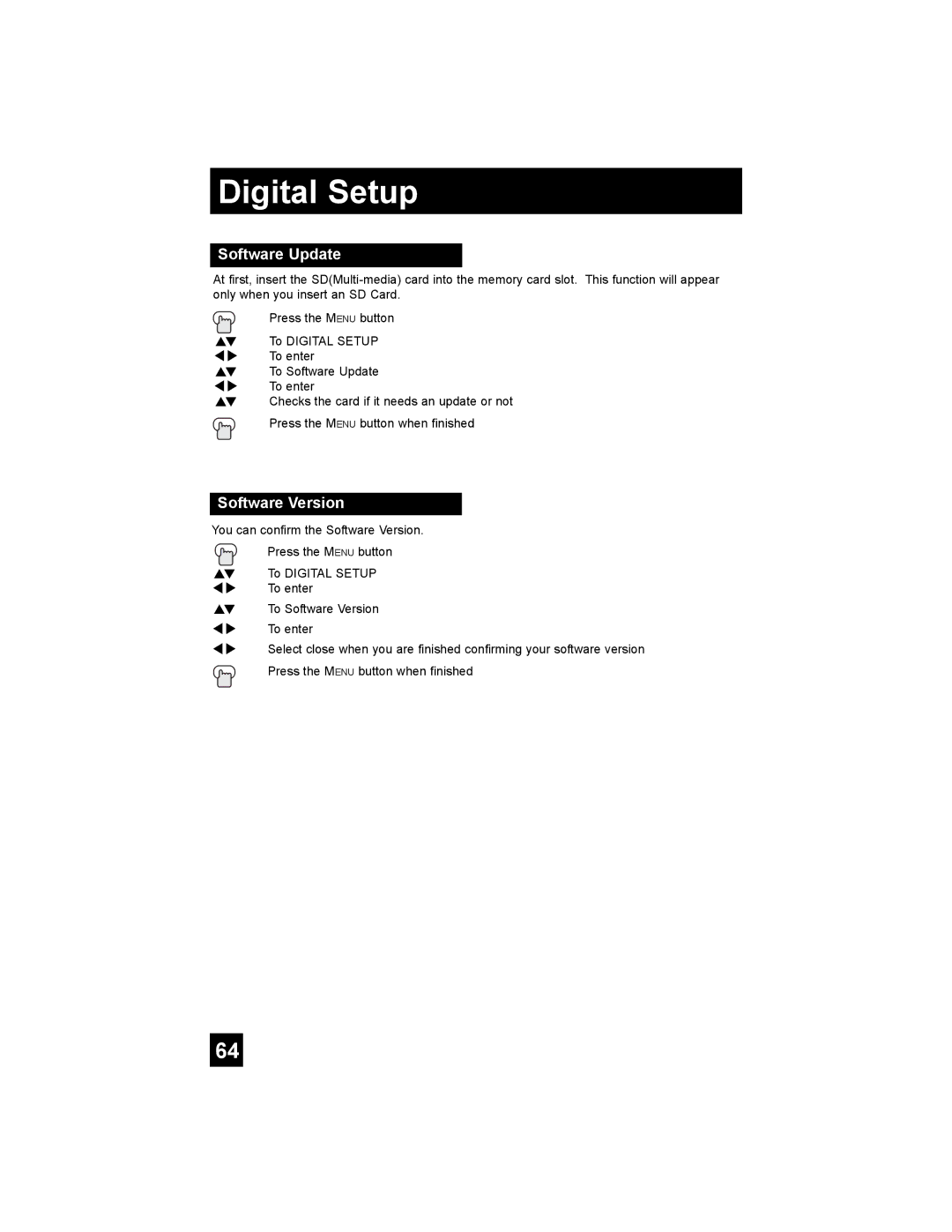Contents
Color Television Users Guide
Important Safety Precautions
Risk of Electric Shock Do not Open
Important Safeguards
Please read and retain for your safety
Use
Therefore
Service
Portable Cart Warning Symbol provided by Retac
Table of Contents
Digital Setup
Digital Button Functions
OSD Information
Appendices
Video Cable
Coaxial Cables
Component Cables Composite Cables Audio Cables
Rear Panel Diagram
Models AV-32S776, AV-32S766, AV-30W776, AV-27S776
Side panel diagram
Front panel diagram
Model AV-30W776
Models AV-32S776, AV-32S766, AV-27S776
RM-C1270G
AV-32S776 AV-32S766 AV-30W776 AV-27S776
Remote Control
Getting Started
Yes NoYes Diagram #2 Diagram #1 Diagram #3 Diagram #1
Connecting Your Devices
Yes
Quick Setup
VCR
OUT
Connecting to a Camcorder
Connecting to a Digital TV Receiver
Connecting to a Hdmi Compatible Device
AV Receiver
Quick Setup Plug-In Menu
Interactive Plug In Menu
Auto Clock Set
Auto Tuner Setup
NOW Programming
Remote Programming
Setting the CATV, VCR and DVD Codes
Cable Box or Satellite Codes
VCR Codes
MGA
DVD Codes
DVD Player
Cable/Satellite Search Codes Function
Search Codes
VCR/DVD Search Codes Function
Using the Guide
Onscreen Menus
Onscreen Menu System
Onscreen Menu System
Selected Option Green
Selected Option Blue
To Initial Setup
Auto Tuner Setup
Initial Setup
Channel Summary
Continue to follow these directions for all four spaces
Channel Guard Message
Chip
Unrated Programs
Directions to Block Unrated Programs
US V-Chip Ratings
Setting US V-Chip Ratings
Directions to set US V-Chip Ratings
Movies Ratings
Directions to set Movie Mpaa Ratings
Canadian V-Chip Ratings
Directions to set Canadian V-Chip Ratings
Set Lock Code
Language
Digital Auto Setting
Analog Setting
Closed Caption
Digital Manual Setting
Auto Shut Off
Not Receiving a Signal Auto Shut OFF
Tilt Correction
Noise Muting
Front Panel Lock
V1 Smart Input
Video Input Label
Position Adjustment
Digital-In
Digital-In Audio
Picture Adjust
Picture Settings
Adjust the Picture Settings
Color Temperature
Reset
Natural Cinema
VSM Velocity Scan Modulation
VSM On OFF
Sound Settings
Sound Adjust
Adjust the Sound Settings
Set Clock
Clock/Timers
Thank YOU
On/Off Timer
Button Functions
Return +/TV
Sound
Muting
RETURN+/TV
Sleep Timer
Sleep Timer Message
Video Status
TheaterPro D6500K
Display
Closed Caption OFF Smart Caption
Aspect
Aspect Ratios AV-30W776
Aspect Ratios AV-27S776, AV-32S776, AV-32S766
Aspect Ratios
AV-27S776, AV-32S776, AV-32S766
Register the favorite channel
Favorite
Delete the favorite channel
Menu
Back
TV/CATV Slide Switch
VCR/DVD Slide Switch
VCR Buttons
DVD Buttons
Digital Setup
Antenna Level
Digital Sound
Software Update
Software Version
Digital Button Functions
Digital CH D/A Digital/Analog
Sub Channel
To watch digital channels
Guide
Weak Signal
OSD Information
Troubleshooting
Problems Check
Page
Page
Specifications
Specifications subject to change without notice
AV-30W776
Model
AV-32S766
Page
Page
Page
Page
Page
JVC Company of America JVC CANADA, INC