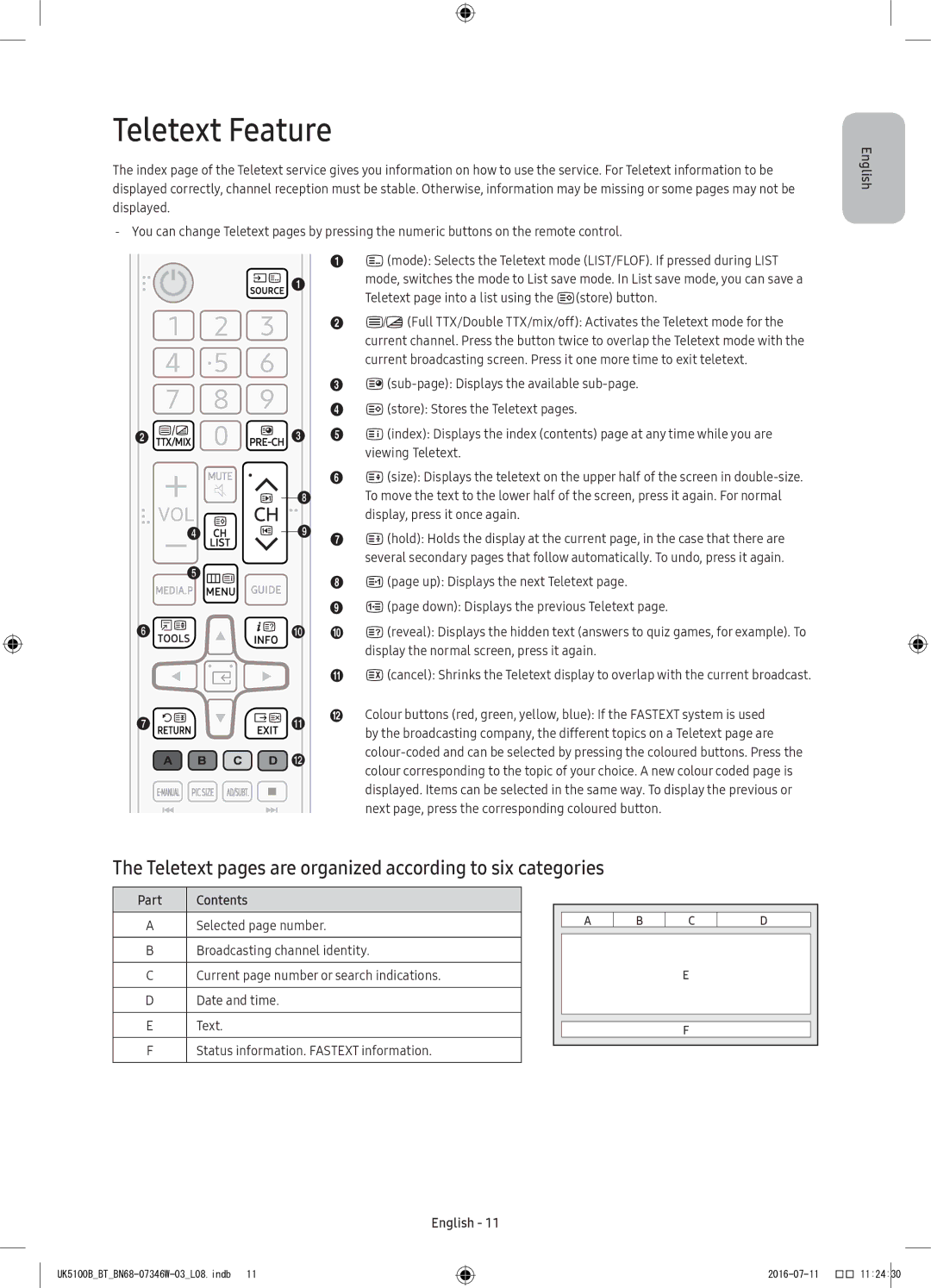Series
English
Risk of Electric Shock do not Open
English
Whats in the Box?
Adjusting the angle of the plug on the power adapter
Power Adapter Depending on the country and model
Press Move Press & Hold Select
Using the TV Controller
Control Menu Power off Volume Up Channel Up
Channel Down Source
Installing batteries into the remote control
Remote Control
Information
How to use Edit Name
Changing the Input Source
Source
Model
Using the CI or CI+ Card
Operation Buttons
E-Manual
Screen Display
MENUm→ Support → e-Manual → Entere
ENTEREbutton. The OSD window appears
Initial Setup
If You Want to Reset This Feature
How to search for a topic on the index
Part
Teletext Feature
Teletext pages are organized according to six categories
Picture Quality
Troubleshooting and Maintenance
Troubleshooting
No Picture, No Video
Sound Quality
Others
Aerial Air/Cable Connection Cable depending on the country
Broadcasting menu is grey out unavailable
There are recurrent picture/sound issues
TV is tilted to the right or left side
There are difficulties assembling the stand base
Recommendation EU Only
Still image warning
Caring for the TV
Mounting the TV on a wall
TV Installation
Vesa wall mount kit notes and specifications
Providing proper ventilation for your TV
Installation with a stand
Preventing the TV from falling
Safety Precaution Securing the TV to the wall
Attaching the TV to the Stand
Optional
Anti-theft Kensington Lock
Specifications
Specifications and Other Information
Weight Without Stand
Decreasing power consumption
Video decoder Audio decoder
Container Video Codec Resolution
Supported Video Formats
Other Restrictions
Supported Music Formats
Supported Subtitle Formats
Supported Photo Formats
Use following adapter to avoid hazard
Full available resolution
Adapter information
Open Source License Notice
Licences
This page is intentionally Left blank
Čeština
Varování! Důležité bezpečnostní pokyny
Čeština
Napájecí adaptér Závislosti na zemi a modelu
Obsah balení
Nastavení úhlu zástrčky napájecího adaptéru
Předchozí kanál Zdroj
Používání panelu tlačítek televizoru
Nabídka ovládání Vypnout
Další kanál
PIC Size Umožňuje vybrat Velikost obrazu
Dálkový ovladač
Vložení baterií do dálkového ovladače
Informace
Změna zdroje vstupu
Zdroj
Jak používat funkci Upravit název
Modelu
Používání karty „CI nebo CI+
Aktuálně zobrazené video, televizní program atd
Příručka e-Manual
Zobrazení na obrazovce
MENUm→ Podpora → e-Manual → Entere
Jak hledat téma na stránce rejstříku
Když chcete tuto funkci resetovat
Počáteční nastavení
Část
Funkce teletextu
Stránky teletextu jsou organizovány do šesti kategorií
Kvalita obrazu
Odstraňování potíží a údržba
Odstraňování potíží
Žádný obraz
Kvalita zvuku
Jiné
Anténní připojení anténa/kabel kabel podle země
Občas se ztrácí zvuk nebo obraz
Televizor je nakloněný na pravou nebo levou stranu
Problémy se sestavením základny stojanu
Nabídka Vysílání je šedá nedostupná
Doporučení pouze EU
Upozornění týkající se statických obrazů
Péče o televizor
Poznámky a specifikace sady pro upevnění na zeď Vesa
Instalace televizoru
Montáž televizoru na zeď
Instalace se stojanem
Zajištění dostatečného větrání televizoru
Zabránění pádu televizoru
Připevnění televizoru ke stojanu
Bezpečnostní pokyny Připevnění televizoru na zeď
Volitelné
Zámek Kensington proti krádeži
Specifikace
Specifikace a další informace
Hmotnost Bez stojanu
Nižší spotřeba energie
1920 ×
Podporované formáty videa
Přípona Frekvence Přenosová
Rozlišení
Podporované hudební formáty
Podporované formáty titulků
Podporované formáty fotografií
Používejte tento adaptér, abyste se vyhnuli riziku
Veškerá dostupná rozlišení
Licence
This page is intentionally Left blank
Slovenčina
Upozornenie! Dôležité bezpečnostné pokyny
Slovenčina
Napájací adaptér Závislosti od krajiny a modelu
Obsah balenia
Nastavenie uhla zástrčky na napájacom adaptéri
Kanál nadol Zdroj
Používanie ovládača televízora
Ponuka ovládania Vypnúť
Kanál nahor
CH List Zobrazenie ponuky Zoznam kanálov
Diaľkový ovládač
Vloženie batérií do diaľkového ovládača
Informácie
Zmena vstupného zdroja
Spôsob používania funkcie Upraviť názov
Používanie karty „CI alebo CI+ Card
Obslužné tlačidlá
Návod e-Manual
Zobrazenie obrazovky
Skús teraz
Počiatočné nastavenie
Ak chcete vynulovať túto funkciu
Ako vyhľadať tému na stránke registra
Časť
Funkcia teletext
Strany teletextu sú zoradené do šiestich kategórií
Farby sa nezobrazujú správne alebo chýbajú
Riešenie problémov a údržba
Riešenie problémov
Obraz na televízore nevyzerá tak dobre ako v obchode
Žiadny obraz a žiadne video
Iné
Dochádza k prerušovanému strácaniu zvuku alebo videa
Televízor je naklonený na pravú alebo ľavú stranu
Pri montáži základne stojana sa vyskytli ťažkosti
Ponuka Vysielanie je sivá nedostupná
Odporúčanie len pre EÚ
Upozornenie v súvislosti so statickým obrazom
Starostlivosť o televízor
Nástenného Držiaka
Inštalácia televízora
Upevnenie televízora na stenu
Inštalácia so stojanom
Zaistenie dostatočného vetrania televízora
Zabránenie pádu televízora
Pripevnenie televízora k stojanu
Bezpečnostné opatrenie Upevnenie televízora na stenu
Voliteľné
Zabezpečovacia zámka Kensington
Technické údaje
Technické údaje a ďalšie informácie
Hmotnosť Bez stojana
Zníženie spotreby energie
Podpora po protokol H.264, úroveň 4.1 Možnosti
Kontajner Video kodek Rozlíšenie Frekvencia
Video dekodér Audio dekodér
Podporované formáty hudby
Podporované formáty titulkov
Použite nasledujúci adaptér, aby ste predišli nebezpečenstvu
Plné dostupné rozlíšenie
Licencie
This page is intentionally Left blank
Latviešu
Brīdinājums! Svarīgas drošības instrukcijas
Latviešu
Strāvas adapteris Atkarībā no valsts un modeļa
Kas ir iekļauts komplektācijā?
Strāvas adaptera kontaktspraudņa leņķa regulēšana
Modeļa
Nāk. kanāls
Televizora kontrollera izmantošana
Vadības izvēlne Izslēgt
Iepr. kan
PIC Size ļauj atlasīt Attēla izmērs
Tālvadības pults
Tālvadības pults bateriju ievietošana
Informācija
Ievades avota maiņa
Avots
Kā izmantot opciju Rediģēt nos
Piezīme
„CI vai CI+ Kartes izmantošana
Darbības pogas
Manual pamācība
Ekrāna displejs
MENUm→ Atbalsts → e-Manual → Entere
Mēģ. tagad
Sākotnējā iestatīšana
Ja vēlaties atiestatīt šo funkciju
Kā atrast tēmu indeksa lapā
Daļa
Teleteksa funkcija
Teleteksta lapas ir sakārtotas atbilstoši sešām kategorijām
Nepareizas vai trūkstošas krāsas
Traucējummeklēšana un apkope
Traucējummeklēšana
Attēla kvalitāte
Nav attēla, nav video
Skaņas kvalitāte
Citi
Saraustīts audio vai video zudums
Televizors ir sasvēries uz labo vai kreiso pusi
Statīva pamatnes salikšanas laikā radās problēmas
Izvēlne Apraide ir iekrāsota pelēkā krāsā nav pieejama
Ieteikumi tikai ES
Brīdinājums par nekustīgiem attēliem
Televizora kopšana
Televizora uzstādīšana pie sienas
Televizora uzstādīšana
Uzstādīšana, izmantojot statīvu
Atbilstošas televizora ventilācijas nodrošināšana
Televizora nodrošināšana pret nokrišanu
Televizora statīva pievienošana
Pēc izvēles
Pretnozagšanas slēdzene Kensington Lock
Specifikācijas
Specifikācijas un papildu informācija
Svars Bez statīva
Enerģijas patēriņa samazināšana
Citi ierobežojumi
Atbalstītie video formāti
Faila
Video kodeks
Atbalstītie mūzikas formāti
Atbalstītie subtitru formāti
Atbalstītie fotoattēlu formāti
Izmantojiet šādu adapteri, lai izvairītos no riska
Pilna informācija par pieejamo izšķirtspēju
Licences
This page is intentionally Left blank
Lietuvių kalba
Įspėjimas! Svarbūs saugos nurodymai
Lietuvių kalba
Modelį
Dėžutės turinys
Maitinimo adapterio kištuko kampo reguliavimas
Naudotojo instrukcija
Paspausti Perkelti Laikyti nuspaudus Pasirinkti
Televizoriaus valdiklio naudojimas
Valdymo meniu Išjungti
Anks. kan Tyliau Kitas kanal
Menu rodo pagrindinį meniu ekrane
Nuotolinio valdymo pultas
Baterijų įdėjimas į nuotolinio valdymo pultą
Informacija
Įvesties šaltinio keitimas
Šaltinis
Kaip naudotis funkcija Redag. pav
Pastaba
CI arba CI+ kortelės naudojimas
Valdymo mygtukai
Elektroninė instrukcija
Ekrano rodinys
MENUm→ Pagalba → e-Manual → Entere
Kaip ieškoti temos rodyklių puslapyje?
Pradinė sąranka
Jei nenorite nustatyti šios parinkties iš naujo
Kaip kaitalioti e-Manual temą ir atitinkamą OSD meniu?
Dalis
Teleteksto funkcija
Teleteksto puslapiai yra suskirstyti į šešias kategorijas
Vaizdo kokybė
Trikčių šalinimas ir techninė priežiūra
Trikčių šalinimas
Nėra vaizdo / garso
Garso kokybė
Kita
Antenos antžeminis / kabelinis ryšys kabelinis pagal šalį
Meniu Transliacija yra pritamsintas neprieinamas
Kartojasi garso / vaizdo problemos
Televizorius yra pakrypęs į šoną
Sunku surinkti stovą
Rekomendacija tik ES
Įspėjimas dėl nejudančio vaizdo
Televizoriaus priežiūra
Televizoriaus tvirtinimas prie sienos
Televizoriaus įrengimas
Montavimas ant stovo
Tinkamo televizoriaus vėdinimo užtikrinimas
Apsauga nuo televizoriaus kritimo
Televizoriaus tvirtinimas prie stovo
Saugos priemonės. Televizoriaus tvirtinimas prie sienos
Pasirinktinai
Nuo vagysčių apsaugantis Kensingtono užraktas
Techniniai parametrai
Techniniai parametrai ir kita informacija
Svoris Be stovo
Elektros energijos sąnaudų mažinimas
Vaizdo dekoderis Garso dekoderis
Palaikomi vaizdo formatai
Sudėtinis
Palaikomi muzikos formatai
Palaikomi subtitrų formatai
Palaikomi nuotraukų formatai
Kad išvengtumėte pavojaus, naudokite nurodytą adapterį
Visa turima skiriamoji geba
Licencijos
This page is intentionally Left blank
Eesti
Hoiatus! Olulised ohutussuunised
Eesti
Toiteadapteri pistiku kalde reguleerimine
Mis on karbis?
Kanal Allikas
Teleri juhtelemendi kasutamine
Juhtimismenüü Lülita välja
Kanal +
Patareide paigaldamine kaugjuhtimispulti
Kaugjuhtimispult
Teave
Sisendallika muutmine
Allikas
Funktsiooni Nime muutmine kasutamine
Märkus
CI või CI+ CARD-i kasutamine
Jne
Manual
Ekraanikuva
MENUm→ Tugi → e-Manual → Entere
Teema otsimine registrist
Algseadistus
Kui soovite selle funktsiooni lähtestada
Manuali teema ja vastava ekraanimenüü vahel lülitumine
Osa
Teletekstifunktsioon
Teleteksti leheküljed on jaotatud kuude kategooriasse
Pildikvaliteet
Tõrkeotsing ja hooldus
Tõrkeotsing
Pilti ega videot ei kuvata
Helikvaliteet
Muu
Antenniühendus antenn/kaabel kaabel olenevalt riigist
Menüü Edastamine kuvatakse hallina pole saadaval
Teleri suvand Signaaliinfo pole menüüs Enesetest saadaval
Teler on paremale või vasakule küljele kaldu
Aluse kokkupanekuga on probleeme
Soovitus ainult EL
Hoiatus liikumatute piltide kohta
Teleri hooldamine
Teleri paigaldamine seinale
Teleri paigaldamine
Paigaldamine alusega
Telerile piisava ventilatsiooni tagamine
Teleri kukkumise ennetamine
Teleri kinnitamine aluse külge
Ettevaatusabinõud teleri kinnitamine seinale
Valikuline
Vargusvastane Kensingtoni lukk
Tehnilised andmed
Tehnilised andmed ja muu teave
Kaal Ilma aluseta
Energiakulu vähendamine
Videodekooder Helidekooder
Toetatud videovormingud
Faililaiend Konteiner Videokodek
Bitikiirus Helikodek
Toetatud muusikavormingud
Toetatud subtiitrivormingud
Toetatud fotovormingud
Ohu vältimiseks kasutage järgmist adapterit
Täielik saadaolev eraldusvõime
Litsentsid
This page is intentionally Left blank
Română
Avertisment! Instrucţiuni importante de siguranţă
Română
Reglarea conectorului prizei adapatorului de alimentare
Care este conţinutul cutiei?
Can. anter Sursă
Utilizarea controlerului TV
Controlare meniu Oprire
Can. urm
Tools Selectează rapid funcţii utilizate frecvent
Telecomanda
Instalarea bateriilor pe telecomandă
CH List Lansează Listă de canale MEDIA.P Afişaje Media Play
Informaţii
Schimbarea sursei de intrare
Sursă
Modul de utilizare a opţiunii Edit.nume
De model
Notă
Butoane funcţionale
Afişajul
MENUm→ Asistenţă → e-Manual → Entere
Înc. acum
Configurare iniţială
Dacă doriţi să resetaţi această funcţie
Căutarea unui subiect în pagina de index
Parte
Funcţia de teletext
Paginile de teletext sunt organizate după şase categorii
Memorare
Culorile nu sunt corecte sau lipsesc
Depanare şi întreţinere
Depanare
Calitatea imaginii
Nu există imagine, nu există video
Calitatea sunetului
Altele
Conexiune prin antenă Antenă/Cablu Cablu în funcţie de ţară
Meniul Se difuzează este estompat indisponibil
Există probleme repetate de imagine/sunet
Televizorul este înclinat spre dreapta sau spre stânga
Întâmpinaţi dificultăţi la asamblarea bazei stativului
Recomandare Numai pentru UE
Avertisment privind imaginile statice
Întreţinerea televizorului
Kitul de montare pe perete Vesa şi specificaţii
Instalarea televizorului
Montarea televizorului pe un perete
Instalarea cu un stativ
Asigurarea ventilării corespunzătoare a televizorului
Prevenirea căderii televizorului
Ataşarea televizorului pe suport
Măsuri de siguranţă Fixarea televizorului pe perete
Opţional
Sistemul de blocare antifurt Kensington
Specificaţii
Specificaţii şi alte informaţii
Greutate Fără stativ
Reducerea consumului de energie
Nume model UE49K5102 UE55K5102 Dimensiune ecran Diagonală
Decodor video Decodor audio
Formate video acceptate
Container Codec video Rezoluţie
Rată de biţi
Formate de subtitrare compatibile
Formate foto acceptate
Utilizaţi următorul adaptor pentru a evita pericolele
Rezoluţie maximă disponibilă
Licenţe
This page is intentionally Left blank
Български
Предупреждение! Важни инструкции за безопасност
Български
Регулиране на ъгъла на щепсела на захранващия адаптер
Какво има в кутията?
Канал наг Канал над
Използване на контролера на телевизора
Меню за управление
Изключване
CH List Стартира Списък канали MEDIA.P Показва Media Play
Дистанционното управление
Поставяне на батериите в дистанционното управление
Информация
Смяна на входния източник
Източник
Как да използвате Промяна Име
Модела
Използване на CI или CI+ Card
Списъкът с канали е актуализиран
Бутони за операции
Електронното ръководство
Показване на екрана
MENUm→ Поддръжка → e-Manual → Entere
Как да търсите тема на страницата на индекса
Първоначална настройка
Ако искате да нулирате тази функция
Част
Функция телетекст
Цветът е грешен или липсва
Отстраняване на неизправности и поддръжка
Отстраняване на неизправности
Качество на картината
Няма картина, няма видео
Качество на звука
Други
Имате прекъсваща загуба на аудио или видео
Телевизорът е наклонен наляво или надясно
Има трудности при сглобяването на основата на стойката
Менюто Излъчване е засивено неналично
Препоръка само за ЕС
Предупреждение за неподвижен образ
Грижа за телевизора
Монтиране на телевизора на стена
Монтиране на телевизора
Монтиране със стойка
Осигуряване на адекватно проветряване за вашия телевизор
Предотвратяване на падане на телевизора
Свързване на телевизора към стойката
Опция
Заключалката Kensington против кражба
Спецификации
Спецификации и друга информация
Тегло Без стойка
Намаляване на консумацията на енергия
Поддържани формати за видео
Поддържани формати музика
Поддържани формати за субтитри
Поддържани формати снимки
Използвайте следния адаптер, за да избегнете рискове
Пълна налична разделителна способност
Лицензи
This page is intentionally Left blank
This page is intentionally Left blank
UK5100BBTBN68-07346W-03L08.indb 2016-07-11
Country Customer Care Centre Web Site