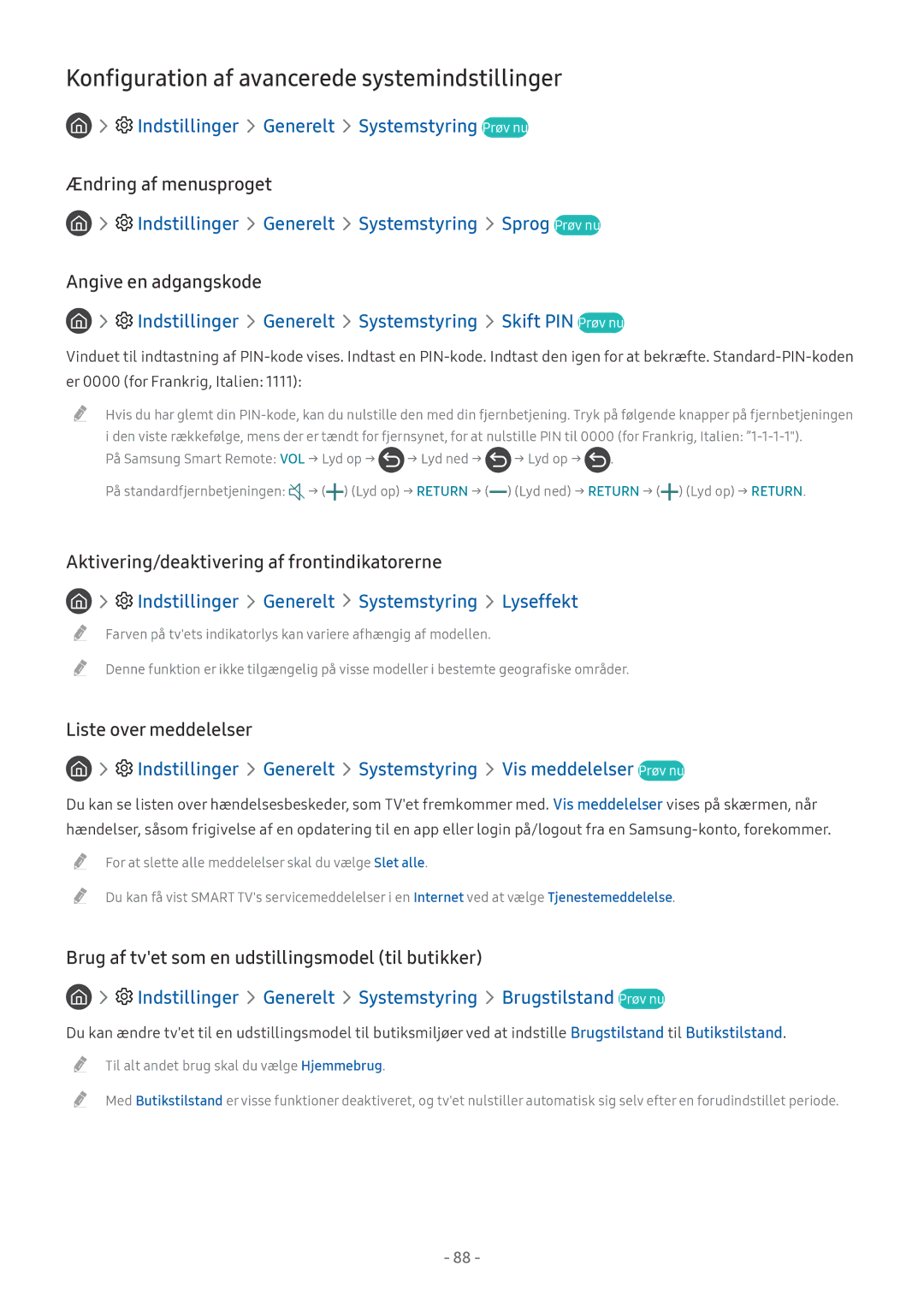Manual
Tilslutninger
Lynvejledninger
Fjernbetjening og ydre enheder
Smartfunktioner
Tv-visning
Billede og lyd
System og support
Problemløsning
Forholdsregler og bemærkninger
Vejledning om tilgængelighed
Sådan bruger du fjernbetjeningen
Lynvejledninger
Sådan slutter du din Samsung Smart-fjernbetjening til tv’et
Brug af Smart Hub
Indstillinger
Apps
Kilde
Søg
Kunst
Sådan bruger du Stemmestyring
Håndtering af stemmestyring
Funktionen fungerer ikke for alle apps
Forsigtighedsregler i forbindelse med stemmestyring
Læs, inden du bruger stemmestyring
Krav i forbindelse med stemmestyring
Automatisk opdatering af tvet
Opdatering af tvets software
Opdatering af tvets software til den seneste version
Indstillinger Support Softwareopdatering
Sådan får du hjælp
Sådan får du hjælp via Fjernadministration
Indstillinger Support Fjernadministration
Hver er Fjern-support?
Indstillinger Support Om dette tv
Finde kontaktoplysninger på servicen
Forespørgselsservice
Indstillinger Support Anmod om support
Tilslutningsguide
Kilde Tilslutningsguide
Tilslutning af en antenne Antenne
Antennetilslutningstype til Dobbelt oscillator
Sådan opretter du forbindelse til internettet
Oprettelse af forbindelse til internettet
Tilslutning til et tilgængeligt netværk
Trådløs forbindelse
Etablering af en trådløs internetforbindelse
Løsning af problemer med kablet internettilslutning Prøv nu
Løsning af problemer med internetforbindelse
Nulstilling af dit netværk
Løsning af problemer med trådløs internetforbindelse
Tilslutning af videoenheder
Tilslutning med et HDMI-kabel
Component in / AV
Component in / AV
Tilslutning med et digitalt lydkabel optisk
Lydindgangs- og lydudgangstilslutninger
Sådan tilslutter du med et Hdmi ARC-kabel
Sådan opretter du forbindelse via et trådløst netværk
Tilslutning af en computer
Tilslutning af bluetooth-enheder
Sådan tilslutter du via HDMI-port ― skærmdeling Hdmi
Sådan deler du indhold via appen Smart View
Oprettelse af forbindelse til en mobil enhed
Indstillinger Generelt
Skift mellem eksterne enheder, der er forbundet med TVet
Sådan administrerer du en mobil enhed
Ændring af indgangssignalet
Adgangsmeddelelse
Information
Sådan redigerer du navnet på og ikonet for en ekstern enhed
Rediger
Føj til start
Brug af yderligere funktioner
Bemærkninger om tilslutning
Bemærkninger om HDMI-tilslutning
Bemærkninger om tilslutning af lydenheder
Bemærkninger om tilslutning af computere
Bemærkninger om tilslutning af mobile enheder
Fjernbetjening og ydre enheder
Om Samsung Smart-fjernbetjening
Tilgængelighedsgenveje
Om Samsung Smart-fjernbetjening the Frame
Tilgængelighedsgenveje
Sådan tilslutter du til din Samsung Smart-fjernbetjening
Kilde Universal betjening
Læs, inden du tilslutter en Anynet+ HDMI-CEC-enhed
Brug af Anynet+ HDMI-CEC
Indstil Anynet+ HDMI-CEC til Til
Tilslutning af et USB-tastatur
Tilslutning af et Bluetooth-tastatur
Styring af tvet med et tastatur
Brug af tastaturet
Indstilling af tastaturet
Tastatursprog Tastaturtype
Brug af yderligere funktioner
Indstillinger
Smart Hub
Indstillinger Support Vilkår og
Support Selvdiagnose
Lydtilstand
Sådan får du vist startskærmen
Billede
Lydoutput
Undertekst
Lydsprog
Netværk
Sådan flytter du et element på startskærmen
Sådan fjerner du et element på startskærmen
Test af Smart Hub-tilslutninger
Automatisk start af Smart Hub
Åbner automatisk den sidst benyttede app
Nulstilling af Smart Hub
Indstillinger Generelt Systemstyring Samsung-konto Prøv nu
Sådan opretter og administrerer du en Samsung-konto
Anvendelse af en Samsung-konto
Sådan opretter du en ny konto
Logge på en Samsung-konto
Indstillinger Generelt Systemstyring Samsung-konto Log på
Log på
Brug af tjenesten Apps
Appsøgning
Installation af en app
Installation og kørsel af en app
Start af en app
Sådan tilføjer du apps til startskærmen
Administration af købte eller installerede apps
Fjernelse af en app
Vælg Føj til start
Flytning af apps
Sådan geninstallerer du en app
Låsning og oplåsning af programmer
Sådan kontrollerer du detaljerne i app-oplysningerne
Start af e-Manualen
Sådan bruger du e-Manual
Sådan bruger du Internet
Brug af e-manualens knapper
Afspilning af billeder/video/musik
Samsung USB
Sortér efter
Afspilning af medieindhold
Filtrer efter
Indstillinger
Musik
Sådan bruger du musiktjenesten
Søg
Sådan bruger du Stemmestyring
Læs, inden du bruger stemmestyring
Krav i forbindelse med stemmestyring
Direkte tv Guide
Hurtig visning af informationer om digitale udsendelser
Brug af vejledningen
Indstillinger Generelt Systemstyring Tid
Antenne Du kan ændre det tv-signal, der skal modtages
Optagelse af programmer
Optagelse af programmer
Optagelser
Direkte tv Tidsplanstyring eller Optagelser Tidsplaner
Administration af listen over planlagte optagelser
Visning af optagede programmer
Direkte tv Tidsplanstyring eller Optagelser Tidsplaner Slet
Indstillinger Generelt Systemstyring Tid Ur
Sådan indstiller du en planlagt visning
Indstilling af en planlagt visning af en kanal
Indstillinger Generelt
Sådan indstiller du tidspunktet for en planlagt visning
Brug af Timeshift
Redigering af en planlagt visning
Sådan annullerer du en planlagt visning
Gå til Direkte tv
Rediger optagelsestid
Optag
Stop optagelse / Stop Timeshift
Sådan bruger du Kanalliste
Direkte tv Kanalliste
Redigering af registrerede kanaler
Redigering af kanaler
Fjernelse af registrerede kanaler
Direkte tv Kanalliste Alle Rediger kanaler
Visning og valg af kanaler udelukkende på favoritliste
Oprettelse af en personlig favoritliste
Registrering af kanaler som favoritter
Vælg Favoritter
Fjernelse af kanaler fra en favoritliste
Redigering af en favoritliste
Sådan tilføjer du kanaler til favoritlisten
Omarrangering af en favoritliste
Scanning efter tilgængelige kanaler
Ændring af udsendelsessignalet
Supportfunktioner, når du ser fjernsyn
Sådan søger du efter tilgængelige kanaler i standbytilstand
Brug af Programvurderingslås
Sådan begrænser du visning til specifikke kanaler
Sådan vælger du indstillinger for udsendelseslyd
Konfiguration af avancerede radioindstillinger
Indstillinger Udsendelse Ekspertindstillinger Digital tekst
Læsning af digital tekst
Valg af sprog for udsendelseslyd
Valg af sprog
Søgning efter digitale kanaler
Manuel søgning efter udsendelsessignaler
Sådan finindstiller du analoge udsendelser
Søgning efter analoge kanaler
Indstilling af satellitsystem
Overførsel af kanalliste
Sletning af CAM-operatørprofil
Ændring af tekst-tv-sprog
Visning af menu for fælles grænseflade
Indstillinger Udsendelse Fælles interface
Valg af en billedtilstand
Sådan justerer du billedkvaliteten
Indstillinger Billede Billede Prøv nu
Indstillinger Billede Ekspertindstillinger Prøv nu
Konfiguration af avancerede billedindstillinger
Local Dimming
Kontrastforbedring Prøv nu HDR+-tilstand Prøv nu
Farvetone Prøv nu
Sådan ser du UHD-videoer
Sådan spiller du spil på en optimeret skærm
Sådan indstiller du visningsmiljøet for eksterne enheder
Sådan bruger du HDMI, sort niveau
Ændring af billedstørrelsen
Billedunderstøttende funktioner
Sådan får du vist PIP picture-in-picture
Indstillinger Billede PIP
Automatisk ændring af billedstørrelsen
Tilpas skærmen Prøv nu
Konfiguration af avancerede lydindstillinger
Justering af lydkvaliteten
Valg af en lydtilstand
Indstillinger Lyd Lydtilstand Prøv nu
Valg af højttalere
Lytte til tvet gennem Bluetooth-enheder
Brug af lydunderstøttende funktioner
Indstillinger Lyd Lydoutput Prøv nu
Sådan lytter du til tvet gennem en multilokalehøjttaler
Indstillinger Generelt Systemstyring Tid Prøv nu
Indstilling af klokkeslæt og brug af timeren
Indstilling af aktuelt klokkeslæt
Indstillinger Generelt Systemstyring Tid Ur Urtilstand Auto
Indstillinger Generelt Systemstyring Tid Fra-timer
Brug af timere
Indstillinger Generelt Systemstyring Tid Sleep-timer
Indstillinger Generelt Systemstyring Tid Ur Tidszone
Reduktion af tvets energiforbrug
Brug af funktionerne Skærmbeskyttelse og Energibesparelse
Forhindring af skærmindbrænding
Indstillinger Generelt Økoløsning Prøv nu
Indstillinger Support Softwareopdatering Prøv nu
Indstillinger Support Softwareopdatering Opdater nu Prøv nu
Kørsel af tilgængelighedsfunktioner
Beskyttelse af tvet mod hacking og skadelig kode
Brug af andre funktioner
Indstillinger Generelt Systemstyring Smart sikkerhed Scan
Lydbeskrivelse
Aktivering af stemmeguides for synshandicappede
Lydbeskrivelse
Lydstyrke for lydbeskrivelse
Se tv-udsendelser med undertekster
Valg af udsendelsens undertekstsprog
Sådan gør du skrifttypen større for synshæmmede
Lytning til tvet gennem Bluetooth-enheder for hørehæmmede
Hvid tekst på sort baggrund høj kontrast
Indlæring af fjernbetjeningen for synshæmmede
Indstillinger Generelt Systemstyring Lyseffekt
Konfiguration af avancerede systemindstillinger
Indstillinger Generelt Systemstyring
Indstillinger Generelt Systemstyring Brugstilstand Prøv nu
Gendannelse af tvet til fabriksindstillingerne
Kontrol af digital kanals signal og styrke
Indstillinger Support Selvdiagnose Nulstil Prøv nu
Automatisk kørsel af datatjeneste
HbbTV
Brug af et tv-visningskort CI eller CI+ Card
Brug af HbbTV
Tekst-tv-funktion
Brug af CI eller CI+ Card
Page
Typisk tekst-tv-side
Problemløsning
Indstillinger Support Fjernadministration Prøv nu
Indstillinger Support Anmod om support Prøv nu
Sådan diagnosticerer du problemer med tv-driften
Indstillinger Support Om dette tv Prøv nu
Indstillinger Support Selvdiagnose Prøv nu
Test af billedet
Der er et problem med billedet
Indstillinger Support Selvdiagnose Start billedtest Prøv nu
Nulstil billede
Skift Billedstørrelse til 169-standard
Indstillinger Support Selvdiagnose Start lydtest Prøv nu
Jeg kan ikke høre lyden tydeligt
Test af lyden
Indstil Indstillinger Lyd Lydoutput til Tv-højttaler
Der er et problem med udsendelsen
Tuning Automatisk tuning
Indstillinger Generelt Netværk
Min computer kan ikke tilsluttes
Tvet kan ikke oprette forbindelse til internettet
Netværksstatus
Datatjeneste
Datatjeneste
Planlæg optagelse-/Timeshift-funktionen fungerer ikke
Planlæg optagelse kan ikke
Anynet+ HDMI-CEC fungerer ikke
Indstillinger Generelt Ekstern enhedsstyring Anynet+ Hdmi
Jeg vil nulstille tvet
Jeg har problemer med at starte/bruge apps
Min fil vil ikke afspilles
Nulstil Indstillinger
Signalinformation under
Andre problemer
Selvdiagnose er ikke
Skift Brugstilstand Indstillinger Generelt Systemstyring
Til Hjemmebrug
Inden brug af funktionerne Optagelse og Planlæg optagelse
Inden du bruger funktionerne Optager og Timeshift
Generelt Systemstyring Tid Ur
108
Mono Automatisk ændring
Understøttede lydindstillinger for udsendelser
Brug af Timeshift-funktionen
Dual
Læs inden brug af Apps
Læs inden brug af Internet
111
112
Læs inden afspilning af billed-, video- eller musikfiler
Understøttede eksterne undertekster
Understøttede interne undertekster
Understøttede billedformater og -opløsninger
Understøttede musikformater og codecs
Understøttede codecs til video
Svaf
Videodekodere
Andre begrænsninger
Lyddekodere
Billedstørrelser og inputsignaler
Læs efter installation af tvet
Standard,Brugertilpasset
Forholdsregler for trådløst internet
Installation af en tyverisikringslås
Læs, inden du indstiller en trådløs internetforbindelse
Trådløse sikkerhedsprotokoller
Hvis Hdmi UHD Color er indstillet til Fra
Understøttede opløsninger for UHD-indgangssignaler
Hvis Hdmi UHD Color er indstillet til Til
IBM
Vesa DMT
CEA-861
Understøttede opløsninger for videosignaler
Læs inden brug af Bluetooth-enheder
Begrænsninger for brug af Bluetooth
Knapper og funktioner
Baggrundsmusik
Zoom ind
Tilpas skærmen
Indstillinger
Licens
127
128
Sådan skal din Samsung Smart-fjernbetjening vende
Sådan bruger du fjernbetjeningen
Beskrivelse af din Samsung Smart-fjernbetjening
Farveknapperne
Knappen play/pause afspil/pause
Sådan bruger du tilgængelighedsmenuen
Genvejsmenu til Tilgængelighed
Sådan bruger du tilgængelighedsmenuen
Trin for trin-instruktioner til
Sådan åbner du genvejsmenuen til Tilgængelighed
Slå Stemmeguide til
Slå Lydbeskrivelse til
Lær fjernbetjeningen at kende
Slå Høj kontrast til
Sådan tænder du for tvet
Sådan bruger du tvet med Stemmeguide slået til
Se TV
Sådan skifter du kanal
Sådan ændrer du lydstyrken
Sådan bruger du programoplysninger
Brug af vejledningen
Indstillinger Generelt Systemstyring Tid Ur
For at se et program, der sendes nu
Andre valgmuligheder i oversigten
Sådan får du vist dine favoritkanaler
Planlagt optagelse
Indstilling af en planlagt visning af en kanal
Sådan konfigurerer du en Planlæg visning
Annullering af en planlagt visning
141
Oprettelse af en personlig favoritliste
Sådan føjes kanaler til en favoritliste Detaljeret
Registrering af kanaler som favoritter
Åbn Kanalliste
Sådan sletter du kanaler fra en favoritliste Detaljeret
Visning og valg af kanaler på favoritlister alene
Optagelse
Sådan ændrer du optagelsestidspunktet
Sådan sletter du et optaget program
Direkte tv Tidsplanstyring eller Optagelser Optag
Smart Hub
Politikker
Sådan får du vist startskærmen i Smart Hub
149
Apps
Kilde
Søg
Kunst
Sådan starter du e-Manual
Brug af Stemmeinteraktion
Sådan kører du Stemmeinteraktion