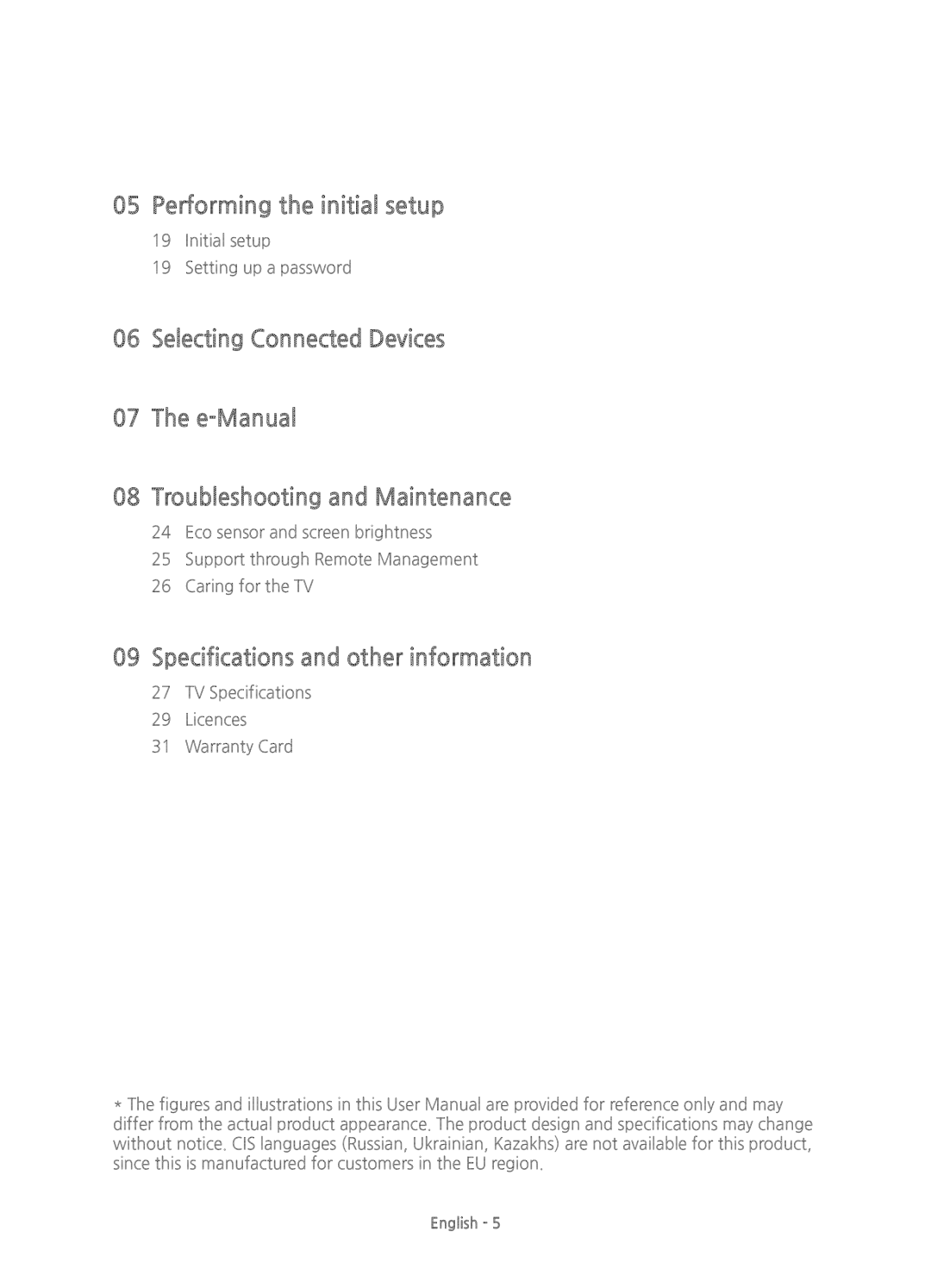05 Performing the initial setup
19 Initial setup
19 Setting up a password
06Selecting Connected Devices
07The
08 Troubleshooting and Maintenance
24Eco sensor and screen brightness
25Support through Remote Management
26Caring for the TV
09 Specifications and other information
27TV Specifications
29Licences
31Warranty Card
*The figures and illustrations in this User Manual are provided for reference only and may differ from the actual product appearance. The product design and specifications may change without notice. CIS languages (Russian, Ukrainian, Kazakhs) are not available for this product, since this is manufactured for customers in the EU region.
English - 5