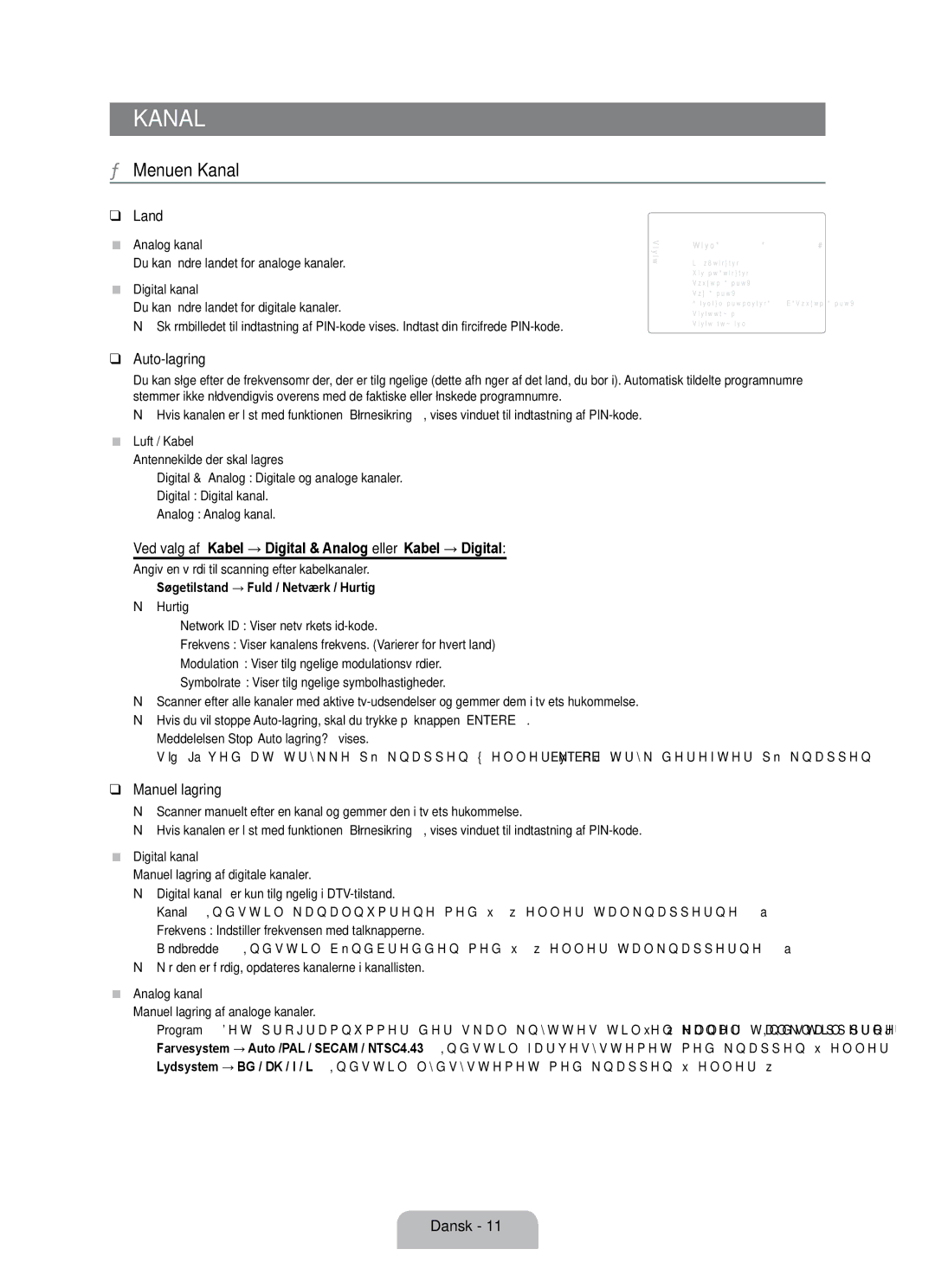Serial No
Contact Samsung Worldwide
Precautions When Displaying a Still Image
Digital TV Notice
Contents
Setting up Your TV
Viewing the Control Panel
M4 X L10
Accessories
Stand Screw X Cover-Bottom Cleaning Cloth
Not available in all locations
Product colour and shape may vary depending on the model
Viewing the Connection Panel
Connects to an antenna or cable TV system
Audio L / R
Connector for software upgrades and Media Play, etc
Input
Hdmi in 1DVI, 2, 3
Connector for service only
Common Interface Slot
Numeric Buttons Press to change the channel
Viewing the Remote Control
English �
Teletext Functions
Installing Batteries in the Remote Control
Normal Remote Control
Viewing the menus
Placing Your Television in Standby Mode
Channel, Setup, Input, Application, Support
Operation the OSD On Screen Display
Plug & Play feature is only available in the TV mode
Plug & Play Feature
If you want to reset this feature
Message Select the OSD Language. is displayed
Auto Store
Channel Menu
Country
Manual Store
Full Guide / Mini Guide
Default Guide → Mini Guide / Full Guide
Channel Mode
Channel List
Fine Tune
Using the Full / Mini Guide
Then
Managing Channels
Channel List Option Menu in Programmed
Configuring the Picture Menu
Mode
Advanced Settings
Size
Screen Mode → 169 / Wide Zoom / Zoom
Picture Options
Digital NR → Off / Low / Medium / High / Auto
Film Mode → Off / Auto1 / Auto2
Picture Reset → Reset Picture Mode / Cancel
Blue Only Mode → Off / On
Display Modes
Using Your TV as a Computer PC Display
Setting Up Your PC Software Based on Windows XP
Sub and HDMI/DVI Input
Auto Adjustment
Setting up the TV with your PC
Screen
Configuring the Sound Menu
Audio Type Dual 1 Default
Selecting the Sound Mode
Sound Reset → Reset All / Reset Sound Mode / Cancel
Speaker Select
Configuring the Setup Menu
Subtitle
Digital Text → Disable / Enable UK only
Parental Lock → Parental Rating
Teletext Language
Setting the Time
Timer 1 / Timer 2 / Timer
Source List
Input Menu
Support Menu
Edit Name
HD Connection Guide
Software Upgrade
Contact Samsung
Using the Remote Control Button in Media Play Menu
Connecting a USB Device
Media Play USB
Removing a USB Memory Device Safely
Media Play Function
Entering the Media Play USB Menu
Screen Display
Timeline
Sorting the Photo List
Basic View
Folder
Photo List Option Menu
Viewing a Slide Show
Viewing a Photo or Slide Show
Playing current group
Slide Show Option Menu
Background Music
Picture Setting / Sound Setting
BGM Mode → Mood / Selected File / Shuffle
Background Music → Off / On
Artist
Sorting the Music List
Title
Genre
Music List Option Menu
Change Group When the Sort key is Mood
You can change the mood information of music files
Playing the music group
Playing Music
Playing a music file
Playing the selected music files
Music Play Option Menu Repeat Mode → On / Off
Using the Setup Menu
Music Play option Menu
To connect to a TV
Connecting Anynet+ Devices
What is Anynet+?
To connect to Home Theatre
Setup
Setting Up Anynet+
Switching between Anynet+ Devices
Anynet+ Menu
Listening through a Receiver Home Theatre
TV Remote Control Buttons Available in Anynet+ Mode
Recording
Device Type Operating Status Available Buttons
Troubleshooting for Anynet+
Problem Possible Solution
Colour buttons red/green/yellow/ blue
Teletext Feature
5reveal Used to display the hidden text
1sub-page
Selected page number
Installing the Stand
Current page number or search indications Date and time
Anti-Theft Kensington Lock
Disconnecting the Stand
Installing the Wall Mount Kit
Separate the stand from the TV
Stand Type
Preparing before installing Wall-Mount
Assembling the Cables
Wall-Mount Type
Securing the TV to the Wall
Securing the Installation Space
When installing the product with a stand
To avoid the TV from falling
Troubleshooting Before Contacting Service Personnel
Specifications
Version 3, 29 June
Preamble
Conveying Verbatim Copies
Conveying Non-Source Forms
Page
Automatic Licensing of Downstream Recipients
License
Limitation of Liability
How to Apply These Terms to Your New Programs
Revised Versions of this License
Interpretation of Sections 15
GNU Lesser General Public License Lgpl
Conveying Verbatim Copies
Conveying Non-Source Forms
Automatic Licensing of Downstream Recipients
Page
END of Terms and Conditions
OpenSSL License
Original SSLeay License
Meddelande om digital-TV
Att tänka på vid visning av stillbild
Licens
Svenska
Ställa in TV
Visa kontrollpanelen
Kabelhållarstativ Hållarring
Tillbehör
Stativskruv X Nedre kåpa Rengöringstrasa
Komponent-kabel SCART-kabel
Produktens färg och form kan variera beroende på modell
Visa anslutningspanel
Ansluter till ett antenn- eller kabel-tv-system
Component
Ingång
Anslutning för programuppgraderingar, Media Play etc
Kontakt för service enbart
Common INTERFACE-plats
Return Går tillbaka till föregående meny
Översikt av fjärrkontrollen
Svenska �
Exit Tryck här för att stänga menyn
Installering av batterier i fjärrkontrollen
Normal fjärrkontroll
Använda OSD On Screen Display
Visa menyerna
Sätta TVn i vänteläge
RETURN-knapp
Plug & Play-funktion
Om du vill återställa denna funktion
Land
Kanal
Kanalmeny
Autolagra
Kanallista
Hel guide / Miniguide
Standardguide → Miniguide / Hel guide
Kanalläge
Om du vill
FinInnstilling
Använda Full / Miniguide
Växla mellan Miniguide och Hel guide
Hantera kanaler
Alternativmenyn för kanallista i Programmerad
Konfigurera bildmenyn
Bild
Läge
Avancerade inställningar
Bildalternativ
Filmläge → Av / Auto1 / Auto2
Bildåterställning → Återställ bildläge / Avbryt
Endast blå → Av / På
Bildskärmslägen
Installera programvaran baserad på Windows XP
Använda TVn som datorskärm PC
Sub- och HDMI/DVI-ingång
Autojustering
Installera TVn med datorn
Skärm
Ljud
Konfigurera ljudmenyn
TVns inbyggda högtalare Ljudutgång optisk till ljudsystem
Välja ljudläge
Välj högtalare
Ljudtyp Dual 1 Standard
Innstilling
Använda inställningsmenyn
Text-TV-språk
Barnlås → Låsnivå
Undertext
Inställning
Melodi → Av / Låg / Medium / Hög
Sovtimer
Ställa klockan
Energispar → Av / Låg / Medium / Hög / Auto
Välj önskad ljudnivå
Påslagningstid
Avstängningstid
Källa → TV / USB
Ingångsmeny
INGÅNGAR/Kundesupport
Stödmeny
HD-anslutningsguide
Programuppgradering
Kontakta Samsung
Entere för att välja Media Play USB
Ansluta en USB-enhet
Använda fjärrkontrollen i menyn Media Play
Funktion
Avlägsna en USB-minnesenhet på ett säkert sätt
Media Play-funktion
Öppna menyne Media Play USB
Menyn Media Play USB visas
Inställning → FFF / FFF / FFF / FFF
Sortera fotolistan
Grundvy
Tryck på knappen för att gå till sorteringsnyckeln
Alternativmeny för fotolista
Visa ett bildspel
Visa en bild eller ett bildspel
Spela aktuell grupp
Alternativmeny för bildspel
Bakgrundsmusik → Av / På
Bakgrundsmusik
Bildinställning / Ljudinställningar
BGM-läge → Stämmning / Vald fil / Blanda
Titel
Sortera musiklistan
Sorterar musikfiler enligt genre
Alternativmeny för musiklista
Ändra grupp om sorteringsnyckeln är Stämmning
Spelar upp musikgruppen
Spela upp musik
Spela upp en musikfil
Spela upp valda musikfiler
Tryck på knappen MEDIA.P
Alternativmeny för musikuppspelning
Alternativmeny för musikuppspelning Läget Upprepa → På / Av
Tryck på knappen eller för att välja önskat alternativ
Ansluta till en TV
Ansluta Anynet+-enheter
Vad är Anynet+?
Så här ansluter du till hemmabio
Växla mellan Anynet+ -enheter
Installera Anynet+
Anynet+ -meny
Lyssna med en mottagare hemmabio
Spelar
Enhetstyp Driftsstatus Tillgängliga knappar
Felsökning för Anynet+
Problem Möjlig lösning
Play etc
Rekommendationer
Text-tv-funktionen
Utvalda sidnummer
Installera stativet
Text-tv-sidorna är uppdelade i följande sex kategorier Del
Aktuellt sidnummer eller sökindikeringar Datum och tid
Antistöld Kensington-lås
Installera väggfästessatsen
Montera bort stativet
Ta bort TVn från fästet
Stativtyp
Förberedelse innan installation av väggstativ
Montera kablarna
Väggmonteringstyp
Montera TVn mot väggen
Säkre installationsutrymmet
När du installerar produkten med ett stativ
Så här gör du för att undvika att TVn faller ned
Felsökning Innan du kontaktar servicepersonal
Specifikationer
Bemærkning om digitalt tv
Forholdsregler for visning af et stillbillede
Tegn
Dansk
Indstilling af dit tv
Visning af kontrolpanelet
Tilbehør
Kabelholdersokkel Holderring
Produktets farve og form kan variere fra model til model
Tilslutter en antenne eller et kabel-tv-system
Tilslutter HDMI-stikket på en enhed med en HDMI-udgang
Tilslutning til softwareopgraderinger og medieafspiller mv
Stik udelukkende til service
Common INTERFACE-slot
Dansk �
Fjernbetjeningen
Tekst-tvfunktioner
Montering af batterier i fjernbetjeningen
Almindelig fjernbetjening
Brug af skærmmenuen OSD On Screen Display
Visning af menuer
Sådan sættes fjernsynet i standby
RETURN-knap
Meddelelsen Select the OSD Language. vises
Plug & Play-funktionen
Hvis du ønsker at nulstille denne funktion
På knappen Entere
Ved valg af Kabel → Digital & Analog eller Kabel → Digital
Menuen Kanal
Auto-lagring
Manuel lagring
Standardvejledning → Kort vejl. / Komplet vejl
Cable Search Option afhængigt af land
Komplet vejl. / Kort vejl
Kanalliste
For at… Skal du
Finindstilling
Brug af Fuld vejledning / Kort vejledning
Skifter mellem Kort vejl. eller Komplet vejl
Administration af kanaler
Menumuligheder for kanallisten i Programmeret
Konfiguration af menuen Billede
Billede
Tilstand
Avancerede indstillinger
Skærmtilstand → 169 / Zoom bred / Zoom
Billedindstillinger
Str
Digital NR → Fra / Lav / Medium / Hø j/ Auto
Film → Fra / Auto1 / Auto2
Billednulstilling → Nulstil billedtilstand / Annull
Kun blå tilstand → Fra/ Til
Visningstilstande
Installation af pc’ens software baseret på Windows XP
Brug af dit tv som computer/pc-skærm
Sub- og HDMI/DVI-input
Pc-placering
Opsætning af tv’et sammen med din pc
Skærm
Nulstil billede
Lyd
Konfiguration af menuen Lyd
Tvets interne højttalere Lydudgang optisk til lydsystem
Valg af lydtilstand
Vælg højttaler
Du kan gendanne lydindstillingerne til fabriksstandarderne
Indstillinger
Konfiguration af menuen Indstillinger
Sprog på tekst-tv
Børnelås → Spærringsniveau
Undertekst
Foretrukket
Melodi → Fra / Lav / Medium / Høj
Sleep-timer
Indstilling af tid
Energisparefunktion→ Fra / Lav / Medium / Høj / Auto
Kilde → TV / USB
Indstiller den ønskede lydstyrke
Automatisk slukning
Liste over kilder
Menuen Input
Menuen Understøttelse
Rediger navn
HD-tilslutningsvejledning
Softwareopgradering
Kontakt Samsung
Vælge Media Play USB
Tilslutning til en USB-enhed
Brug af knappen på fjernbetjeningen i menuen Media Play
Der beskadiges eller mistes
Sådan går du ind i menuen Media Play USB
Funktionen Media Play
Sikker fjernelse af en USB-hukommelsesenhed
Tidslinj
Sortering af fotolisten
Basis visning
Mappe
Menumuligheder i fotolisten
Visning af et diasshow
Visning af et foto eller et diasshow
Afspilning af aktuel gruppe
Menumuligheder for diasshow
Baggrundsmusik → Fra / Til
Baggrundsmusik
Billedindstilling / Lydindstilling
BGM-tilstand → Stil / Valgt fil / Bland
Kunstner
Sorterer musikfiler i symbol/nummer/alfabetisk rækkefølge
Sortering af musiklisten
Sorterer musikfiler efter genre
Menumuligheder for musiklisten
Skift gruppe når sorteringsnøglen er Stil
Afspilning af musikgruppen
Afspilning af musik
Afspilning af en musikfil
Afspilning af de valgte musikfiler
Brug af menuen Indstilling
Menumuligheder for musikafspilning
Menumuligheder for musikafspilning Gentag → Til / Fra
Hvad er Anynet+?
Anynet+
Tilslutning af Anynet+ enheder
Tilslutning til tv
Indst
Indstilling af Anynet+
Skift mellem Anynet+ enheder
Menuen Anynet+
Tilgængelige tv-fjernbetjeningsknapper i tilstanden Anynet+
Optagelse
Lytte gennem en modtager hjemmebiograf
Enhedstype Driftsstatus Tilgængelige knapper
Problem Mulig løsning
Problemløsning ved Anynet+
Play mv
0tilstand
Tekst-tv-funktion
Farvede knapper rød/grøn/gul/blå
7annuller
Valgt sidenummer
Installation af soklen
Tekst-tv-siderne er inddelt i seks kategorier Område
Aktuelt sidenummer eller søgestatus Dato og klokkeslæt
Frakobling af soklen
Installation af vægbeslag
Kensington-tyverisikring
Sokkeltype
Klargøring inden installering af vægbeslaget
Samling af kablerne
Vægbeslagtype
Fastgørelse af tv’et til væggen
Sikring af installationspladsen
Ved installation af produktet på en sokkel
For at forhindre at tv’et vælter
Fejlfinding Før du tilkalder serviceteknikere
Pc-opløsning
Dimensioner BxDxH
Modelnavn UE32B6050 Skærmstørrelse
Lyd
Digital-TV-merknad
Forholdsregler ved visning av et stillbilde
Norsk
Lisens
Merk Ettrykksknapp TOOL-knapp Trykk
Konfigurere TV-en
Oversikt over kontrollpanelet
Holderledningsstativ Holderring
Oversikt over tilkoblingspanelet
Kobler til en antenne eller et kabel-TV-system
Innsignal
Kontakt for programvareoppgraderinger og mediespilling osv
Brukes bare for service
Common INTERFACE-åpning
Nummertaster Trykk for å bytte kanal
Oversikt over fjernkontrollen
Norsk �
Tekst-TV-funksjoner
Sette batterier i fjernkontrollen
Normal fjernkontroll
Bruke skjermmenyen OSD
Vise menyene
Sette TV-apparatet i standby-modus
Innstilling, Inndata, Applikasjon, Kundesupport
Slik tilbakestiller du denne funksjonen
Plug & Play-funksjonen
Meldingen Select the OSD Language. vises
Antenne / kabel
Autolagring
Manuell lagring
Søkemodus → Full / Nettverk / Rask
Standardveiledn. → Miniveiledn. / Full veiledn
Full veiledn. / Miniveiledn
Kanalmodus
Hvis du vil Gjør deretter slik…
Finjuster
Bruke Full / Miniveiledn
Se på et program i EPG-listen
Administrere kanaler
Alternativmeny for kanalliste i Programmert
Konfigurere bildemenyen
Modus
Avanserte innstillinger
Skjermmodus → 169 / Bred zoom / Zoom
Bildealternativer
Størrelse
Digital NR → Av / Lav / Medium / Høy / Auto
Filmmodus → Av / Auto1 / Auto2
Tilbakestill bilde → Tilbakestill bildemodus / Avbryt
Bare blå modus → Av / På
Visningsmoduser
Installere PC-programvaren Windows XP-basert
Bruke TV-en som PC-skjerm
Sub og HDMI/DVI-inngang
PC-posisjon
Slik kobler du opp TV-en med PC-en
Skjerm
Tilb.still bilde
Primærspråk, tale
Konfigurere lydmenyen
Modus → Standard / Musikk / Film / Klar tale / Tilpasset
Auto-volum → Av / På
TV-ens interne høyttalere Audio Out Optical til lydsystem
Velge lydmodus
Høyttalervalg
A2 Stereo
Spillmodus → Av / På
Konfigurere Oppsett-menyen
Klokkesl
Barnesikring → Av / På
Digital tekst → Deaktiver / Aktiver kun Storbritannia
Barnelås → Rangering for barnelås
Språk, tekst-TV
Lyseffekt → Av / Standby på / TV-modus på / Alltid
Stille inn tiden
Angi ønsket volumnivå
Tid på
Angi time, minutt og aktiver/deaktiver
Automatisk av
Kildeliste
Inndatameny
Støttemeny
• Tools Verktøy Viser menyene Rediger navn og Informasjon
HD-tilkoblingsveiledning
Signalinformasjon kun digitale kanaler
Programvareoppgradering
Oppgradering i standbymodus
Media Play USB
Koble til en USB-enhet
Bruke fjernkontrollknappen i Media Play-menyen
Funksjoner
Fjerne en USB-minneenhet trygt
Mediespillingsfunksjon
Gå inn i Media Play USB-menyen
Skjermvisning
Enkel visning
Sortere bildelisten
Foretrukket → FFF / FFF / FFF / FFF
Alternativmenyen Bildeliste
Vise en lysbildefremvisning
Vise et bilde eller en lysbildefremvisning
Spille gjeldende gruppe
Bildehastighet → Sakte / Normal / Rask
Alternativmeny for lysbildefremvisning
Stopp bildefremvisning / Start bildefremvisning
Lysbildeeffekt
Bakgrunnsmusikk → Av / På
Bakgrunnsmusikk
Bildeinnstilling / Lydinnstilling
BGM-modus → Stemning / Valgt fil / Tilfeldig
Sjanger
Sortere musikklisten
Tittel
Trykk på for å gå til delen Sorteringsnøkkel
Alternativmeny for musikkliste
Endre gruppe når sorteringsnøkkelen er Stemning
Spill av musikkgruppen
Spille musikk
Spille en musikkfil
Spille av de valgte musikkfilene
Bruke Oppsett-menyen
Alternativmeny for musikkavspilling
Alternativmeny for musikkavspilling Gjenta Modus → På / Av
Slik kobler du til en TV
Tilkobling av Anynet+-enheter
Hva er Anynet+?
Slik kobler du til hjemmekino
Oppsett
Stille inn Anynet+
Veksle mellom Anynet+-enheter
Anynet+-menyen
Lytte gjennom en mottaker hjemmekino
Opptak
Enhetstype Driftsstatus Tilgjengelige knapper
Feilsøking for Anynet+
0modus
Tekst-TV-funksjon
Fargeknapper rød/grønn/gul/blå
5vis
Tekst-tv-sidene er organisert i seks kategorier Del
Installere stativet
Gjeldende sidenummer eller søkestatus Dato og klokkeslett
Montering av veggfestesettet
Demontere stativet
Antityverilås fra Kensington
Stativtype
Sette opp kablene
Forberedelser før montering av veggfestet
Veggfestetype
Feste TV-en til veggen
Sikre installasjonsområdet
Når du installerer produktet med et stativ
Slik hindrer du TV-en i å falle
Feilsøking Før du kontakter servicepersonell
Spesifikasjoner
Huomautus digitaalisesta televisiosta
Varoituksia pysäytyskuvan käytöstä
Lisenssi
Symboli
Suomi
Television asetukset
Ohjauspaneeli
Komponenttikaapeli SCART-johto
Lisätarvikkeet
Kaapelipidikejalusta Holkki
AV-johto
Kytkentäpaneeli
Tuotteen väri tai muoto voi vaihdella mallista riippuen
Tulo
Audio L/R
Common Interface -korttipaikka
Aseta CI Common Interface ‑kortti korttipaikkaan
Numeropainikkeet Vaihda kanavaa näiden painikkeiden avulla
Kaukosäädin
Suomi �
Tekstitelevisiotoiminnot
Paristojen asettaminen kaukosäätimeen
Tavallinen kaukosäädin
Television asettaminen valmiustilaan
Valikkojen tarkastelu
OSD On Screen Display -kuvaruutunäytön käyttäminen
ENTERE-painiketta
Jos haluat asettaa tämän toiminnon uudelleen
Kuvaruutuun tulee viesti Select the OSD Language
Kytke & Käytä
Maa
Kanava
Kanavavalikko
Automaattinen tallennus
Kanavaluettelo
Koko Opas / Miniopas
Oletusopas → Miniopas / Koko Opas
Kanavatila
Haluttu toiminto Ohje
Hienosäätö
Koko ohjelmaoppaan ja minioppaan käyttäminen
Vaihto Miniopas- ja Koko Opas
Kanavien käsittely
Kanavaluettelon asetusvalikko kohdassa Tallennus
Kuvavalikon asetukset
Kuva
Tila
Lisäasetukset
Kuvavalinnat
Elokuvatila → Ei / Auto1 / Auto2
Kuvan palautus → Palauta kuvatila / Peru
Vain sinitila → Ei / Päällä
Näyttötilat
Television käyttäminen PC-tietokoneen näyttönä
Tietokoneen asetusten määrittäminen Windows XP
Sub- ja HDMI/DVI-tulo
Automaattinen säätö
Television asetus PC-käyttöön
Näyttö
Ääni
Äänivalikon asetukset
Äänitilan valitseminen
Valitse kaiutin
Asetukset
Asetusvalikon asetukset
Teksti-tvn kieli
Lapsilukitus → Lapsiluokitus
Tekstitys
Valinta
Kellonajan asettaminen
Lähde → TV / USB
Ajastin 1 / Ajastin 2 / Ajastin
Aseta haluttu äänenvoimakkuuden taso
Sisältö kun Lähde on tilassa USB
Kuvalähdevalikko
Tulo / Tuki
Tukivalikko
HD-liitäntäopas
Ohjelm. Päivitys
Samsung-yhteystiedot
USB-laitteen kytkeminen
Toiminnot
USB-muistilaitteen turvallinen poistaminen
Mediatoistotoiminto
Media Play USB -valikon avaaminen
Ryhmäluettelo
Aikajana
Valokuvaluettelon lajittelu
Perusnäkymä
Kansio
Valokuvaluettelon asetusvalikko
Diaesityksen katsominen
Valokuvan tai diaesityksen katsominen
Tämänhetkisen ryhmän toistaminen
Diaesityksen asetusvalikko
Taustamusiikki → Pois / Päällä
Taustamusiikki
Kuva-asetus / Ääniasetukset
Taustamusiikkitila → Tunnelma / Valittu tiedost / Sekoita
Esittäjä
Musiikkiluettelon lajittelu
Nimi
Laji
Musiikkiluettelon asetusvalikko
Vaihda ryhmä kun lajitteluperusteena on Tunnelma
Musiikkiryhmän toistaminen
Musiikin toistaminen
Musiikkitiedoston toistaminen
Valittujen musiikkitiedostojen toistaminen
Musiikin toistamisen asetusvalikko
Asetusvalikon käyttö
Kytkeminen televisioon
Anynet+-laitteiden kytkeminen
Mikä on Anynet+?
Kytkeminen kotiteatteriin
Asetukset
Anynet+ n asetukset
Vaihtaminen Anynet+-laitteesta toiseen
Anynet+-valikko
Kuuntelu vastaanottimen kautta kotiteatteri
Tallennus
Laitetyyppi Käyttötila Ohjauspainikkeet
Anynet+ n vianetsintä
Ongelma Ratkaisutapoja
0tila
Tekstitelevisio
4koko
5näytä
Jalustan asentaminen
Tekstitelevision sivut on jaettu kuuteen osaan
Kensington-lukko
Jalustan irrottaminen
Seinäkiinnikkeen asentaminen
Irrota jalusta televisiosta
Jalusta
Kaapeleiden asentaminen
Valmistelut ennen seinäkiinnikkeen asentamista
Seinäteline
Kun laite asennetaan jalustan kanssa
Asennusalueen turvaaminen
Television kiinnittäminen seinään
Näin estät television putoamisen
Vianetsintä Ennen yhteydenottoa huoltohenkilöstöön
Tekniset tiedot
Korrekte Entsorgung von Altgeräten Elektroschrott
Svenska
Správná likvidace výrobku Elektrický a elektronický odpad
Eesti
Correct disposal of batteries in this product
KKorrekt bortskaffelse af batterierne i dette produkt
Správná likvidace baterií v tomto výrobku