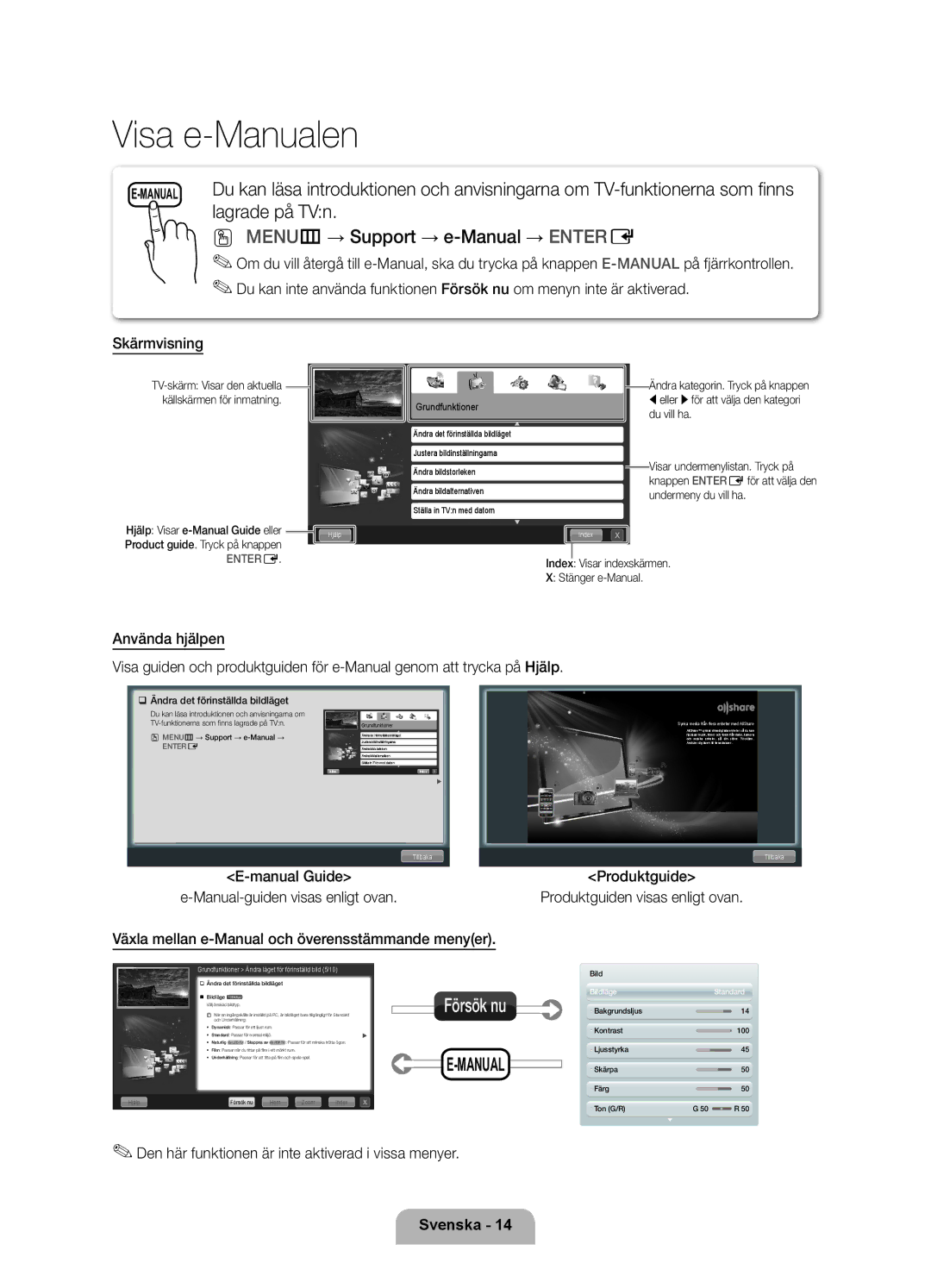Czech
BN68-03476F-00
For more information on how to use e-Manual p
Securing the Installation Space
Digital TV notice
Still image warning
Accessories
Assembling the Holder-Wire stand
AV / Component Adapter
Features
Buttons on the remote control
Would use the and buttons on the remote control
Viewing the Control Panel
Viewing the Remote Control
Installing batteries Battery size AAA
Connecting to an Antenna
Changing the Input Source
Plug & Play Initial Setup
Connecting to an AV devices
Using an Hdmi or an Hdmi to DVI cable up to 1080p
Component connection
Connecting to a PC and Audio device
Using an Optical Digital or a Headphone Connection
Digital Audio OUT Optical
Connecting to a Common Interface slot
Mounting
Insert the card after attaching the CI Card Adapter, on TV
TV Rear
It is not supported when the network speed is under 10 Mbps
Network Connection
LAN Port on
LAN Adapter
This function is not enabled in some menus
‰ Changing the Preset Picture Mode
MENUm→ Support → e-Manual → Entere
‰‰Changing the Preset Picture Mode
To return to the previous screen, press the Return button
Try Now Displays the corresponding menus
Zoom Magnifies a screen Index Displays index screen
Installing the Wall Mount
Vesa Spec. a * B Standard Screw Quantity
75 X
200 X
400 X
Troubleshooting
Issues Solutions and Explanations
Licence
List of Features
Storage and Maintenance
Securing the TV to the wall
Specifications
EN 60065 2002+A12006+A112008
EN55022 2006+A12007
EN61000-3-22006
This page is intentionally Left blank
Säkra installationsutrymmet
Mer information om hur du använder e-Manual sid
Digital-TV-meddelande
Stillbildsvarning
En administrationsavgift kan tillkomma om
Tillbehör
Fjärrkontroll och batterier AAA x
AV / Komponentadapter
Visa kontrollpanelen
Översikt över fjärrkontrollen
Sätta i batterier batteristorlek AAA
Ändra ingångskällan
Ansluta till en antenn
Plug & Play initial inställning
Ansluta till en AV-enhet
Komponentanslutning
Ansluta till en dator- och ljudenhet
1920 x 1080p 67,500 60,000 148,500 +/+
Använda optisk digital anslutning eller hörlurar
Ansluta till en Common INTERFACE-plats
TVns baksida
Nätverksanslutning
Det stöds inte när nätverkshastigheten är lägre än 10 Mbps
Lagrade på TVn
Produktguide Produktguiden visas enligt ovan
Den här funktionen är inte aktiverad i vissa menyer
TV-skärm Visar den aktuella
Visa innehållet
Tryck på knappen Return för att återgå till föregående steg
‰‰Ändra det förinställda bildläget
Installera väggfästet
VESA-spec. a * B
Kvantitet
19~22 75 X 23~27 200 X
32~40 200 X 46~55 400 X 60~65 600 X
Problem Lösningar och förklaringar
Läs listan
Licens
→ Support → Downloads via USB
Lista över funktioner
Förvaring och skötsel
Montera TVn mot väggen
Specifikationer
Sikring af installationspladsen
For flere informationer om hvordan du bruger e-vejledning s
Bemærkning om digitalt tv
Tilbehør
Fjernbetjening og batterier 2 x AAA
Montering af kabelholdersokkel
Kontrolpanelet
Sourcee Menu
Installering af batterier Batteristørrelse AAA
Visning af fjernbetjeningen
Ændring af indgangskilde
Tilslutning til en antenne
Plug & Play-funktionen første opsætning
Softwareopgradering
Få glæde af dit tv
Tilslutning til en AV-enhed
Komponenttilslutning
Tilslutning til en PC og lydenhed
Brug af en optisk digital eller hovedtelefontilslutning
Tilslutning til en Fælles Interface-slot
Tv set bagfra
Netværksforbindelse
Samsung trådløs
LAN-adapter
Modemstikket på væggen
Lagret i dit tv
Manual Vejl Manual vejledningen vises som ovenfor
Denne funktion er ikke aktiveret i visse menuer
‰‰Ændring af den forudindstillede billedtilstand
‰‰ Ændring af den forudindstillede billedtilstand
Installation af vægbeslag
Produktfamilie Tommer
Mængde
Fejlfinding
Spørgsmål Løsninger og forklaringer
Funktionsliste
Opbevaring og vedligeholdelse
Gatewayen til alt integreret indhold, på et sted
Fastgørelse af tv’et til væggen
For at forhindre at tv´et vælter
Væg
Dimensioner BxDxH Hovedenhed
Skærmopløsning
Driftstemperatur
Driftsfugtighed
Sikre installasjonsområdet
For mer informasjon om bruk av e-Manual s
Digital-TV-merknad
Stillbildevarsel
Fjernkontroll og batterier AAA x
Montere holderledningsstativet
Oversikt over kontrollpanelet
Viser en skjermmeny med oversikt over TV-ens funksjoner
Brukt og på fjernkontrollen
Ville brukt og på fjernkontrollen
Installere batterier Batteristørrelse AAA
Oversikt over fjernkontrollen
Endre inndatakilden
Koble til en antenne
Plug & Play første oppsett
Velge bruksmodus Velge et land
TV-en
Koble til en AV-enhet
Bruke en HDMI- eller Hdmi til DVI-kabel opptil 1080p
Komponenttilkobling
Koble til en PC og lydenhet
Merk
Lydtilkobling
Kobler til et Common INTERFACE-spor
Sett inn CI CARD-adapteren i de to hullene på produktet
Sett inn CI eller CI+ Card
TV-bakside
Nettverkstilkobling
Det støttes ikke når nettverkshastigheten er under 10 Mbps
LAN-porten på
Veggen
Lagret i TV-en
MENUm→ Kundesupport → e-Manual → Entere
Manual-veil Manualveiledningen vises som over
Product Guide Produktveiledningen vises som over
Eller r-knappen
‰‰Endre forhåndsinnstilt bildemodus
Montere veggfestet
VESA-spes. a * B
Problemer Løsninger og forklaringer
Feilsøking
Lisens
Liste over funksjoner
Oppbevaring og vedlikehold
Gatewayen til alt innhold integrert på ett sted
Få tilgang til forskjellige Apps som blir flere hver dag
Feste TV-en til veggen
Skruespesifikasjoner For 19 ~ 27 tommer M4
Vegg
Spesifikasjoner
Lisätietoja e-Manualin käytöstä sivu
Huomautus digitaalisesta televisiosta
Pysäytettyjä kuvia koskeva varoitus
Asennusalueen turvaaminen
Lisätarvikkeet
Kaukosäädin ja paristot AAA, 2 kpl
AV / Komponenttisovitin
Palvelumaksu voidaan periä, jos
Ohjauspaneeli
Kuvaruutuvalikossa kuten kaukosäätimen Enter E-painiketta
Vaihtaa kanavaa. Käytä z-painikkeita kuvaruutuvalikossa/cf
Samalla tavoin kuin kaukosäätimen ja -painikkeita
Kaukosäädin
Paristojen asentaminen paristokoko AAA
Kuvalähteen muuttaminen
Kytkeminen antenniin
Plug & Play alkuasetukset
Maan valitseminen Kellon tila-asetus
Automaattisenvirityksen hakuasetusten valitseminen
Kytkeminen AV-laitteisiin
Komponenttiliitäntä
Kytkeminen tietokoneeseen ja äänilaitteeseen
Kaikki tietokoneet eivät tue HDMI-kaapelin käyttöä
Audioliitäntä
Common Interface -korttipaikkaan kytkeminen
CI-korttisovittimen liittäminen
Aseta CI-korttisovitin tuotteessa olevaan kahteen
Television takaosa
Verkkoyhteys
Sitä ei tueta, jos verkon nopeus on alle 10 Mbps
Langaton IP-jakaja
Ulkoinen modeemi
Menu m→ Tuki → e-Manual → Enter E
Manual-opas Manual-opas avautuu yllä kuvatulla tavalla
Tämä toiminto ei ole käytettävissä kaikissa valikoissa
‰ Esiasetetun kuvatilan vaihtaminen
Palataksesi edelliseen näyttöön, paina RETURN- painiketta
‰‰Esiasetetun kuvatilan vaihtaminen
Seinätelineen asentaminen
VESA-standardi a
LED-televisio
Vianmääritys
Lisenssi
Ongelmat Ratkaisut ja kuvaukset
Toimintoluettelo
Säilytys ja kunnossapito
Käytä erilaisia sovelluksia, joita tulee uusia päivittäin
Television kiinnittäminen seinään
Tekniset tiedot
This page is intentionally Left blank