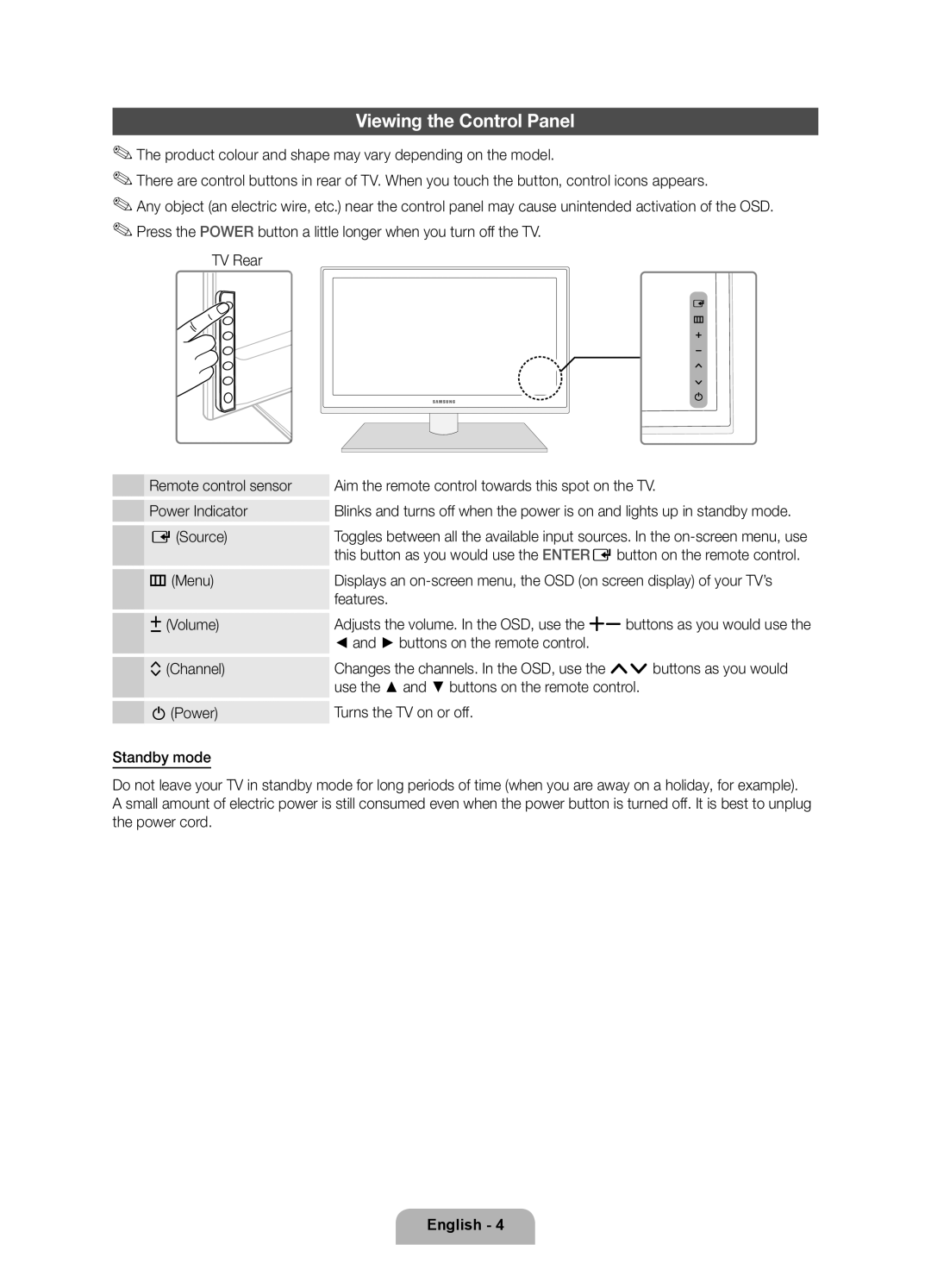UE46D6530WSXXC, UE40D6510WSXXC, UE37D6530WSXXC, UE32D6510WSXXC, UE32D6530WSXXC specifications
The Samsung UE55D6500VSXTK, UE55D6000TWXTK, UE46D6510WSXXC, UA55D6600WSXSH, and UA46D6600WSXSH are part of Samsung's highly regarded television lineup, showcasing cutting-edge technologies and advanced features that enhance the viewing experience.Starting with the Samsung UE55D6500VSXTK, this model offers a 55-inch Full HD LED display, delivering impressive picture clarity and vibrant colors. It incorporates Samsung's Micro Dimming technology, which optimizes brightness levels for deeper blacks and brighter whites. The television supports 3D content, providing an immersive experience for viewers with compatible 3D glasses. Additionally, the Smart Hub feature allows access to popular streaming services and applications, making it easy to tailor entertainment options to personal preferences.
The UE55D6000TWXTK, another excellent option, features a sleek design with ultra-narrow bezels. This 55-inch LED TV also supports Full HD resolution, ensuring crisp and detailed images. Its Wide Color Enhancer Plus technology expands the color spectrum, resulting in rich and lifelike visuals. The television is equipped with AllShare, enabling seamless streaming of content from compatible devices, and Smart View allows users to mirror content from smartphones and tablets.
Next, the UE46D6510WSXXC offers a 46-inch screen, combining a stylish design with cutting-edge technology. This model features Samsung's 3D technology and Smart TV capabilities, giving viewers access to a world of online content, social media integration, and applications. The television's Digital Noise Filter ensures clear and sharp images, while its Energy Saving mode helps reduce power consumption.
The UA55D6600WSXSH stands out with its advanced picture quality features. With the ability to deliver stunning Full HD visuals, this 55-inch Smart TV boasts the Hyper Real Engine, which enhances overall picture quality for a superior viewing experience. The television supports internet connectivity, allowing users to access various streaming services and browse the web directly from their TV.
Lastly, the UA46D6600WSXSH offers similar functionalities but in a more compact 46-inch size. This model also features a Full HD display and Smart TV functionality, appealing to those looking for high-quality performance in a smaller unit. It includes Samsung's Clear Motion Rate technology, which minimizes motion blur, making it ideal for sports and fast-paced action.
Together, these Samsung models exemplify the brand's commitment to innovation, style, and functionality, catering to diverse viewer preferences and enhancing home entertainment experiences.