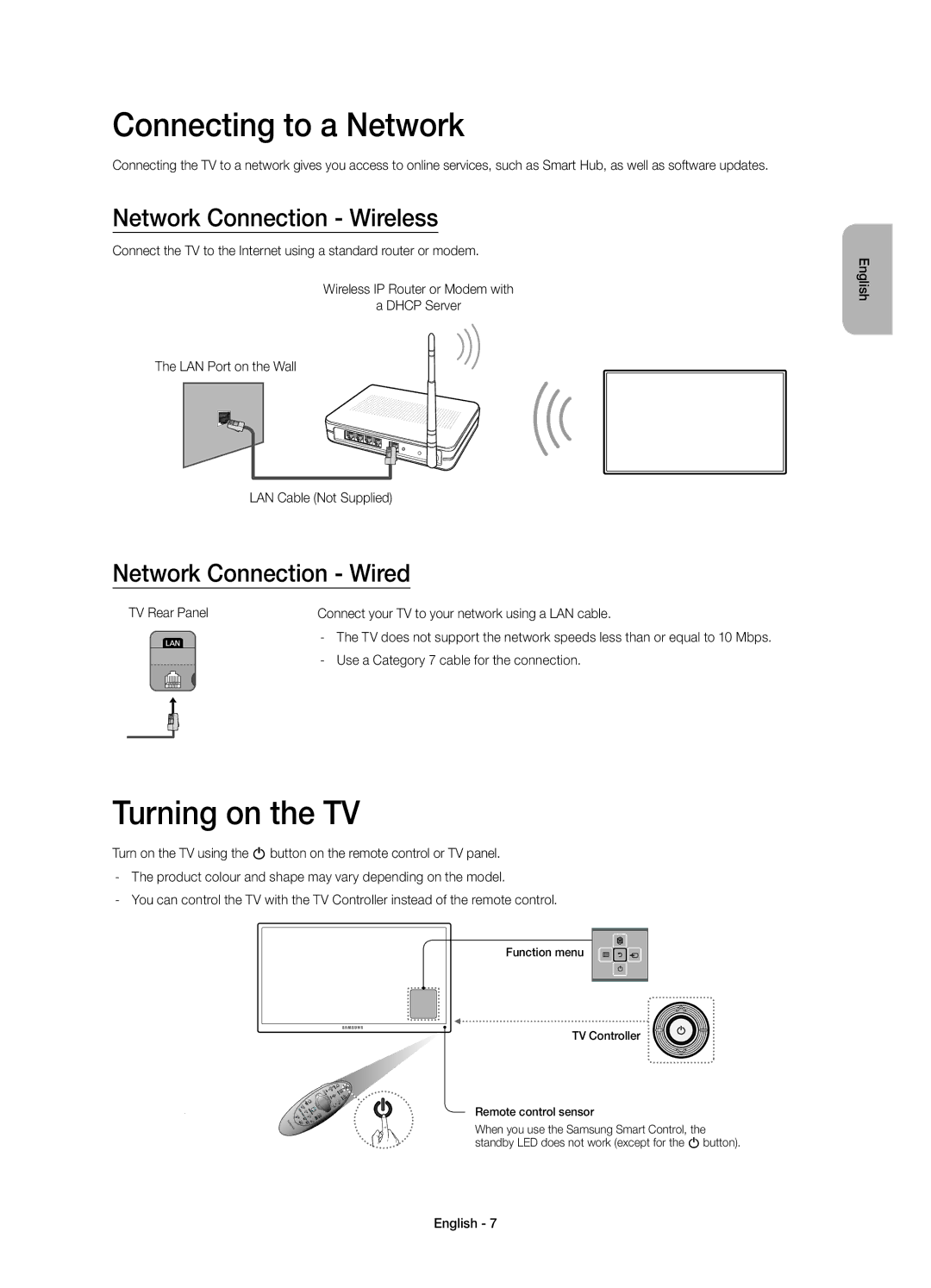UE48H6500ATXMS, UE40H6500ATXRU, UE48H6500ATXUZ, UE40H6650ATXRU, UE55H6500ATXRU specifications
The Samsung UE40H6500ATXMS, UE55H6650ATXMS, UE40H6650ATXMS, UE48H6650ATXMS, and UE55H6500ATXUZ are part of Samsung's highly regarded H6500 and H6650 series of LED TVs, which gained popularity for their impressive performance and feature set, delivering a truly immersive viewing experience.These models feature Full HD resolution at 1920 x 1080 pixels, ensuring sharp and vibrant images that enhance the viewing experience for movies, sports, and games. The Ultra Clear Panel technology significantly reduces glare, providing better picture quality even in well-lit environments. With Wide Color Enhancer Plus, these TVs can reproduce a broader range of colors, making images appear more natural and true to life.
One of the standout features of the Samsung H6500 and H6650 series is the Smart TV functionality. With this, users can access various streaming services such as Netflix, YouTube, and Hulu directly from their television. The intuitive Smart Hub interface makes it easy to navigate through applications and find content. Notably, the inclusion of a quad-core processor enhances performance, allowing for faster app launches and smooth navigation.
These models also incorporate Samsung's Clear Motion Rate technology, which improves motion clarity by reducing blurring during fast motion, making it ideal for watching action-packed scenes or fast-paced sports. Additionally, the Micro Dimming Pro feature optimizes contrast by enhancing dark and bright areas of the screen, creating deeper blacks and brighter highlights.
Connectivity is another strong point, with multiple HDMI and USB ports that allow for easy connection to gaming consoles, Blu-ray players, and external storage devices. The wireless connectivity enables seamless integration with home networks and straightforward access to online content.
Furthermore, the Samsung UE40H6500ATXMS, UE55H6650ATXMS, UE40H6650ATXMS, UE48H6650ATXMS, and UE55H6500ATXUZ models are also equipped with a range of eco-friendly features, contributing to energy efficiency without compromising performance.
In conclusion, the Samsung H6500 and H6650 series TVs combine advanced technology, stunning picture quality, and Smart TV capabilities to create an exceptional home television experience. Whether for casual viewing or immersive gaming, these models stand out as reliable options for home entertainment.