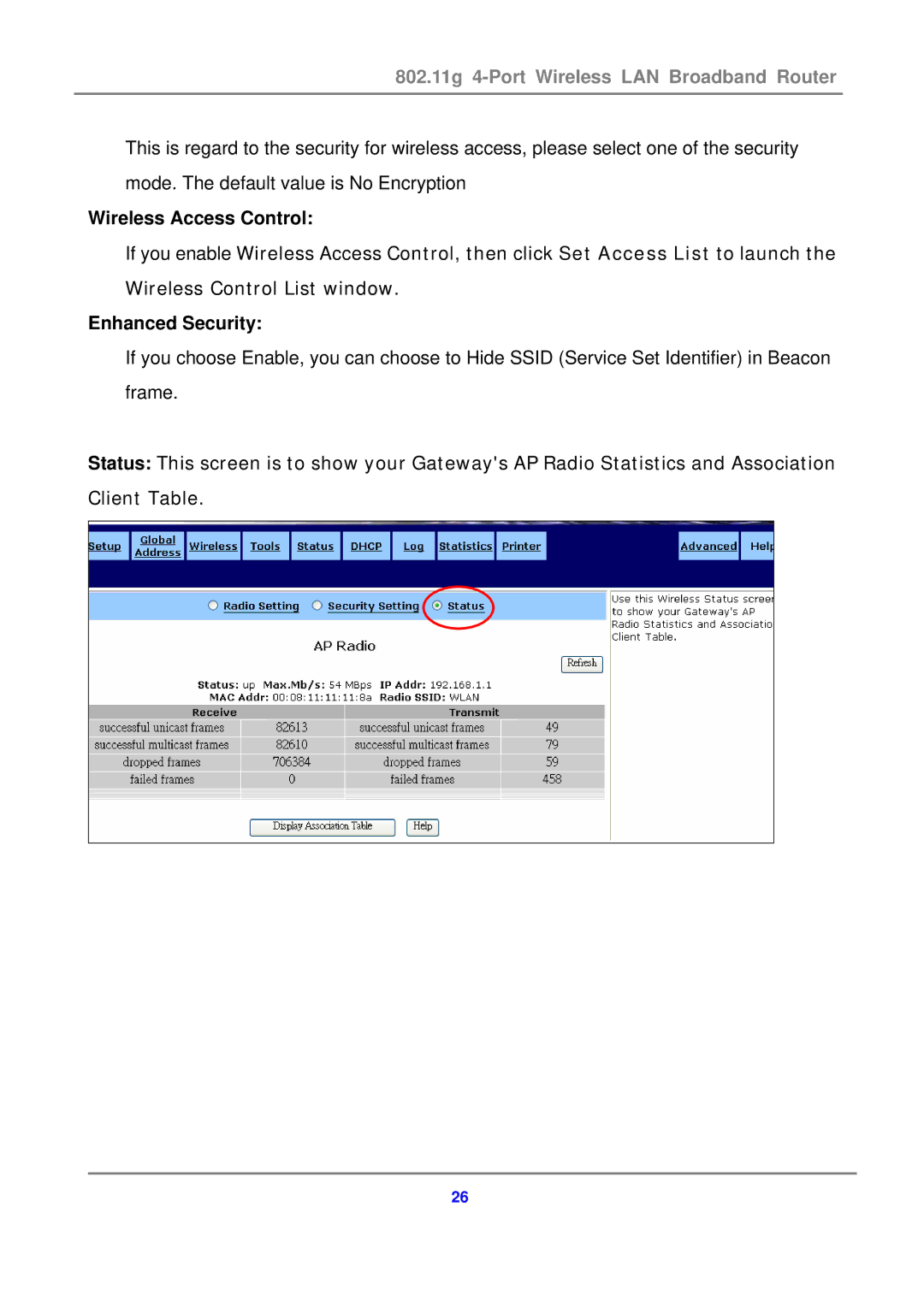802.11g 4-Port Wireless LAN Broadband Router
This is regard to the security for wireless access, please select one of the security
mode. The default value is No Encryption
Wireless Access Control:
If you enable Wireless Access Control, then click Set Access List to launch the Wireless Control List window.
Enhanced Security:
If you choose Enable, you can choose to Hide SSID (Service Set Identifier) in Beacon
frame.
Status: This screen is to show your Gateway's AP Radio Statistics and Association Client Table.
26