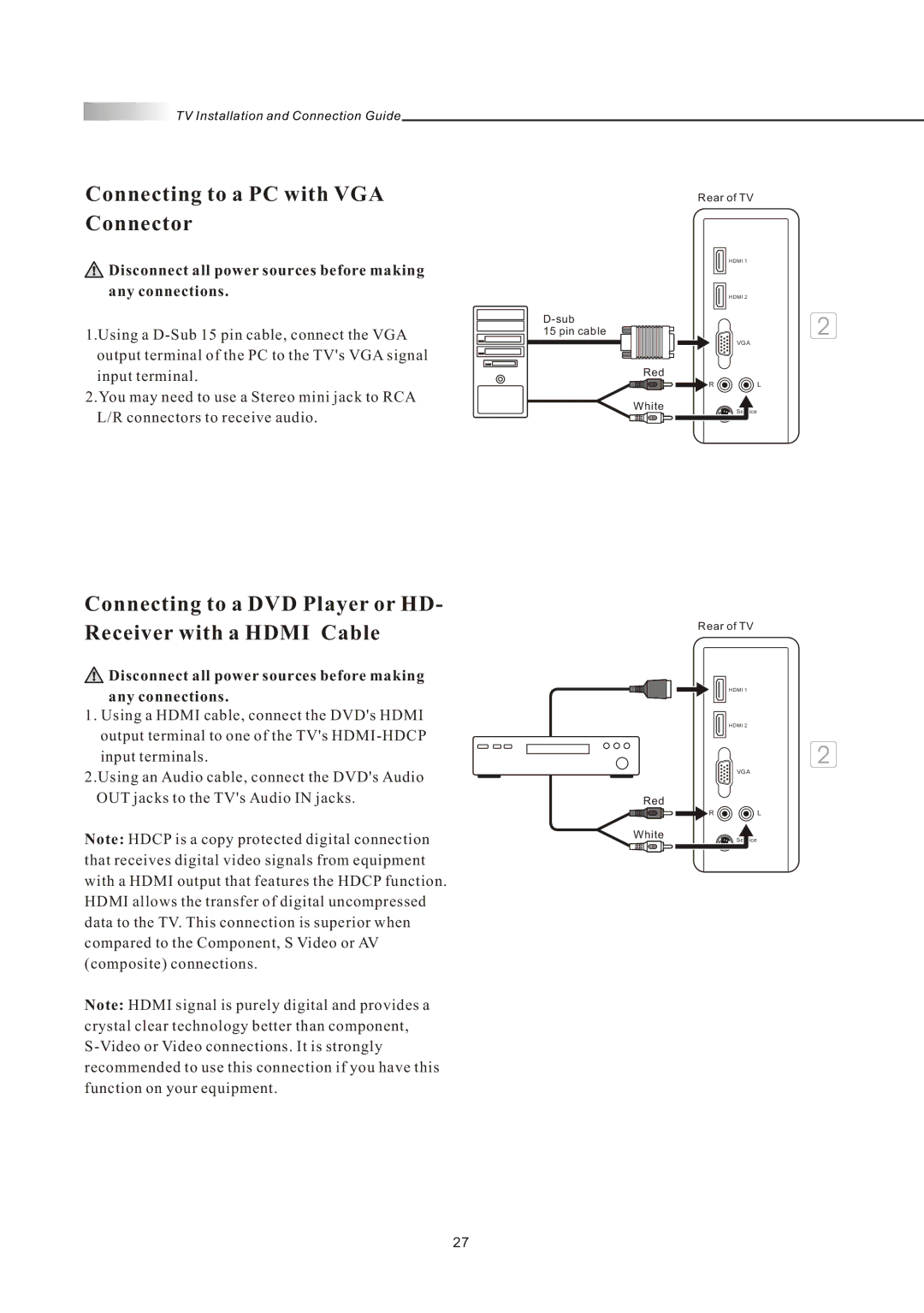![]() TV Installation and Connection Guide
TV Installation and Connection Guide
Connecting to a PC with VGA
Connector
 Disconnect all power sources before making any connections.
Disconnect all power sources before making any connections.
1.Using a
2.You may need to use a Stereo mini jack to RCA L/R connectors to receive audio.
15 pin cable
Red
White
Rear of TV
HDMI 1
HDMI 2
VGA
R ![]()
![]() L
L
Service
Port
Connecting to a DVD Player or HD-
Receiver with a HDMI Cable
 Disconnect all power sources before making any connections.
Disconnect all power sources before making any connections.
1.Using a HDMI cable, connect the DVD's HDMI output terminal to one of the TV's
2.Using an Audio cable, connect the DVD's Audio OUT jacks to the TV's Audio IN jacks.
Note: HDCP is a copy protected digital connection that receives digital video signals from equipment with a HDMI output that features the HDCP function. HDMI allows the transfer of digital uncompressed data to the TV. This connection is superior when compared to the Component, S Video or AV (composite) connections.
Note: HDMI signal is purely digital and provides a crystal clear technology better than component,
Rear of TV
HDMI 1
HDMI 2
VGA
Red
R ![]()
![]() L
L
White
Service
Port
27