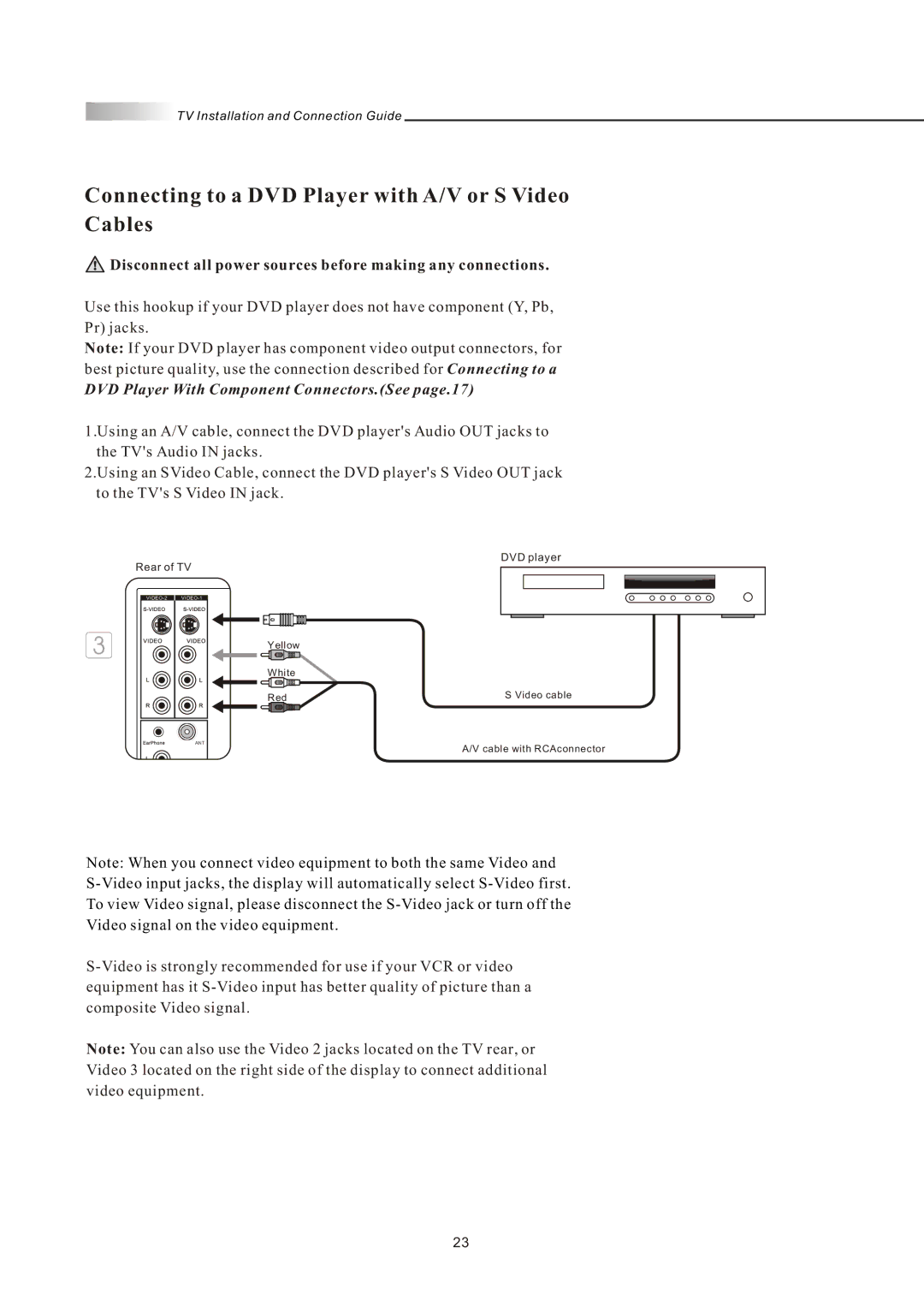![]() TV Installation and Connection Guide
TV Installation and Connection Guide
Connecting to a DVD Player with A/V or S Video
Cables
 Disconnect all power sources before making any connections.
Disconnect all power sources before making any connections.
Use this hookup if your DVD player does not have component (Y, Pb,
Pr) jacks.
Note: If your DVD player has component video output connectors, for
best picture quality, use the connection described for Connecting to a
DVD Player With Component Connectors.(See page.17)
1.Using an A/V cable, connect the DVD player's Audio OUT jacks to the TV's Audio IN jacks.
2.Using an SVideo Cable, connect the DVD player's S Video OUT jack to the TV's S Video IN jack.
Rear of TV
![]()
DVD player
Yellow |
|
White |
|
Red | S Video cable |
ANT
A/V cable with RCAconnector
Note: When you connect video equipment to both the same Video and
Note: You can also use the Video 2 jacks located on the TV rear, or Video 3 located on the right side of the display to connect additional video equipment.
23