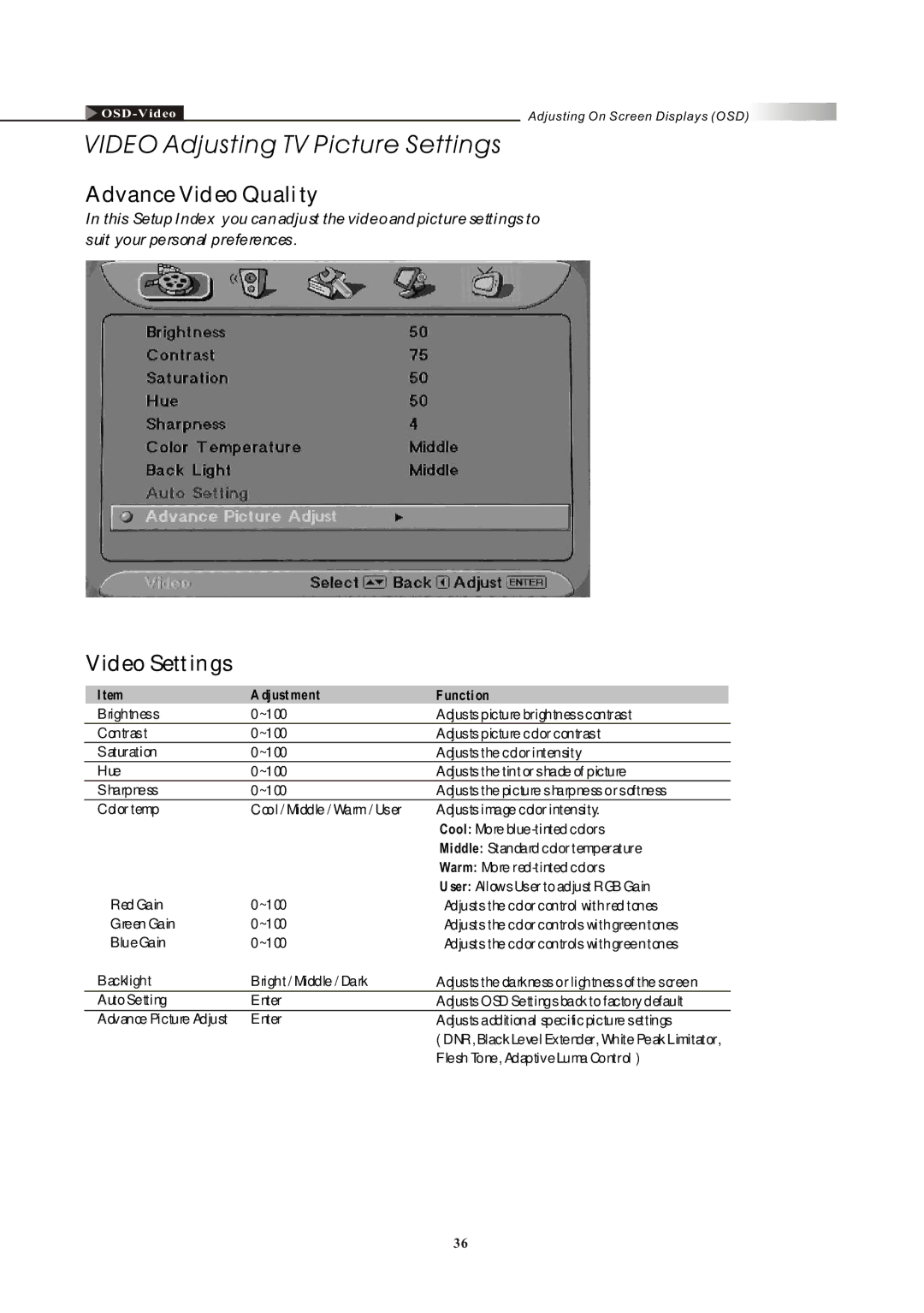Adjusting On Screen Displays (OSD) |
VIDEO Adjusting TV Picture Settings
Advance Video Quality
In this Setup Index, you can adjust the video and picture settings to
suit your personal preferences.
Video Settings
Item | Adjustment | Function |
Brightness | 0~100 | Adjusts picture brightness contrast |
Contrast | 0~100 | Adjusts picture color contrast |
Saturation | 0~100 | Adjusts the color intensity |
Hue | 0~100 | Adjusts the tint or shade of picture |
Sharpness | 0~100 | Adjusts the picture sharpness or softness |
Color temp | Cool / Middle / Warm / User | Adjusts image color intensity. |
|
| Cool: More |
|
| Middle: Standard color temperature |
|
| Warm: More |
Red Gain | 0~100 | User: Allows User to adjust RGB Gain |
Adjusts the color control with red tones | ||
Green Gain | 0~100 | Adjusts the color controls with green tones |
Blue Gain | 0~100 | Adjusts the color controls with green tones |
Backlight | Bright / Middle / Dark | Adjusts the darkness or lightness of the screen |
Auto Setting | Enter | Adjusts OSD Settings back to factory default |
Advance Picture Adjust | Enter | Adjusts additional specific picture settings |
|
| ( DNR, Black Level Extender, White Peak Limitator, |
|
| Flesh Tone, Adaptive Luma Control ) |
36