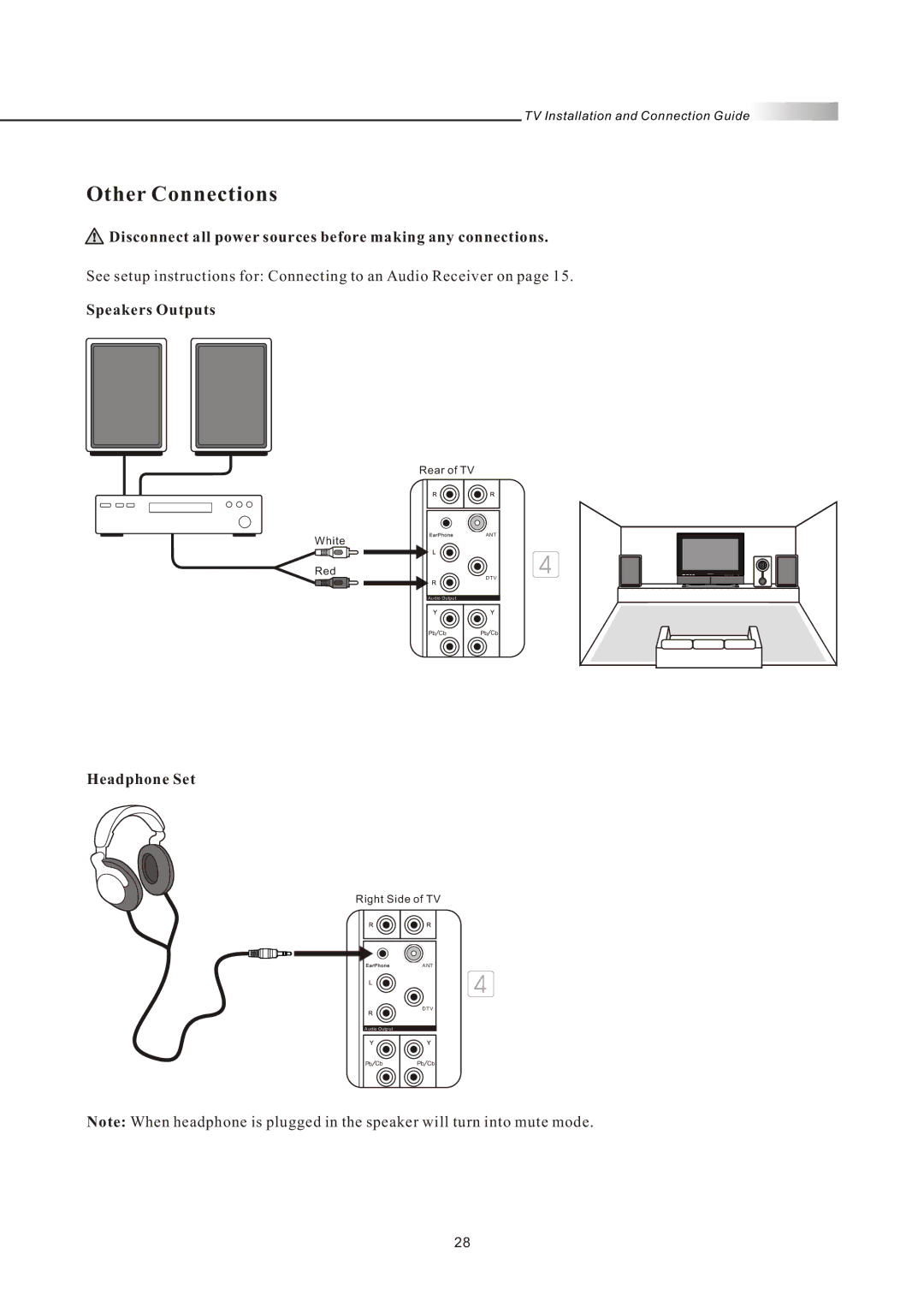TV Installation and Connection Guide![]()
Other Connections
 Disconnect all power sources before making any connections.
Disconnect all power sources before making any connections.
See setup instructions for: Connecting to an Audio Receiver on page 15.
Speakers Outputs
Rear of TV
White
![]() Red
Red
ANT
DTV
Audio Output
Pb Cb
Pb Cb
Headphone Set
Right Side of TV
ANT
DTV
Audio Output
Pb Cb
Pb Cb
Note: When headphone is plugged in the speaker will turn into mute mode.
28