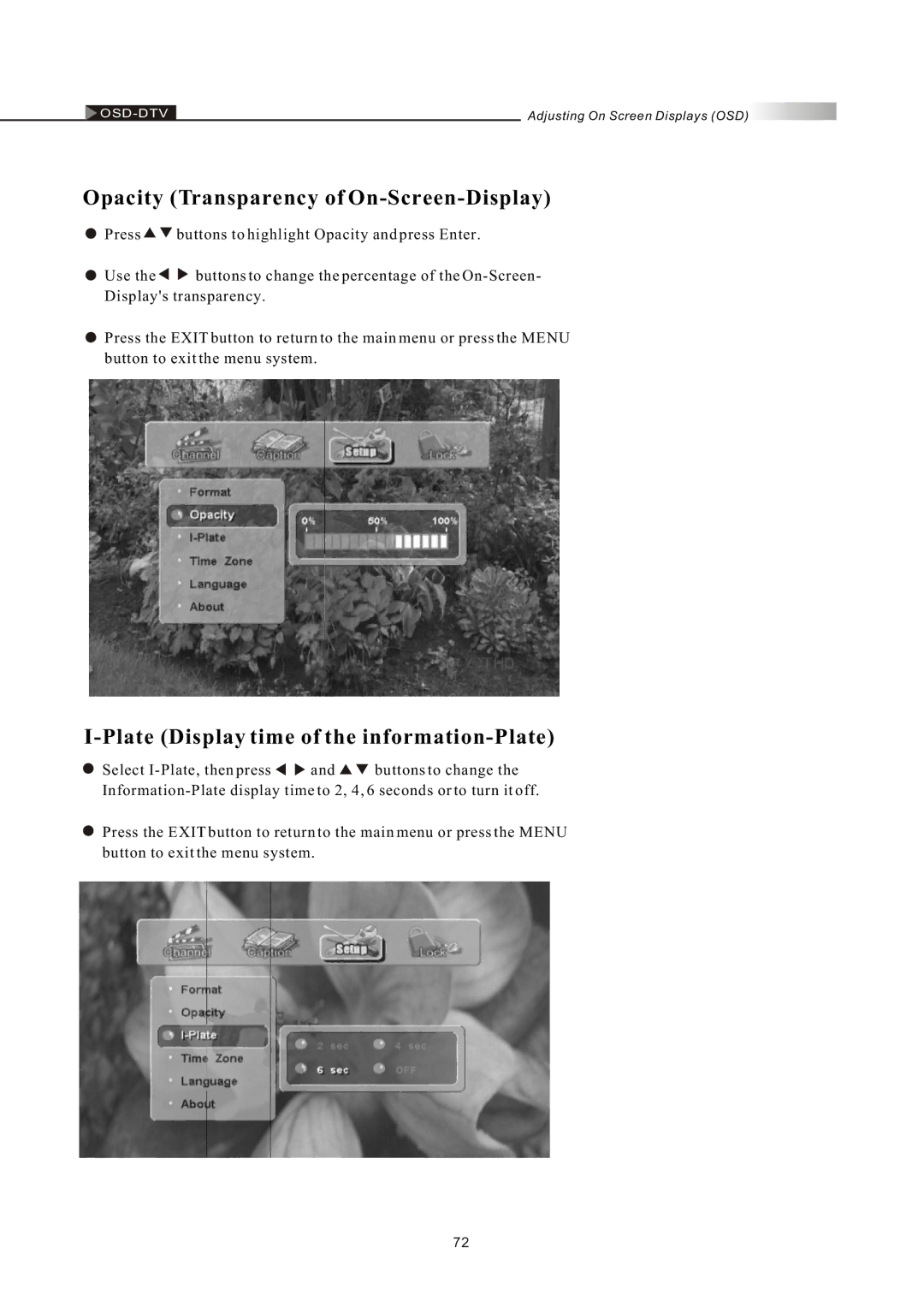![]()
Opacity (Transparency of On-Screen-Display)
Press | buttons to highlight Opacity and press Enter. |
Use the ![]()
![]() buttons to change the percentage of the
buttons to change the percentage of the
Display's transparency.
Press the EXIT button to return to the main menu or press the MENU button to exit the menu system.
I-Plate (Display time of the information-Plate)
Select ![]()
![]() and
and ![]()
![]() buttons to change the
buttons to change the
Press the EXIT button to return to the main menu or press the MENU button to exit the menu system.
72