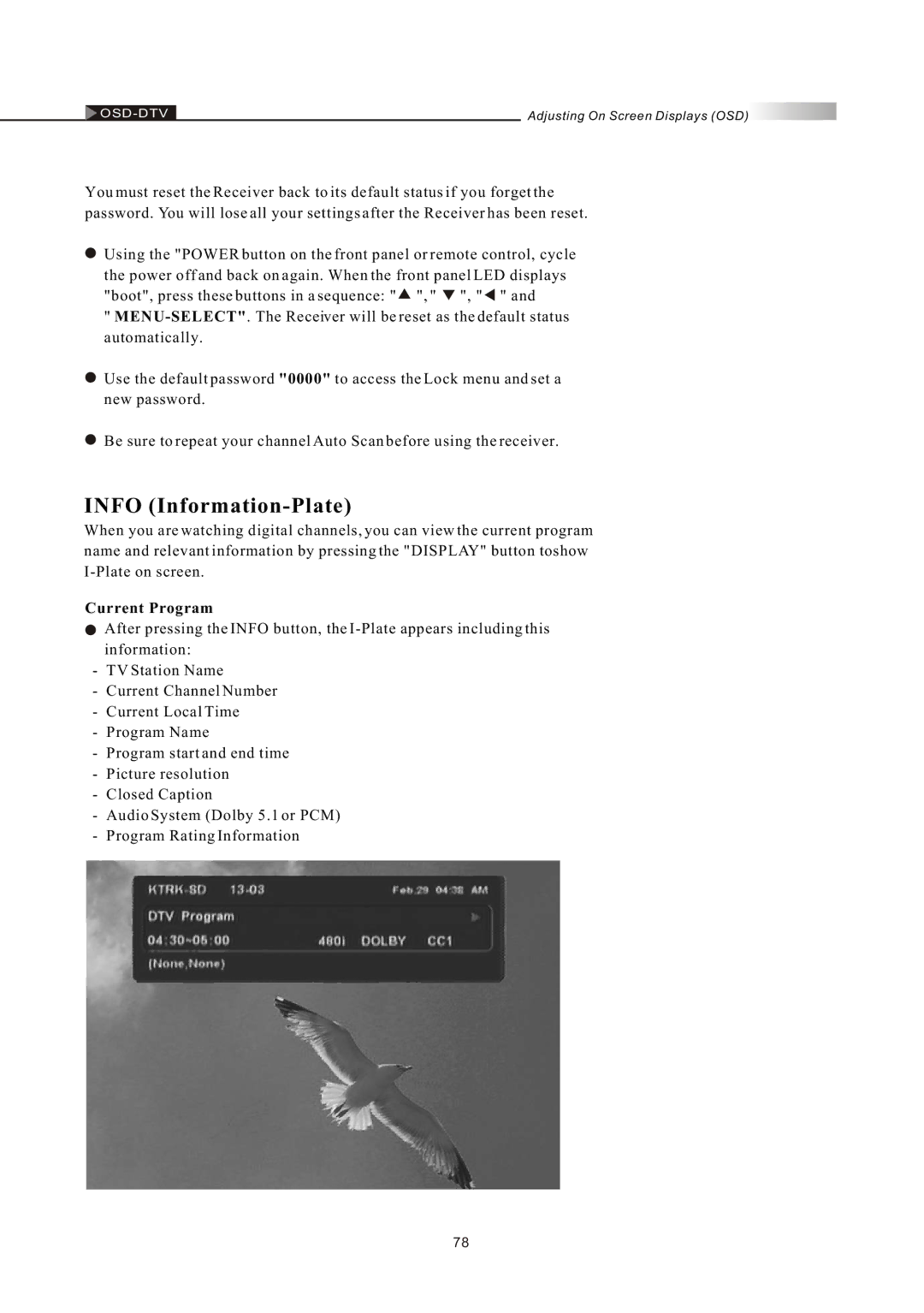Adjusting On Screen Displays (OSD) |
You must reset the Receiver back to its default status if you forget the password. You will lose all your settings after the Receiver has been reset.
Using the "POWER button on the front panel or remote control, cycle the power off and back on again. When the front panel LED displays
"boot", press these buttons in a sequence: "![]() ", "
", " ![]() ", "
", "![]() " and
" and
"
Use the default password "0000" to access the Lock menu and set a new password.
Be sure to repeat your channel Auto Scan before using the receiver.
INFO (Information-Plate)
When you are watching digital channels, you can view the current program name and relevant information by pressing the "DISPLAY" button toshow
Current Program
After pressing the INFO button, the
-TV Station Name
-Current Channel Number
-Current Local Time
-Program Name
-Program start and end time
-Picture resolution
-Closed Caption
-Audio System (Dolby 5.1 or PCM)
-Program Rating Information
78