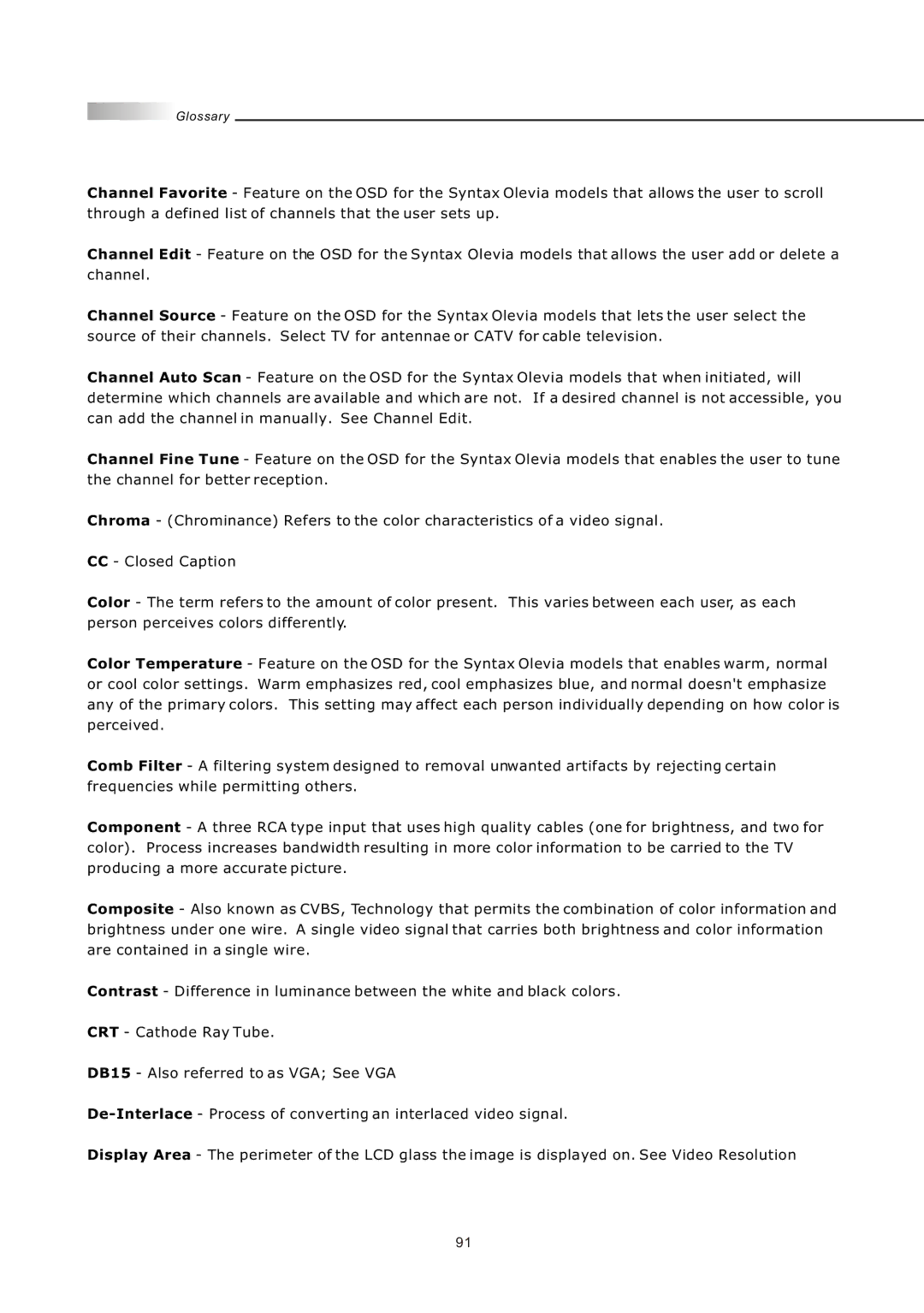Glossary
Glossary
Channel Favorite - Feature on the OSD for the Syntax Olevia models that allows the user to scroll through a defined list of channels that the user sets up.
Channel Edit - Feature on the OSD for the Syntax Olevia models that allows the user add or delete a
channel.
Channel Source - Feature on the OSD for the Syntax Olevia models that lets the user select the source of their channels. Select TV for antennae or CATV for cable television.
Channel Auto Scan - Feature on the OSD for the Syntax Olevia models that when initiated, will determine which channels are available and which are not. If a desired channel is not accessible, you can add the channel in manually. See Channel Edit.
Channel Fine Tune - Feature on the OSD for the Syntax Olevia models that enables the user to tune the channel for better reception.
Chroma - (Chrominance) Refers to the color characteristics of a video signal.
CC- Closed Caption
Color - The term refers to the amount of color present. This varies between each user, as each person perceives colors differently.
Color Temperature - Feature on the OSD for the Syntax Olevia models that enables warm, normal or cool color settings. Warm emphasizes red, cool emphasizes blue, and normal doesn't emphasize any of the primary colors. This setting may affect each person individually depending on how color is perceived.
Comb Filter - A filtering system designed to removal unwanted artifacts by rejecting certain frequencies while permitting others.
Component - A three RCA type input that uses high quality cables (one for brightness, and two for color). Process increases bandwidth resulting in more color information to be carried to the TV producing a more accurate picture.
Composite - Also known as CVBS, Technology that permits the combination of color information and brightness under one wire. A single video signal that carries both brightness and color information are contained in a single wire.
Contrast - Difference in luminance between the white and black colors.
CRT - Cathode Ray Tube.
DB15 - Also referred to as VGA; See VGA
Display Area - The perimeter of the LCD glass the image is displayed on. See Video Resolution
91