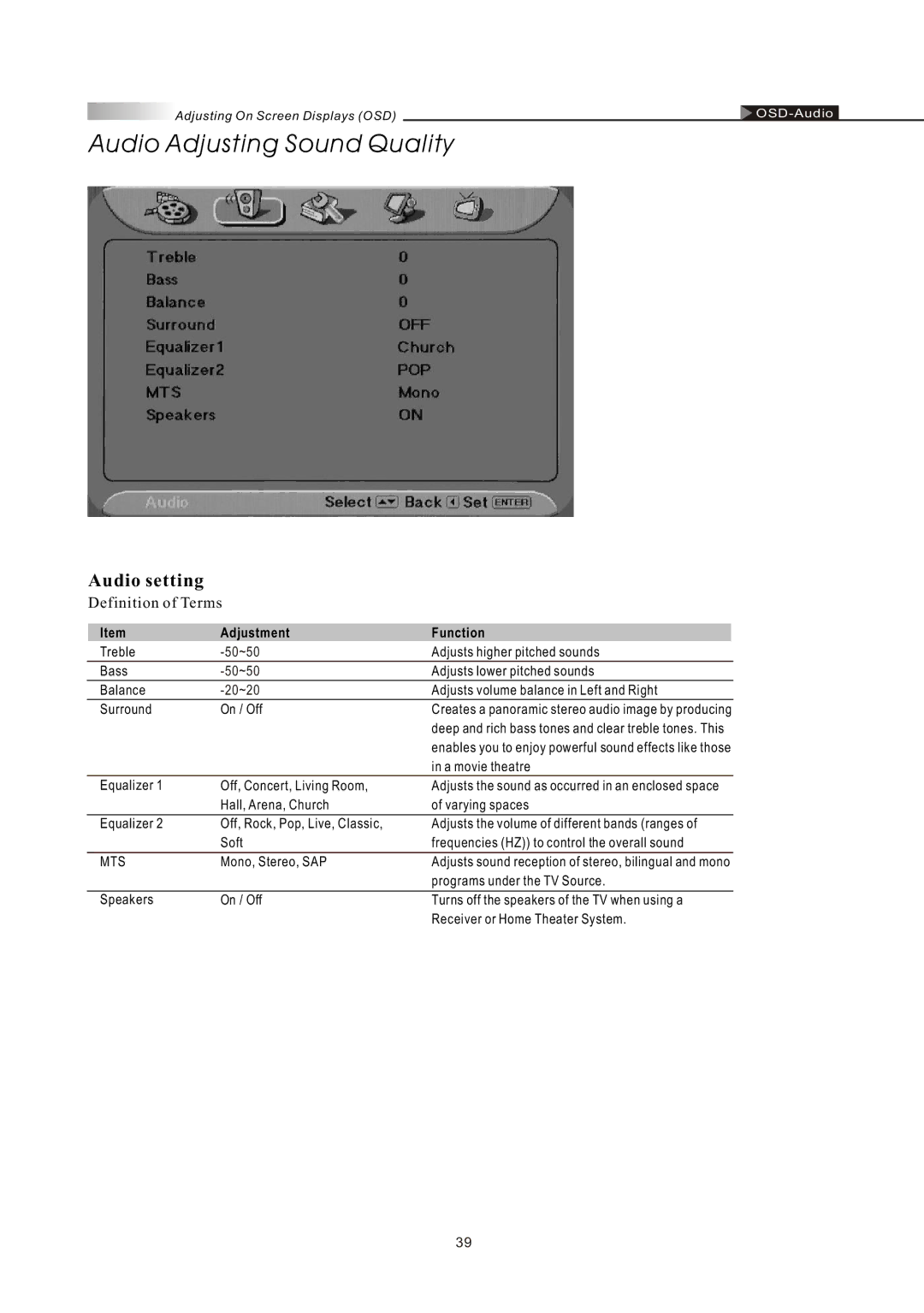Adjusting On Screen Displays (OSD) |
Audio Adjusting Sound Quality
Audio setting
Definition of Terms
Item | Adjustment | Function |
Treble | Adjusts higher pitched sounds | |
Bass | Adjusts lower pitched sounds | |
Balance |
| Adjusts volume balance in Left and Right |
Surround | On / Off | Creates a panoramic stereo audio image by producing |
|
| deep and rich bass tones and clear treble tones. This |
|
| enables you to enjoy powerful sound effects like those |
|
| in a movie theatre |
Equalizer 1 | Off, Concert, Living Room, | Adjusts the sound as occurred in an enclosed space |
| Hall, Arena, Church | of varying spaces |
Equalizer 2 | Off, Rock, Pop, Live, Classic, | Adjusts the volume of different bands (ranges of |
| Soft | frequencies (HZ)) to control the overall sound |
MTS | Mono, Stereo, SAP | Adjusts sound reception of stereo, bilingual and mono |
|
| programs under the TV Source. |
Speakers | On / Off | Turns off the speakers of the TV when using a |
|
| Receiver or Home Theater System. |
39