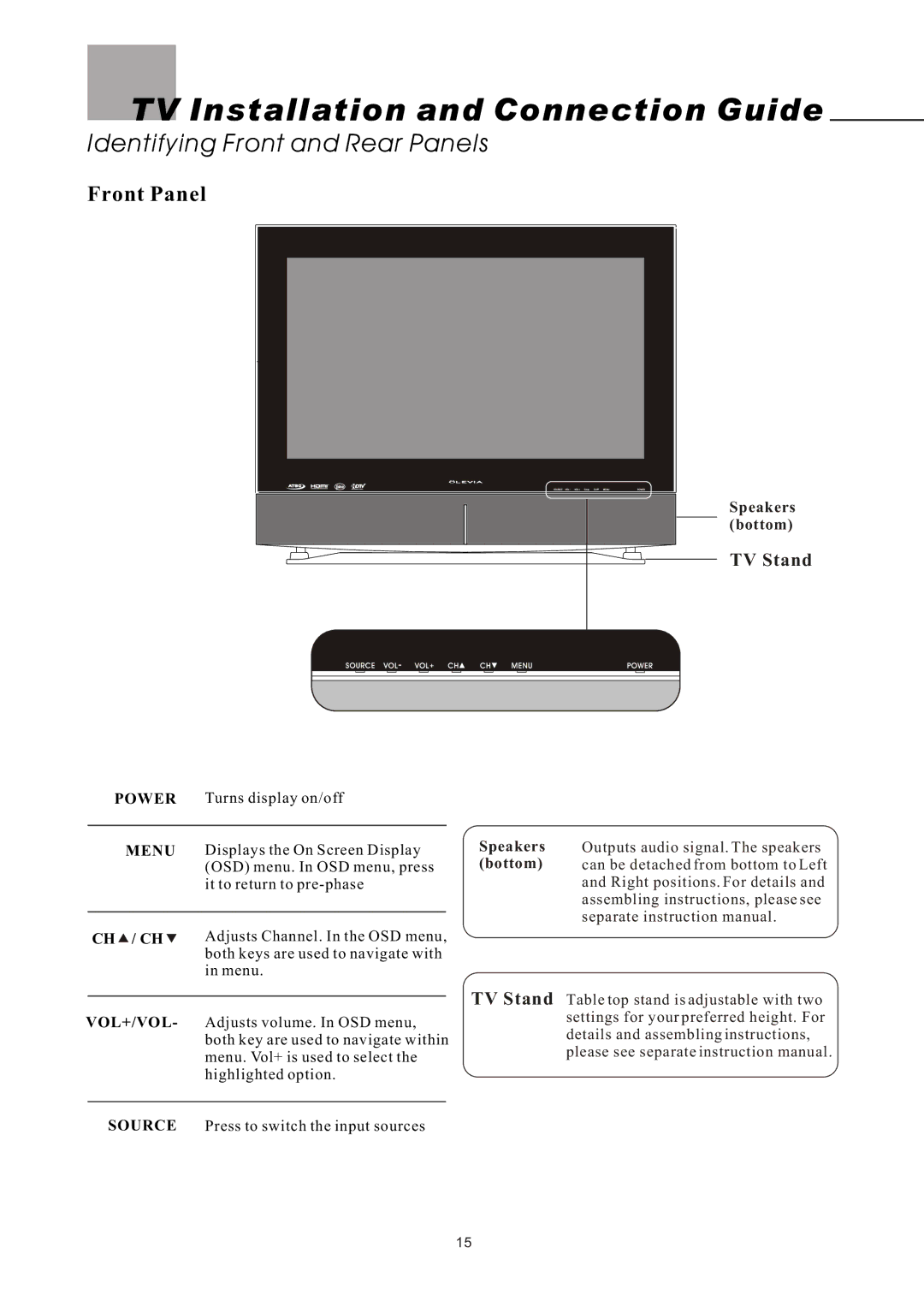TV Installation and Connection Guide
Identifying Front and Rear Panels
Front Panel
POWER Turns display on/off
Speakers
(bottom)
TV Stand
MENU Displays the On Screen Display (OSD) menu. In OSD menu, press it to return to
CH / CH | Adjusts Channel. In the OSD menu, |
| both keys are used to navigate with |
| in menu. |
|
|
VOL+/VOL- Adjusts volume. In OSD menu, both key are used to navigate within menu. Vol+ is used to select the highlighted option.
Speakers
(bottom)
TV Stand
Outputs audio signal. The speakers can be detached from bottom to Left and Right positions. For details and assembling instructions, please see separate instruction manual.
Table top stand is adjustable with two settings for your preferred height. For details and assembling instructions, please see separate instruction manual.
SOURCE Press to switch the input sources
15