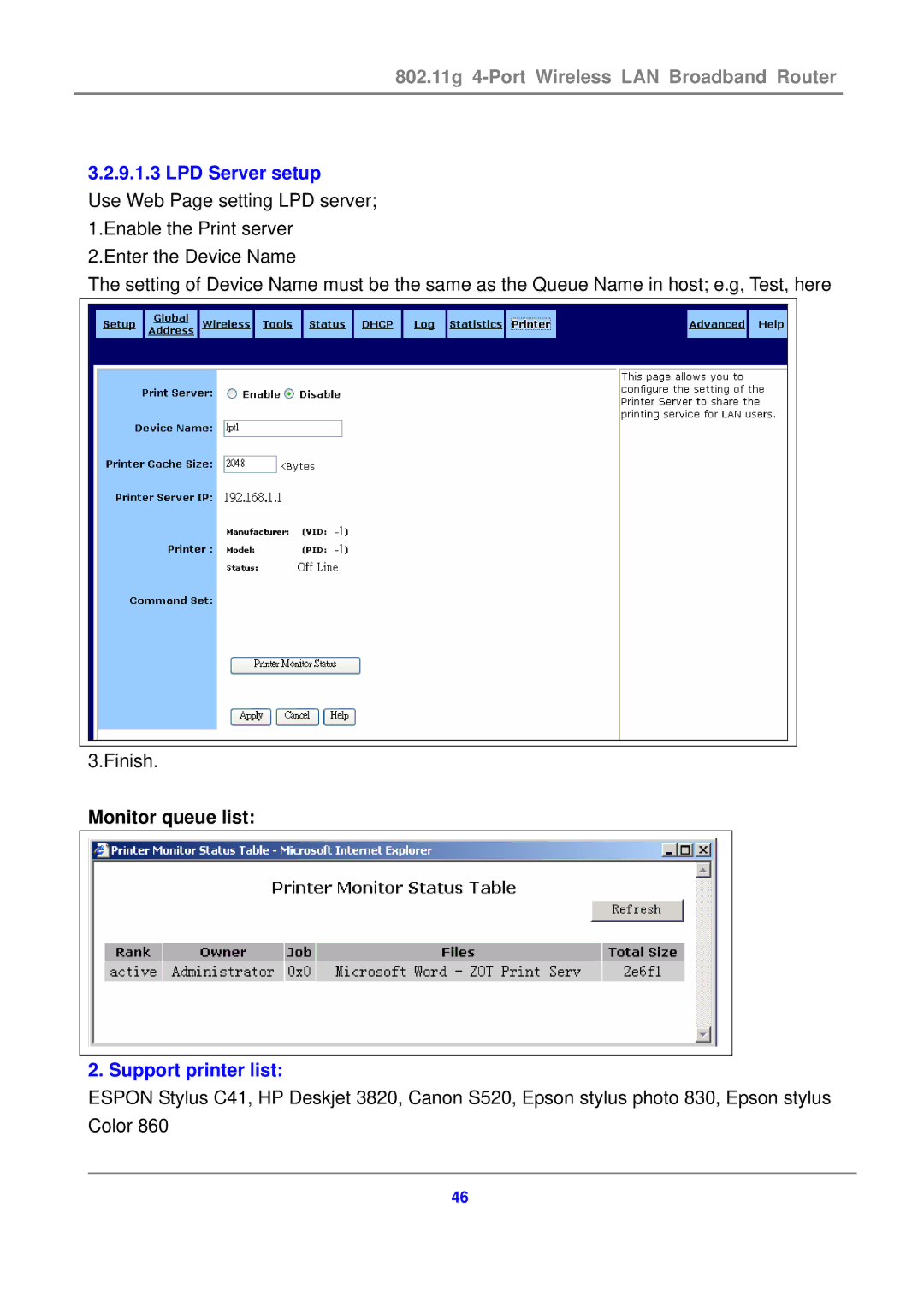802.11g 4-Port Wireless LAN Broadband Router
3.2.9.1.3 LPD Server setup
Use Web Page setting LPD server; 1.Enable the Print server 2.Enter the Device Name
The setting of Device Name must be the same as the Queue Name in host; e.g, Test, here
3.Finish.
Monitor queue list:
2. Support printer list:
ESPON Stylus C41, HP Deskjet 3820, Canon S520, Epson stylus photo 830, Epson stylus Color 860
46