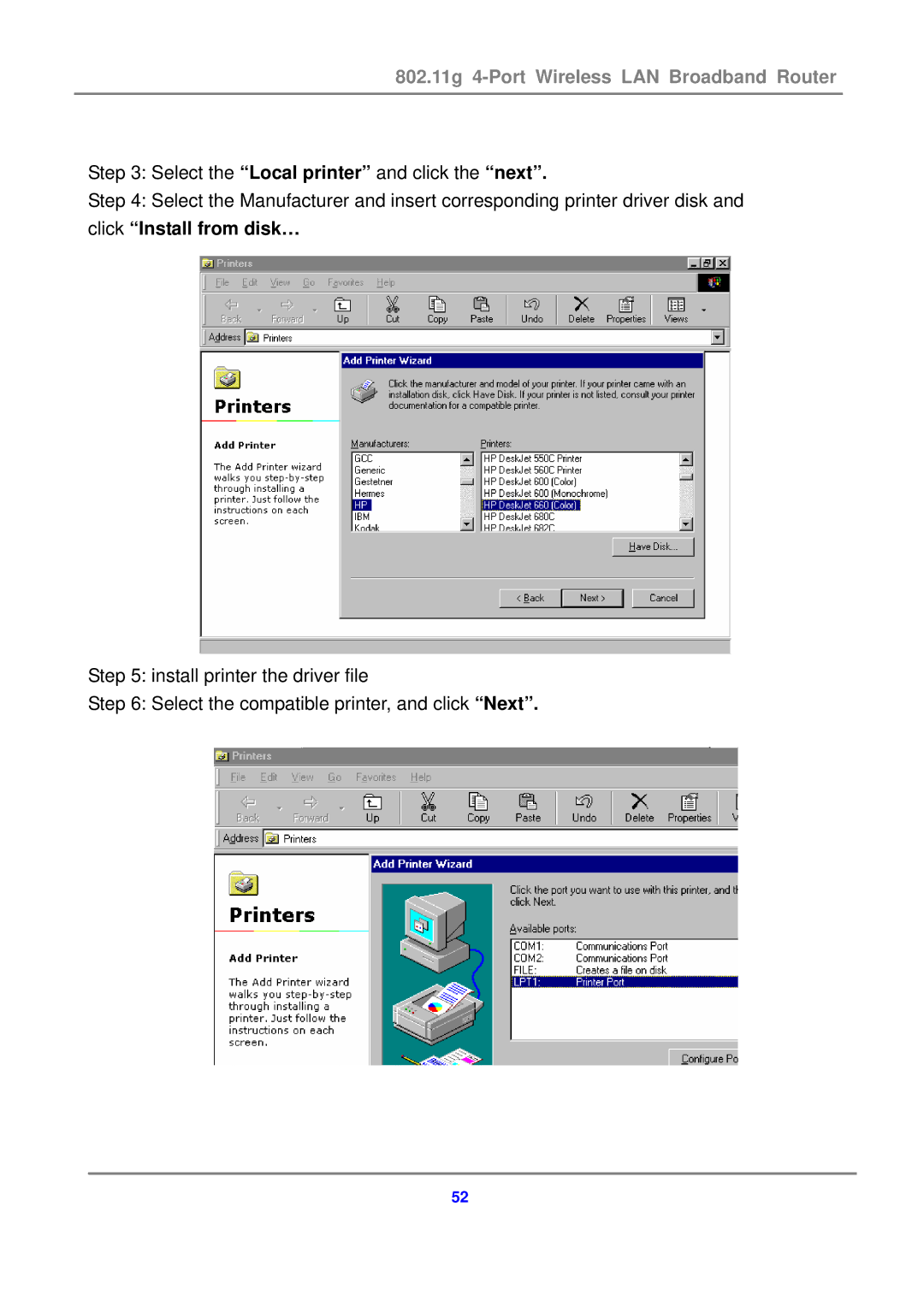802.11g 4-Port Wireless LAN Broadband Router
Step 3: Select the “Local printer” and click the “next”.
Step 4: Select the Manufacturer and insert corresponding printer driver disk and click “Install from disk…
Step 5: install printer the driver file
Step 6: Select the compatible printer, and click “Next”.
52