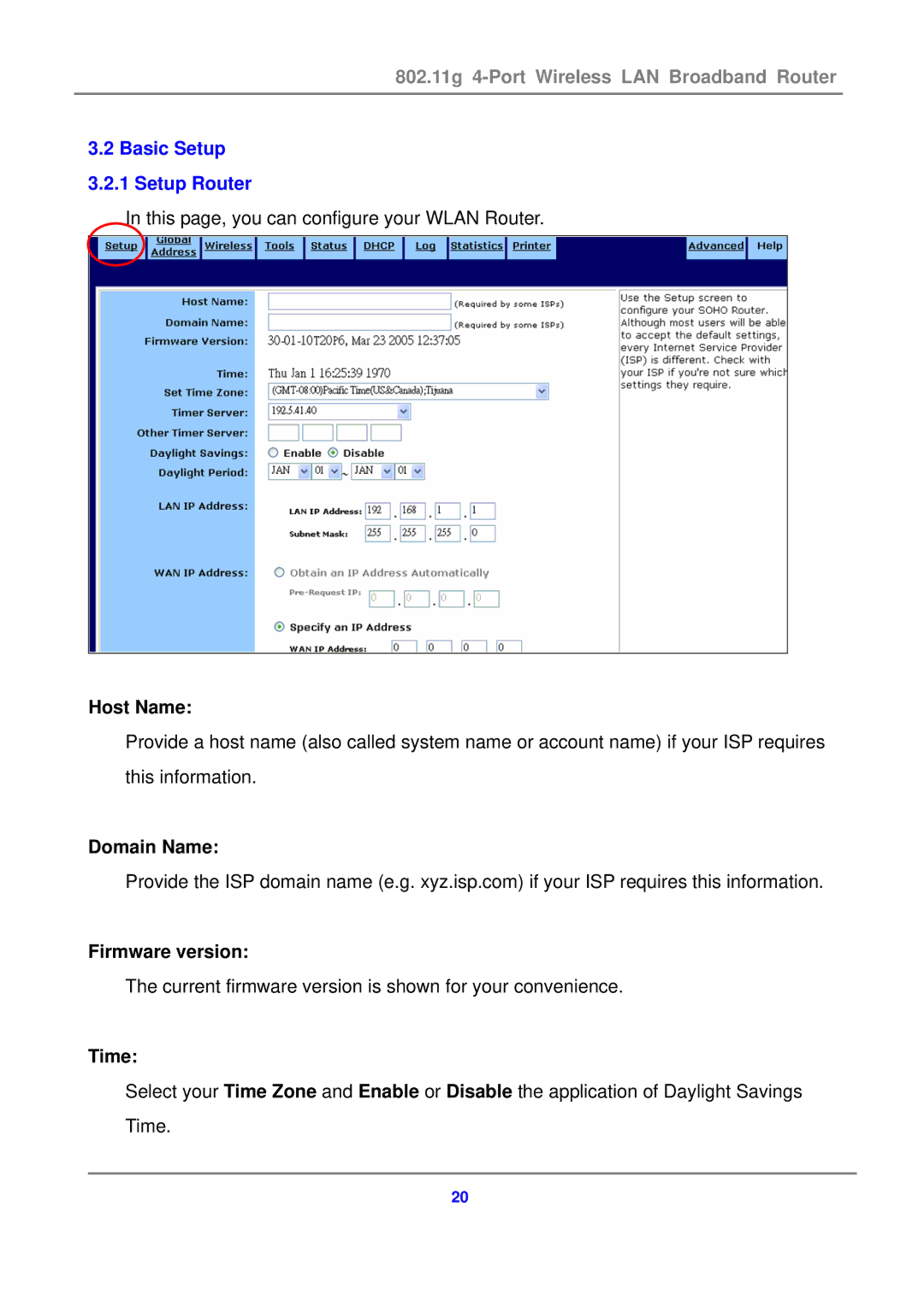802.11g 4-Port Wireless LAN Broadband Router
3.2Basic Setup 3.2.1 Setup Router
In this page, you can configure your WLAN Router.
Host Name:
Provide a host name (also called system name or account name) if your ISP requires this information.
Domain Name:
Provide the ISP domain name (e.g. xyz.isp.com) if your ISP requires this information.
Firmware version:
The current firmware version is shown for your convenience.
Time:
Select your Time Zone and Enable or Disable the application of Daylight Savings Time.
20