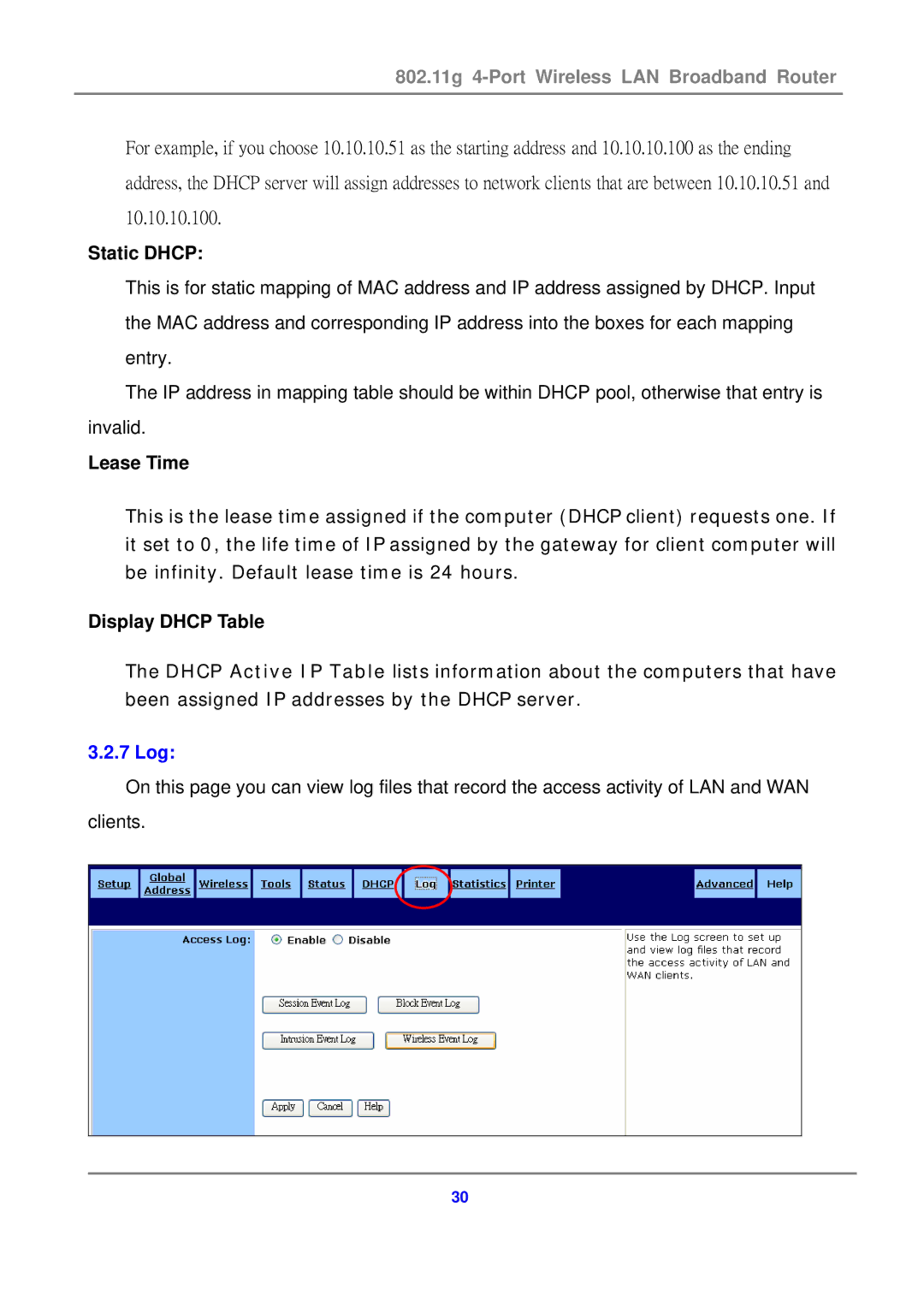802.11g 4-Port Wireless LAN Broadband Router
For example, if you choose 10.10.10.51 as the starting address and 10.10.10.100 as the ending address, the DHCP server will assign addresses to network clients that are between 10.10.10.51 and 10.10.10.100.
Static DHCP:
This is for static mapping of MAC address and IP address assigned by DHCP. Input the MAC address and corresponding IP address into the boxes for each mapping entry.
The IP address in mapping table should be within DHCP pool, otherwise that entry is invalid.
Lease Time
This is the lease time assigned if the computer (DHCP client) requests one. If it set to 0, the life time of IP assigned by the gateway for client computer will be infinity. Default lease time is 24 hours.
Display DHCP Table
The DHCP Active IP Table lists information about the computers that have been assigned IP addresses by the DHCP server.
3.2.7 Log:
On this page you can view log files that record the access activity of LAN and WAN
clients.
30