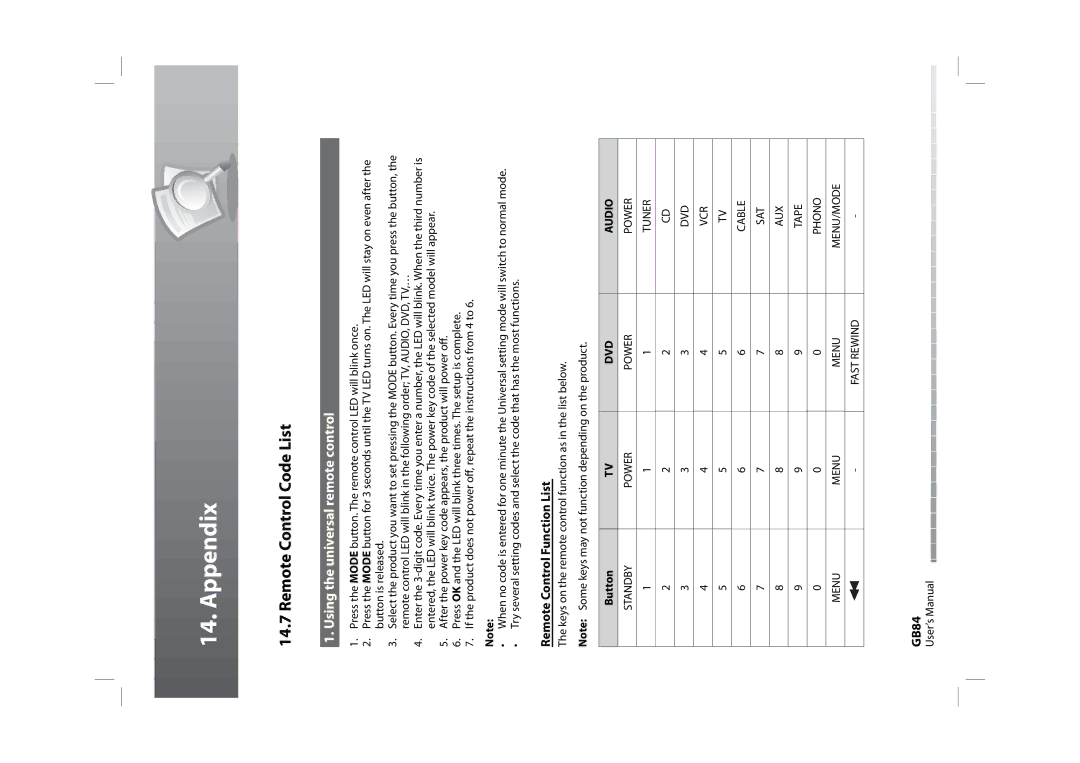14. Appendix
14.7 Remote Control Code List
1. Using the universal remote control
1.Press the MODE button. The remote control LED will blink once.
2.Press the MODE button for 3 seconds until the TV LED turns on. The LED will stay on even after the button is released.
3.Select the product you want to set pressing the MODE button. Every time you press the button, the remote control LED will blink in the following order; TV, AUDIO, DVD, TV,…
4.Enter the
5.After the power key code appears, the product will power off.
6.Press OK and the LED will blink three times. The setup is complete.
7.If the product does not power off, repeat the instructions from 4 to 6.
Note:
•When no code is entered for one minute the Universal setting mode will switch to normal mode.
•Try several setting codes and select the code that has the most functions.
Remote Control Function List
The keys on the remote control function as in the list below.
Note: Some keys may not function depending on the product.
Button | TV | DVD | AUDIO |
|
|
|
|
STANDBY | POWER | POWER | POWER |
|
|
|
|
1 | 1 | 1 | TUNER |
|
|
|
|
2 | 2 | 2 | CD |
|
|
|
|
3 | 3 | 3 | DVD |
|
|
|
|
4 | 4 | 4 | VCR |
|
|
|
|
5 | 5 | 5 | TV |
|
|
|
|
6 | 6 | 6 | CABLE |
|
|
|
|
7 | 7 | 7 | SAT |
|
|
|
|
8 | 8 | 8 | AUX |
|
|
|
|
9 | 9 | 9 | TAPE |
|
|
|
|
0 | 0 | 0 | PHONO |
|
|
|
|
MENU | MENU | MENU | MENU/MODE |
|
|
|
|
| - | FAST REWIND | - |
|
|
|
|
GB84
User’s Manual