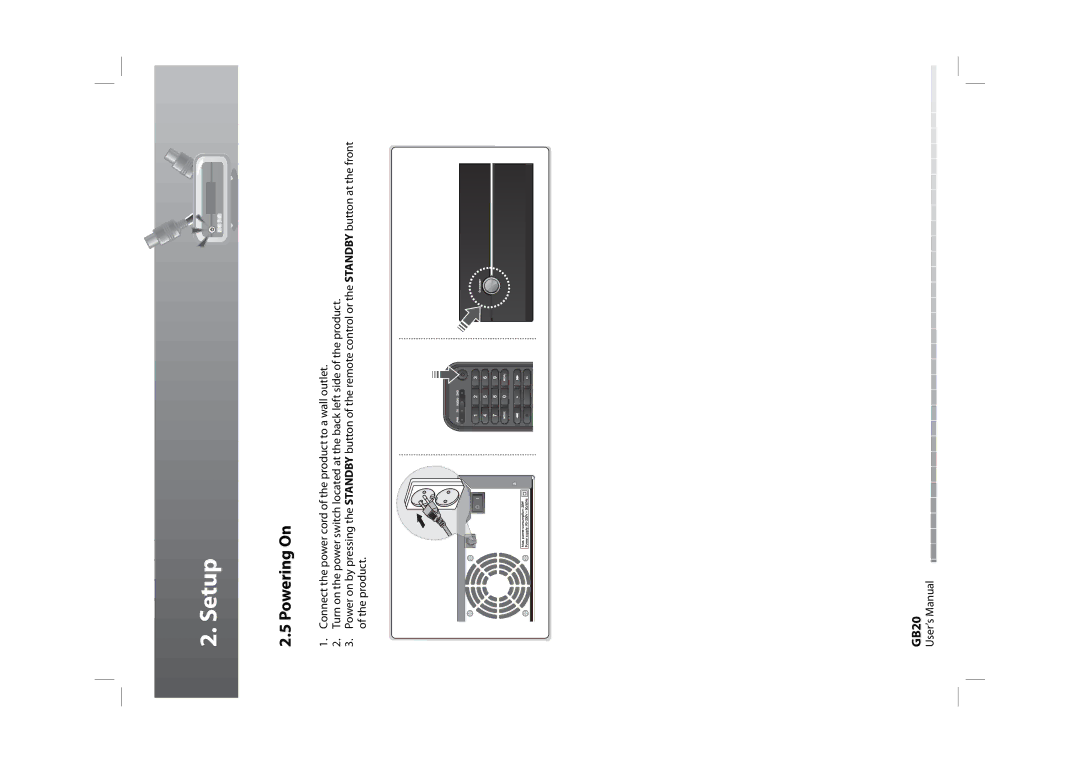2. Setup
2.5 Powering On
1.Connect the power cord of the product to a wall outlet.
2.Turn on the power switch located at the back left side of the product.
3.Power on by pressing the STANDBY button of the remote control or the STANDBY button at the front of the product.
GB20
User’s Manual