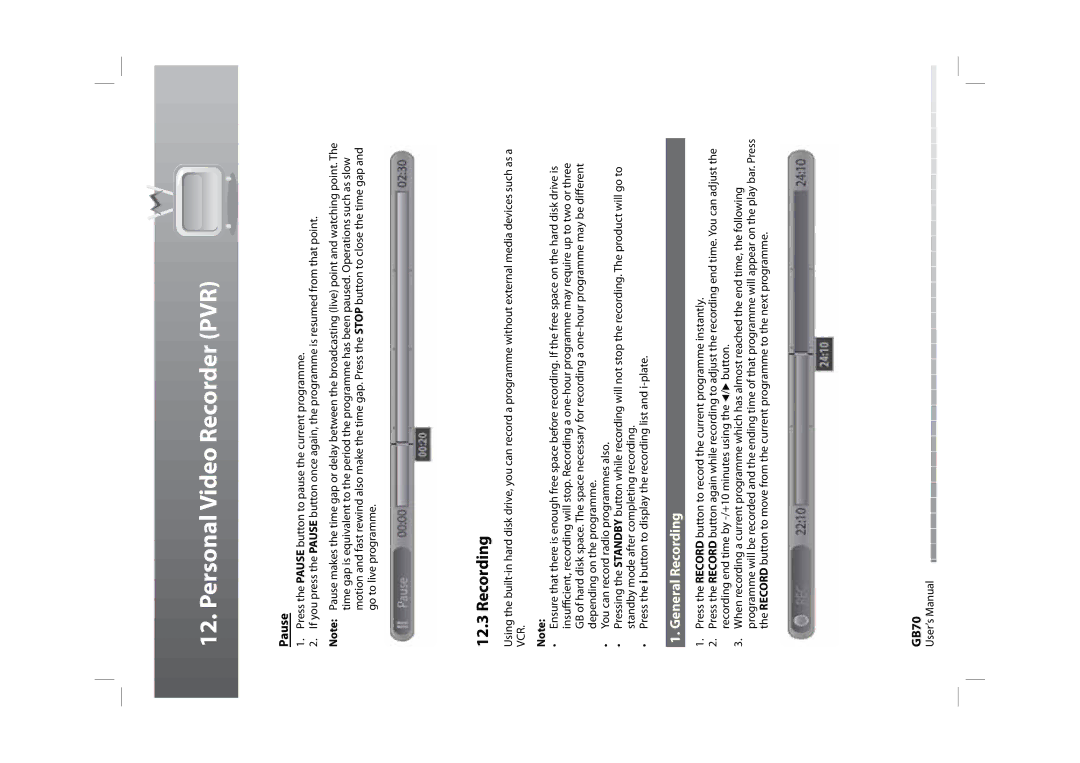12. Personal Video Recorder (PVR)
Pause
1.Press the PAUSE button to pause the current programme.
2.If you press the PAUSE button once again, the programme is resumed from that point.
Note: Pause makes the time gap or delay between the broadcasting (live) point and watching point. The time gap is equivalent to the period the programme has been paused. Operations such as slow motion and fast rewind also make the time gap. Press the STOP button to close the time gap and go to live programme.
12.3 Recording
Using the
Note:
•Ensure that there is enough free space before recording. If the free space on the hard disk drive is insufficient, recording will stop. Recording a
•You can record radio programmes also.
•Pressing the STANDBY button while recording will not stop the recording. The product will go to standby mode after completing recording.
•Press the i button to display the recording list and
1. General Recording
1.Press the RECORD button to record the current programme instantly.
2.Press the RECORD button again while recording to adjust the recording end time. You can adjust the recording end time by
3.When recording a current programme which has almost reached the end time, the following programme will be recorded and the ending time of that programme will appear on the play bar. Press the RECORD button to move from the current programme to the next programme.
GB70
User’s Manual