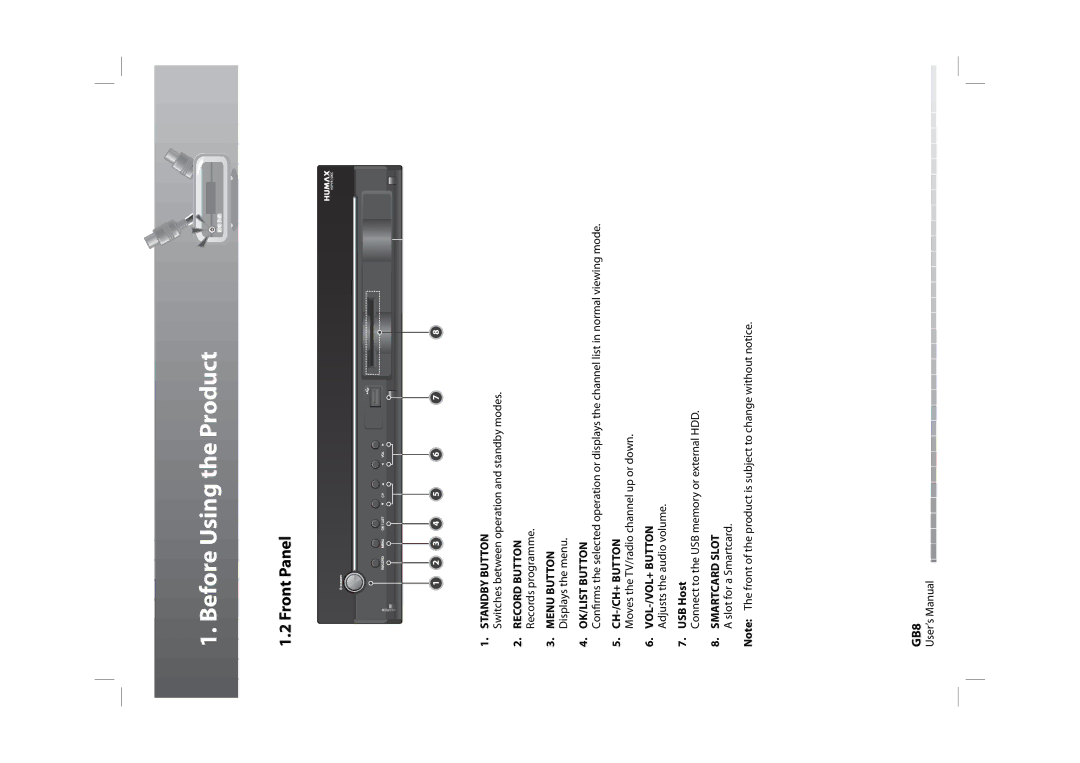1. Before Using the Product
1.2 Front Panel
CH
1.STANDBY BUTTON
Switches between operation and standby modes.
2.RECORD BUTTON Records programme.
3.MENU BUTTON Displays the menu.
4.OK/LIST BUTTON
Confirms the selected operation or displays the channel list in normal viewing mode.
5.CH-/CH+ BUTTON
Moves the TV/radio channel up or down.
6.
7.USB Host
Connect to the USB memory or external HDD.
8.SMARTCARD SLOT A slot for a Smartcard.
Note: The front of the product is subject to change without notice.
GB8
User’s Manual