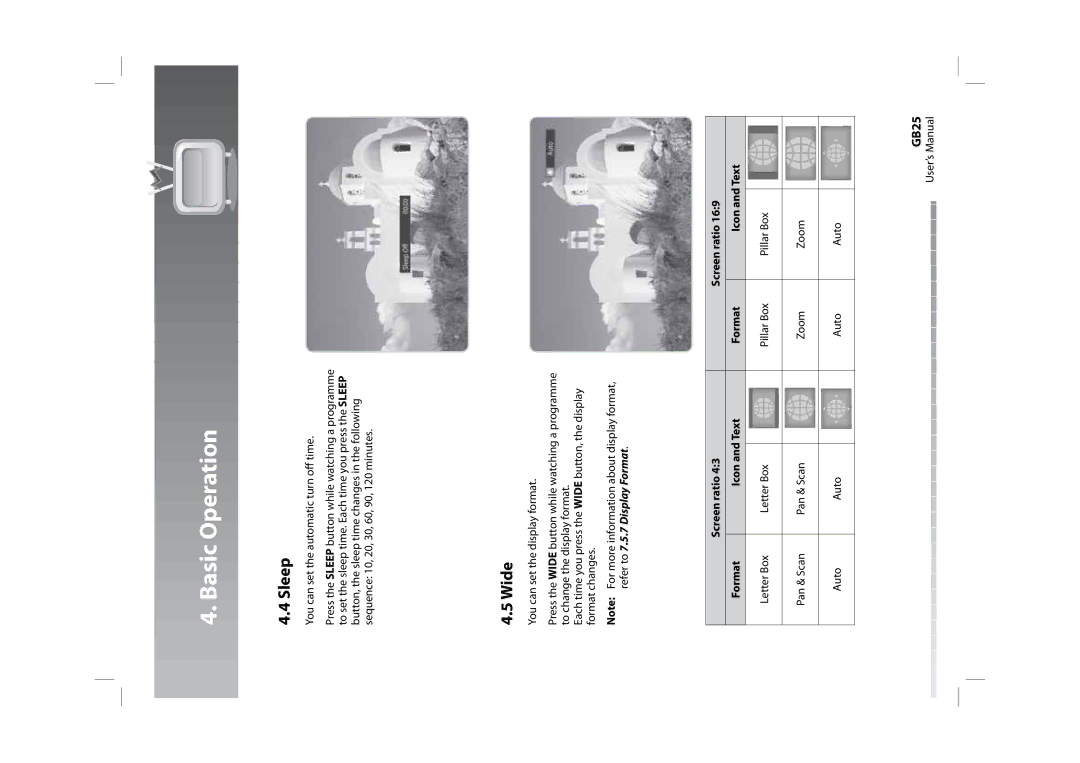4. Basic Operation
4.4 Sleep
You can set the automatic turn off time.
Press the SLEEP button while watching a programme to set the sleep time. Each time you press the SLEEP button, the sleep time changes in the following sequence: 10, 20, 30, 60, 90, 120 minutes.
4.5 Wide
You can set the display format.
Press the WIDE button while watching a programme to change the display format.
Each time you press the WIDE button, the display format changes.
Note: For more information about display format, refer to 7.5.7 Display Format.
| Screen ratio 4:3 |
| Screen ratio 16:9 |
Format | Icon and Text | Format | Icon and Text |
Letter Box
Letter Box
Pillar Box
Pillar Box
Pan & Scan
Pan & Scan
Zoom
Zoom
Auto
Auto
Auto
Auto
GB25
User’s Manual