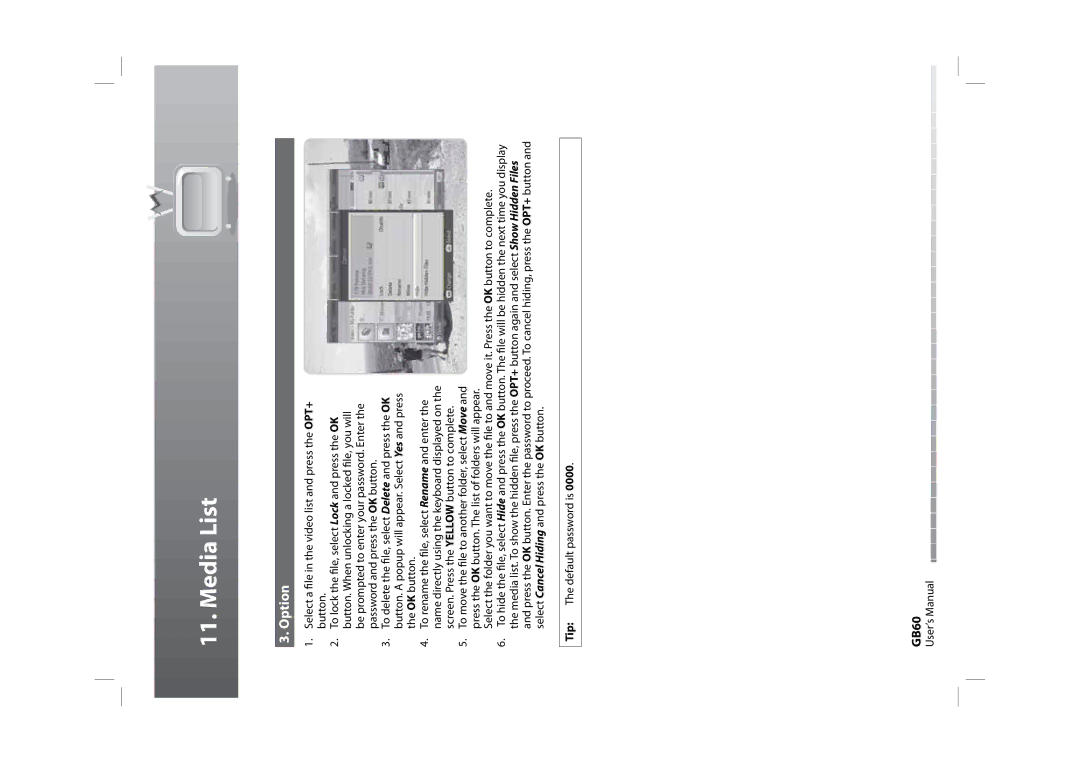11. Media List
3. Option
1.Select a file in the video list and press the OPT+ button.
2.To lock the file, select Lock and press the OK button. When unlocking a locked file, you will be prompted to enter your password. Enter the password and press the OK button.
3.To delete the file, select Delete and press the OK button. A popup will appear. Select Yes and press the OK button.
4.To rename the file, select Rename and enter the name directly using the keyboard displayed on the screen. Press the YELLOW button to complete.
5.To move the file to another folder, select Move and press the OK button. The list of folders will appear.
Select the folder you want to move the file to and move it. Press the OK button to complete.
6.To hide the file, select Hide and press the OK button. The file will be hidden the next time you display the media list. To show the hidden file, press the OPT+ button again and select Show Hidden Files and press the OK button. Enter the password to proceed. To cancel hiding, press the OPT+ button and select Cancel Hiding and press the OK button.
Tip: The default password is 0000.
GB60
User’s Manual