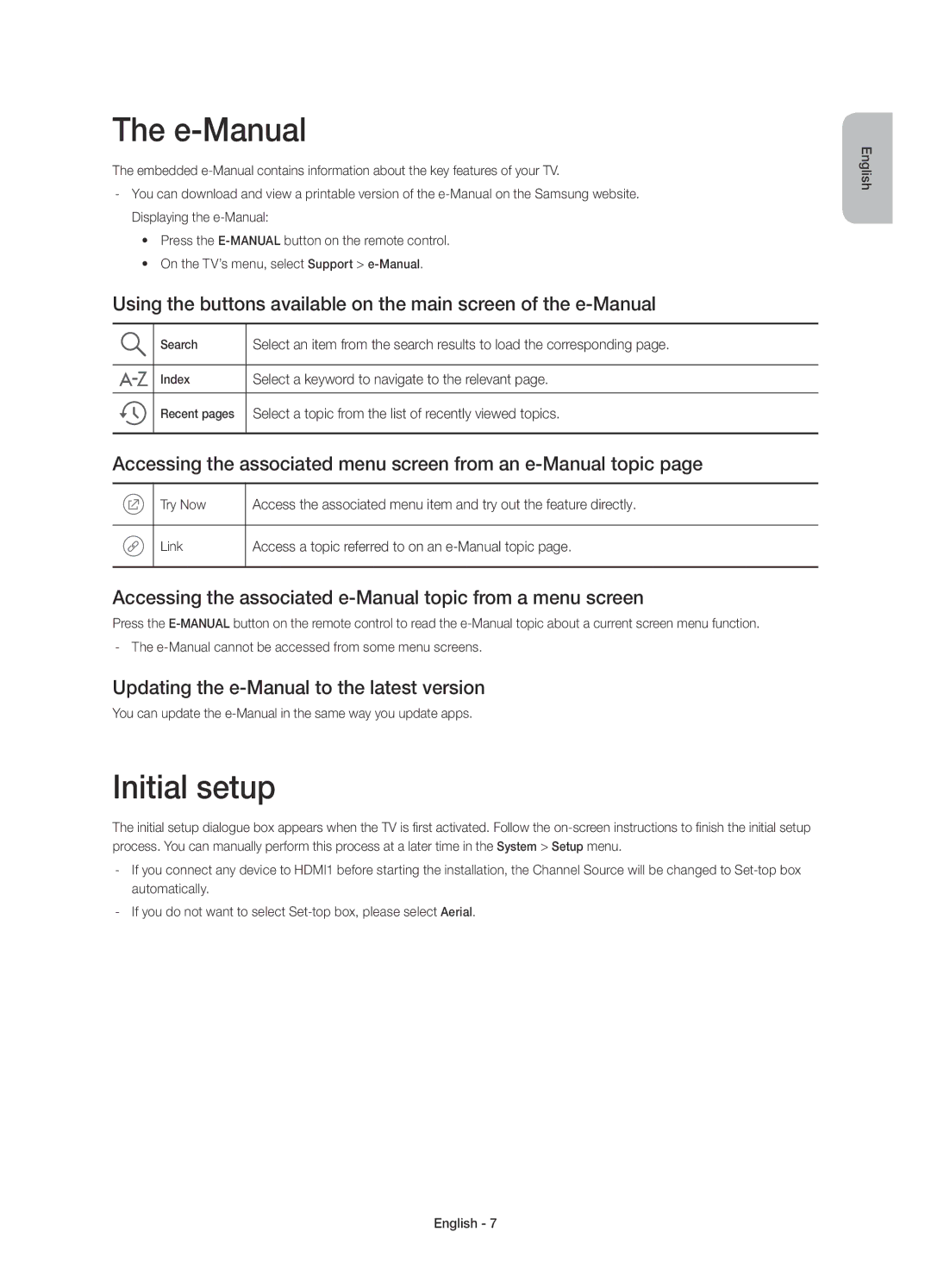UE40J6200AWXXN, UE55J6200AWXXH, UE40J6200AWXZF, UE50J6200AWXXN, UE48J6200AWXXN specifications
Samsung has long been a dominant player in the television market, consistently delivering innovative products that enhance the viewing experience. Among its impressive lineup, the UE series of TVs, including models UE48J6300AWXXH, UE40J5570SUXTK, UE32J6200AWXXH, UE40J6300AWXXH, and UE60J6200AWXXH, stand out for their combination of advanced technology, elegant design, and user-friendly features.The UE48J6300AWXXH is a 48-inch Full HD LED TV that excels in providing stunning picture quality. With Samsung’s PureColor technology, it brings vibrant colors and sharp details to every scene. The Motion Rate 100 feature ensures smooth transitions during fast-paced action, making it ideal for watching sports or action movies. It also incorporates Smart Hub, which allows users to easily navigate between live television, streaming services, and apps, providing seamless access to a world of content.
In contrast, the UE40J5570SUXTK, a 40-inch Full HD LED model, emphasizes versatility and performance. Its built-in Wi-Fi capabilities enable effortless connectivity to the internet, while features like the Smart View app allow users to mirror content from their mobile devices directly to the TV screen. This model is particularly appealing to users seeking a streamlined viewing experience combined with smart functionality.
For those who prefer a more compact size, the UE32J6200AWXXH offers a 32-inch screen that doesn’t compromise on quality. It boasts HD resolution and Samsung’s Wide Color Enhancer technology, which improves color and image quality for a more lifelike viewing experience. This model is perfect for smaller spaces or as a secondary television.
The UE40J6300AWXXH is another 40-inch entry, featuring a sleek curved design that immerses viewers in its expansive viewing angle. The curved screen enhances depth perception, creating a more engaging experience. With features like Smart TV functionality and a powerful quad-core processor, it facilitates quick browsing and app launching.
Finally, the UE60J6200AWXXH, with its impressive 60-inch display, is geared towards movie enthusiasts. This model also incorporates Full HD resolution and Wide Color Enhancer, ensuring vivid images and deep blacks. The larger screen size makes it perfect for family gatherings or cinematic experiences at home.
In summary, the Samsung UE series TVs encompass a range of sizes and features, catering to diverse viewing preferences. With technologies such as PureColor, Smart Hub, and Wide Color Enhancer, these models provide exceptional picture quality, seamless connectivity, and a truly immersive entertainment experience.