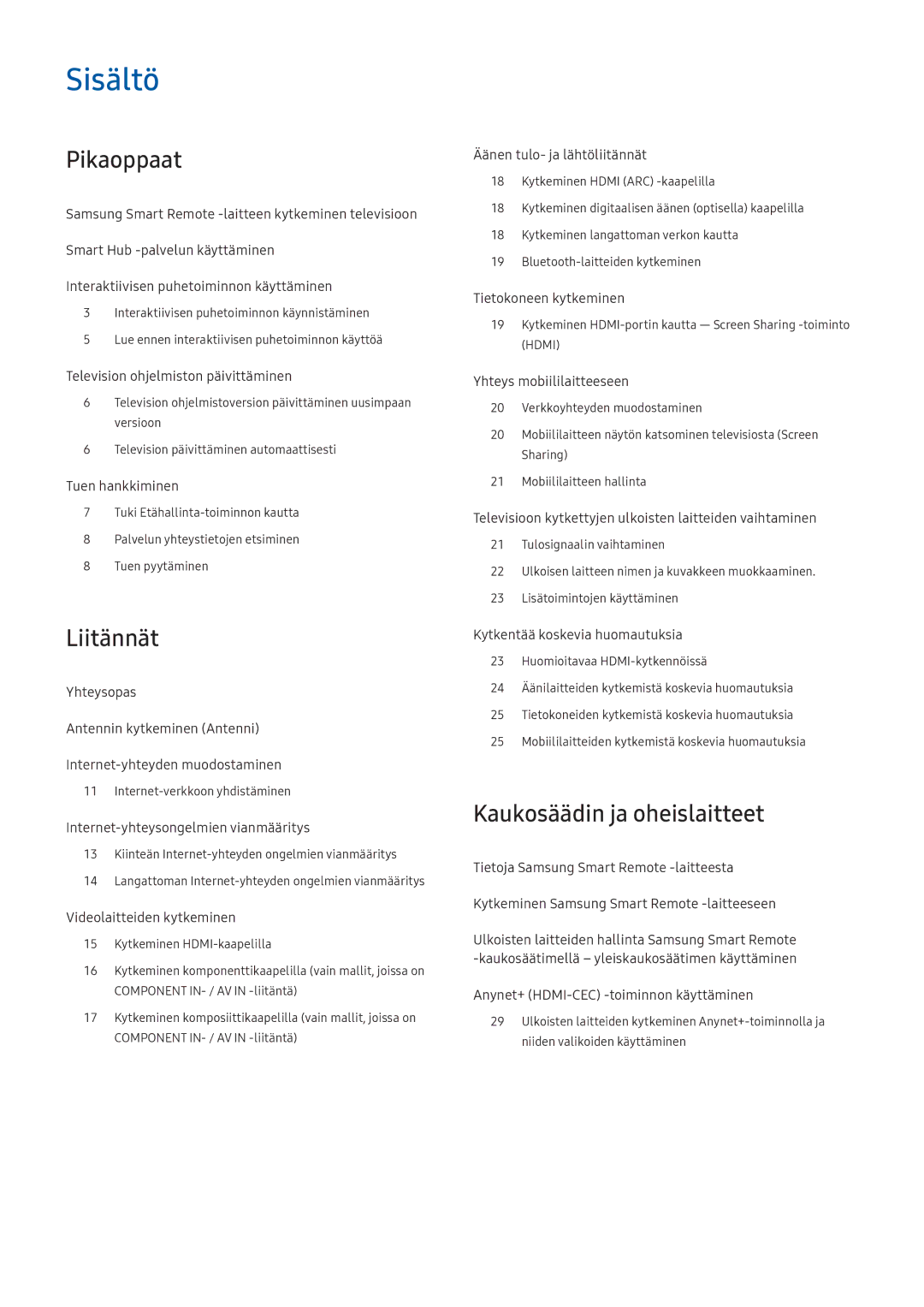UE55M6305AKXXC, UE43M5505AKXXC, UE43M5605AKXXC, UE55M5505AKXXC, UE49M5515AKXXC specifications
Samsung has consistently been a leader in the television market, offering a diverse range of models to cater to various viewer preferences and budgets. Among its noteworthy offerings are the UE55M5515AKXXC, UE49M5605AKXXC, UE32M5505AKXXC, UE49M6305AKXXC, and UE55M5605AKXXC models. Each of these televisions combines cutting-edge technology with exceptional design, delivering an impressive viewing experience.The UE55M5515AKXXC features a 55-inch Full HD display that provides stunning picture quality with vibrant colors and sharp details. One of its standout features is the Mega Contrast technology, which enhances the contrast ratio for deeper blacks and brighter whites, allowing viewers to experience content as intended by creators. The TV also comes equipped with Smart TV capabilities, enabling easy access to popular streaming services and apps through the Tizen operating system.
The UE49M5605AKXXC model offers a slightly smaller 49-inch screen but does not compromise on features. It also boasts Full HD resolution and similar Smart functionality. This model includes Samsung's Clean View technology, which reduces noise and improves picture clarity, making it ideal for watching high-action movies and sports.
For those seeking a more compact size, the UE32M5505AKXXC presents a 32-inch screen, ideal for smaller rooms or as a secondary TV. This model retains Full HD resolution, providing a sharp and immersive viewing experience. With its slim design and flexible connectivity options, it makes a great choice for users looking for an efficient TV that can be easily integrated into various environments.
The UE49M6305AKXXC model, with its 49-inch display, stands out with its attractive design and superior picture features. It utilizes Ultra Clean View technology, which provides enhanced clarity by analyzing the original content and removing noise. This TV also offers HDR support, allowing viewers to enjoy a broader color spectrum and improved brightness levels for a more dynamic viewing experience.
Lastly, the UE55M5605AKXXC features a 55-inch screen and comes packed with similar smart capabilities and picture-enhancing technologies. Its elegant design complements any modern living space, while its efficient performance meets the demands of contemporary streaming and viewing habits.
In summary, Samsung's UE series TVs, including the UE55M5515AKXXC, UE49M5605AKXXC, UE32M5505AKXXC, UE49M6305AKXXC, and UE55M5605AKXXC, are designed to cater to a wide array of viewing needs. With features like Full HD resolution, Smart capabilities, and various picture-enhancing technologies, these models promise an engaging and enjoyable viewing experience for all users.