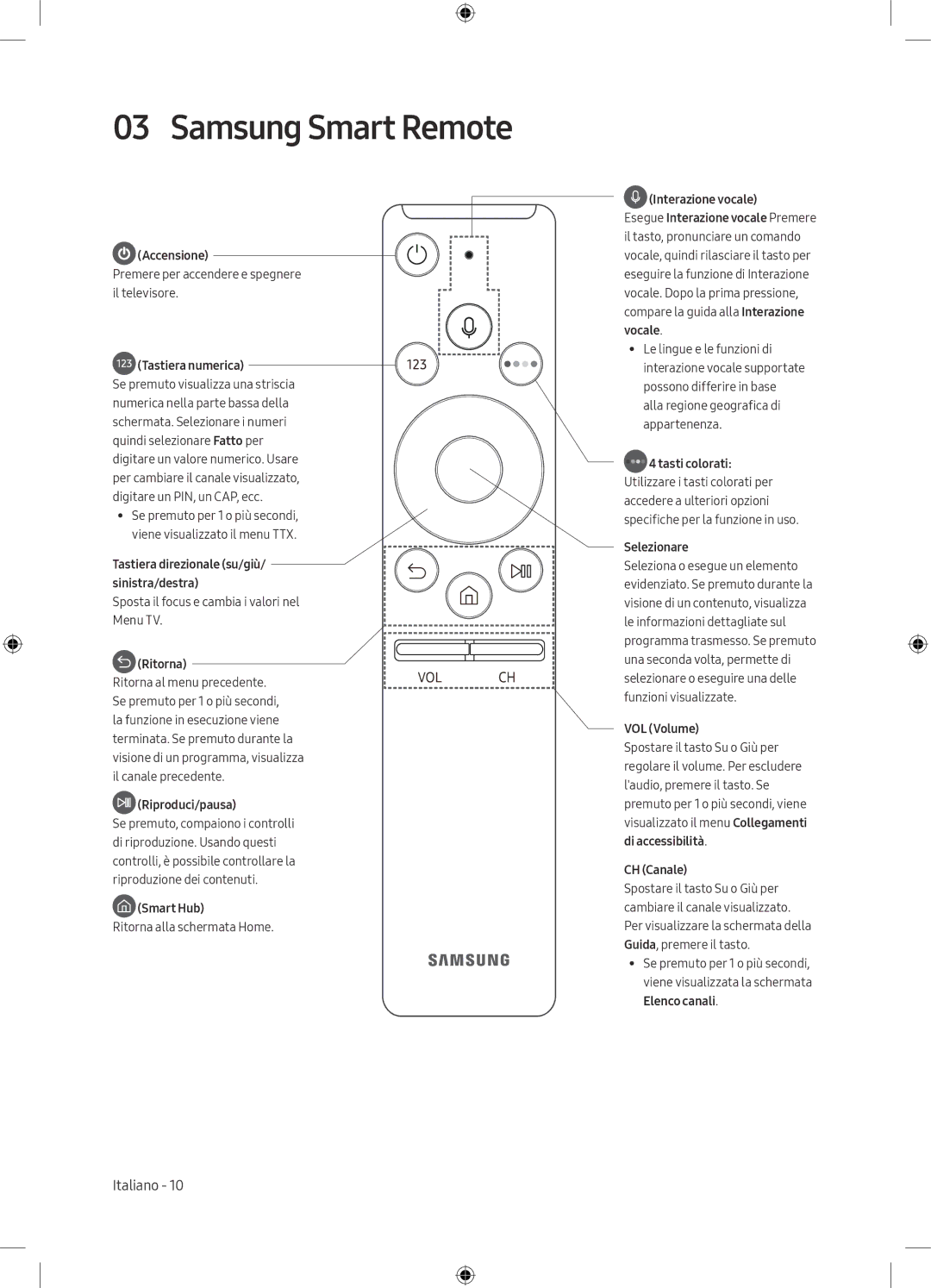UE49MU8000TXXU, UE55MU8000TXSQ, UE65MU8000TXMI, UE65MU8000TXXU, UE75MU8000TXZG specifications
The Samsung MU8000 series is a range of premium UHD televisions featuring exceptional specifications and cutting-edge technology. This lineup includes models such as the UE65MU8000TXSQ, UE49MU8000TXSQ, UE75MU8000TXSQ, UE82MU8000TXSQ, and UE55MU8000TXSQ, catering to diverse preferences and screen size requirements.At the heart of the MU8000 series is Samsung’s Dynamic Crystal Color technology, which delivers a stunning range of colors, ensuring a lifelike viewing experience. With HDR10+ support, these televisions enhance contrast and brightness, providing crystal-clear images even in the darkest and brightest scenes. This feature enables viewers to experience content as intended by the creators, showcasing every detail with precision.
The MU8000 series is powered by Samsung’s proprietary 4K UHD engine, which ensures that upscaled content maintains high quality. Whether watching regular television, streaming online content, or viewing Blu-ray discs, the 4K resolution delivers sharper images and enhanced clarity.
Another noteworthy characteristic is the Precision Black technology, which utilizes local dimming to enhance contrast ratios, allowing deeper blacks and brighter whites. This feature is particularly beneficial for enhancing the overall quality of dark scenes, providing an immersive experience.
The Smart TV capabilities of the MU8000 series are another highlight, featuring Samsung's Tizen operating system that provides access to a plethora of apps and streaming services. Users can enjoy popular platforms such as Netflix, Amazon Prime Video, and YouTube directly from their television. The inclusion of Bixby, Samsung's voice assistant, adds a convenient way to navigate content and control smart home devices with voice commands.
Furthermore, the MU8000 models come with a sleek design featuring slim bezels and a modern finish that fits seamlessly into any living space. The cable management system helps in maintaining a clean and organized setup, allowing viewers to focus on the stunning visuals without any distractions.
Connectivity options are extensive, with multiple HDMI and USB ports, enabling users to connect gaming consoles, sound systems, and other devices effortlessly. The Samsung UE8000 series truly represents a well-rounded option for anyone looking for a premium television experience, merging cutting-edge technology with user-friendly features for an impressive viewing experience across all model sizes.