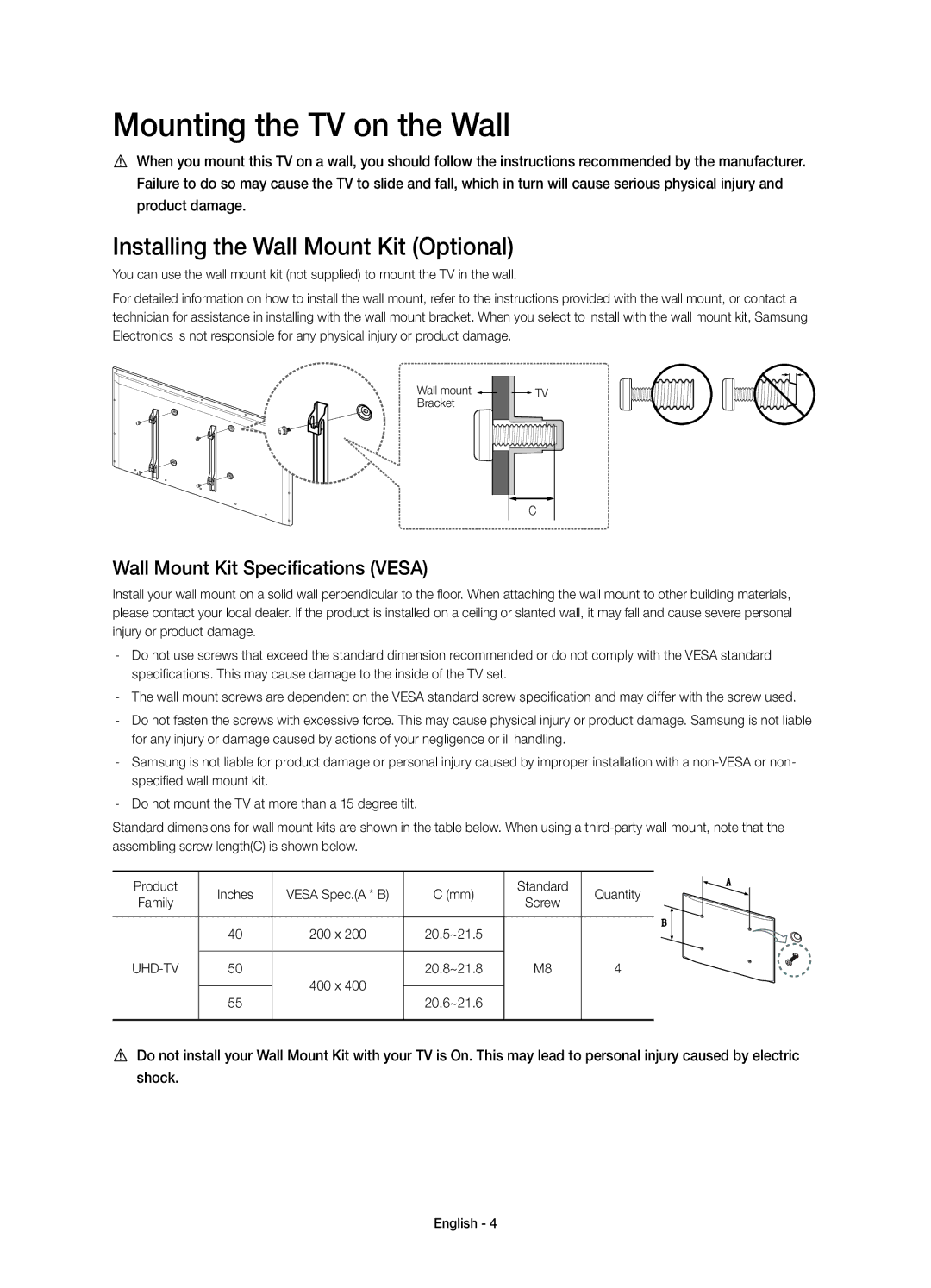UE50HU7000UXUZ, UE40HU7000UXUZ, UE55HU7000UXUZ, UE50HU7000UXRU, UE55HU7000UXRU specifications
The Samsung UE40HU7000UXRU, UE55HU7000UXRU, UE50HU7000UXRU, UE55HU7000UXUZ, and UE40HU7000UXUZ are part of Samsung's renowned HU7000 series, designed to deliver an exceptional viewing experience with cutting-edge technologies and impressive features. Tailored for a wide range of screen sizes, these models cater to diverse consumer needs while maintaining high performance and quality.All models in this series boast Ultra HD (4K) resolution, which ensures that users can enjoy stunning picture clarity with four times the pixels of Full HD. This high resolution is particularly beneficial for large screen sizes, enabling viewers to see intricate details and vibrant colors in their favorite content. The addition of Samsung's PurColor technology enhances the color spectrum, reproducing natural hues and providing a more immersive visual experience.
One of the standout features of the HU7000 series is the Wide Color Enhancer Plus, which employs advanced processing techniques to expand color accuracy and brightness across a range of scenes. This technology enhances lower-resolution content, making it look closer to 4K quality, which is a significant advantage for those who enjoy streaming from various sources.
These models also come equipped with an advanced digital engine, specifically the Quad-Core Processor, which enhances performance by improving processing speed and multitasking capabilities. Users can enjoy seamless navigation and access their favorite apps without lag. The Smart Hub feature provides easy access to a wide array of applications and streaming services, making entertainment more convenient than ever.
In terms of design, the Samsung HU7000 series maintains a sleek and modern aesthetic, characterized by ultra-slim bezels and a minimalist stand. This enhances the viewing experience by drawing attention to the screen and fitting seamlessly into any home decor.
Furthermore, the televisions support various HDR formats, ensuring enhanced dynamic range and contrast. This allows viewers to enjoy deeper blacks and brighter whites, resulting in a more realistic and compelling image quality, especially during high-action scenes.
Connectivity options are abundant, including multiple HDMI and USB ports, enabling easy integration with gaming consoles, Blu-ray players, and external storage devices.
Overall, the Samsung UE40HU7000UXRU, UE55HU7000UXRU, UE50HU7000UXRU, UE55HU7000UXUZ, and UE40HU7000UXUZ models deliver a comprehensive and enhanced viewing experience, making them suitable choices for home entertainment enthusiasts looking to elevate their movie nights, gaming sessions, or everyday viewing into a remarkable spectacle.