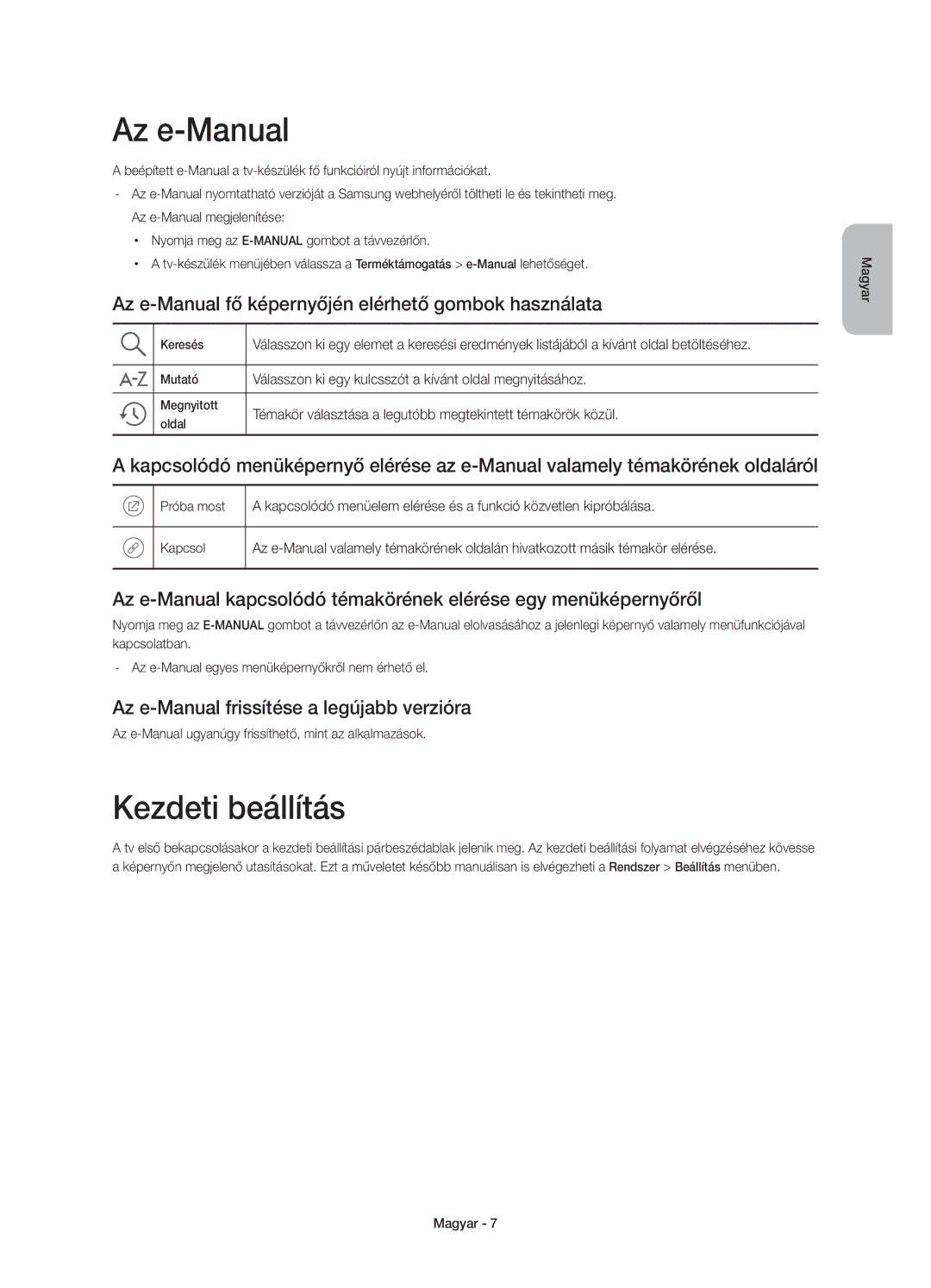LED TV
English
Risk of Electric Shock do not Open
Remote Control & Batteries AAA x
Power Cord
Whats in the Box?
Remote control sensor
Using the TV Controller
TV Camera Connection
Control Menu Opens Smart Hub Opens the menu
Remote Control
Installing batteries into the remote control
Exit Exits the menu
Network Connection Wireless
Connecting to a Network
Network Connection Wired
TV Rear Panel
Accessing the associated menu screen from an e-Manual topic
Initial setup
Accessing the associated e-Manual topic from a menu screen
E-Manual
Troubleshooting
Troubleshooting and Maintenance
Eco Sensor and screen brightness
Still image warning
Caring for the TV
Vesa wall mount kit notes and specifications
TV Installation
Installing the wall mount kit
Mounting the TV on a wall
Installation with a stand
May differ depending on the wall mount specifications
Installation with a wall mount
Do not mount the TV at more than a 15 degree tilt
Safety Precaution Securing the TV to the wall
Attaching the TV to the Stand
Preventing the TV from falling
Specifications
Specifications and Other Information
Sound Output L 10 W, R 10 W Dimensions W x H x D Body
Decreasing power consumption
Recommendation EU Only
Licences
Figyelem! Fontos biztonsági utasítások
ÁRAMÜTÉSVESZÉLY! NE Nyissa KI
Magyar
Doboz tartalma
Távvezérlő és elemek 2 db AAA
CI-kártyaadapter Kábeltartó
Tévé kamerájának csatlakoztatása
Tv-készülék távvezérlőjének használata
Az elemek behelyezése a távvezérlőbe
Távvezérlő
Vezeték nélküli hálózati kapcsolat
Csatlakozás egy hálózathoz
Vezetékes hálózati kapcsolat
Csatlakozáshoz Cat jelölésű kábelt használjon
Kezdeti beállítás
Az e-Manual
Az e-Manual fő képernyőjén elérhető gombok használata
Az e-Manual frissítése a legújabb verzióra
Hibaelhárítás
Hibaelhárítás és karbantartás
Az Eco-érzékelő és a képernyő fényereje
Állóképre vonatkozó figyelmeztetés
Tv-készülék gondozása
Tv-készülék felszerelése
Tv-készülék falra szerelése
Fali rögzítőkészlet felszerelése
Felszerelés fali konzollal
Felszerelés állványra
Tv-készülék leesésének megakadályozása
Tv-készülék állványra szerelése
Műszaki adatok
Műszaki adatok és egyéb információk
Hang Kimenet B 10 W, J 10 W Méretek Sz × Ma × Mé Készülékház
Az áramfogyasztás csökkentése
Javaslatok csak EU-országok esetén
Licencek
Ryzyko Porażenia Prądem Elektrycznym NIE Otwierać
Ostrzeżenie! Ważne zasady bezpieczeństwa
Zawartość opakowania
Pilot z bateriami AAA x
Polski
Podłączanie kamery telewizyjnej
Korzystanie z kontrolera telewizora
Otwieranie menu
Joystick sterujący
Wkładanie baterii do pilota
Pilot
Połączenie sieciowe bezprzewodowe
Podłączanie do sieci
Połączenie sieciowe przewodowe
Do połączenia użyj kabla kat
Instrukcja e-Manual
Konfiguracja wstępna
Aktualizacja instrukcji e-Manual do najnowszej wersji
Rozwiązywanie problemów
Rozwiązywanie problemów i konserwacja
Czujnik Eco a jasność ekranu
Ostrzeżenie dotyczące nieruchomych obrazów
Dbanie o telewizor
Mocowanie telewizora na ścianie
Instalacja telewizora
Dane techniczne i uwagi dotyczące zestawu uchwytu ściennego
Instalowanie zestawu uchwytu ściennego
Montaż przy użyciu uchwytu ściennego
Mocowanie telewizora na podstawie
Środki ostrożności mocowanie telewizora do ściany
Zabezpieczenie telewizora przed upadkiem
Dane techniczne
Dane techniczne i inne informacje
Zmniejszanie poboru mocy
Zalecenie dotyczy wyłącznie UE
Licencje
Προειδοποίηση! Σημαντικές οδηγίες για την ασφάλεια
Κινδυνοσ Ηλεκτροπληξιασ ΜΗΝ Ανοιγετε
Ελληνικά
Τηλεχειριστήριο & μπαταρίες AAA x
Τι περιέχει η συσκευασία
Σύνδεση κάμερας τηλεόρασης
Χρήση του χειριστηρίου της τηλεόρασης
Άνοιγμα του μενού
Τηλεόρασης
Τοποθέτηση μπαταριών στο τηλεχειριστήριο
Τηλεχειριστήριο
Σύνδεση δικτύου Ασύρματη
Σύνδεση σε δίκτυο
Σύνδεση δικτύου Ενσύρματη
Χρησιμοποιήστε ένα καλώδιο κατηγορίας 7 για τη σύνδεση
Αρχική ρύθμιση
Το e-Manual
Χρήση των διαθέσιμων κουμπιών στην κύρια οθόνη του e-Manual
Ενημέρωση του e-Manual στην τελευταία έκδοση
Αντιμετώπιση προβλημάτων
Αντιμετώπιση προβλημάτων και συντήρηση
Αισθητήρας Eco και φωτεινότητα οθόνης
Προειδοποίηση σχετικά με τις στατικές εικόνες
Φροντίδα της τηλεόρασης
Εγκατάσταση τηλεόρασης
Τοποθέτηση της τηλεόρασης σε τοίχο
Εγκατάσταση του κιτ τοποθέτησης στον τοίχο
Διευθέτηση των καλωδίων με το στήριγμα καλωδίων
Παροχή σωστού εξαερισμού για την τηλεόρασή σας
Εγκατάσταση με βάση
Αποτροπή πτώσης της τηλεόρασης
Προσάρτηση της τηλεόρασης στη βάση
Προδιαγραφές
Προδιαγραφές και πρόσθετες πληροφορίες
Μείωση κατανάλωσης ενέργειας
Σύσταση Μόνον EU
Άδειες
Предупреждение! Важни инструкции за Безопасност
Опасност ОТ Токов УДАР, НЕ Отваряйте
Български
Дистанционно управление & батерии AAA x
Какво има в кутията?
Свързване на камерата на телевизора
Използване на контролера на телевизора
Избира източник
Лостче за управление
Поставяне на батериите в дистанционното управление
Дистанционното управление
Свързване към мрежа
Мрежова връзка безжична
Мрежова връзка кабелна
Първоначална настройка
Електронното ръководство
Страница
Изберете тема от списъка с последно разглеждани теми
Отстраняване на неизправности
Отстраняване на неизправности и поддръжка
ECO сензор и яркост на екрана
Предупреждение за неподвижен образ
Грижа за телевизора
Монтиране на телевизора на стена
Монтиране на телевизора
Бележки и спецификации за комплекта за монтиране на стена
Монтиране на комплекта за монтиране на стена
Осигуряване на адекватно проветряване за вашия телевизор
Подреждане на кабелите с водача на кабели
Предотвратяване на падане на телевизора
Свързване на телевизора към стойката
Спецификации
Спецификации и друга информация
Намаляване на консумацията на енергия
Име на модел UE50J5500 / UE50J5502 / UE50J5572
Звук Изход 20 W Л 10 W, Д 10 W Размери Ш x В x Д Корпус
Препоръка само за ЕС
Лицензи
Hrvatski
Upozorenje! Važne sigurnosne upute
Daljinski upravljač & baterije AAA x
Sadržaj pakiranja
Povezivanje TV-kamere
Korištenje upravljača na televizoru
Umetanje baterija u daljinski upravljač
Daljinski upravljač
Izravni pristup kanalima Odabir opcije Teletekst Uključen
Tools brz odabir često korištenih funkcija
Povezivanje s mrežom bežična mreža
Povezivanje s mrežom
Povezivanje s mrežom žičana mreža
Za povezivanje upotrijebite kabel kategorije
Upute u elektroničkom obliku
Početno postavljanje
Odaberite temu s popisa nedavno pregledanih tema
Rješavanje problema
Rješavanje problema i održavanje
Ekološki senzor i svjetlina zaslona
Upozorenje o prikazivanju statičnih slika
Briga o televizoru
Postavljanje televizora
Postavljanje televizora na zid
Postavljanje zidnog nosača
Postavljanje sa zidnim nosačem
Pričvršćivanje televizora na postolje
Sigurnosne mjere opreza Postavljanje televizora na zid
Sprječavanje pada televizora
Specifikacije
Specifikacije i ostale informacije
Zvuk Izlaz L 10 W, D 10 W Dimenzije š x v x d Kućište
Smanjenje potrošnje energije
Preporuka samo za EU
Licence
Varování! Důležité bezpečnostní pokyny
Riziko Úrazu Elektrickým Proudem Neotvírejte
Čeština
Dálkový ovladač a baterie AAA x
Obsah balení
Připojení kamery televizoru
Používání panelu tlačítek televizoru
Ovládací páčka
Snímač dálkového ovladače
Vložení baterií do dálkového ovladače
Dálkový ovladač
Připojení k síti bezdrátové
Připojení k síti
Připojení k síti kabelové
Pro připojení použijte kabel Cat
Počáteční nastavení
Příručka e-Manual
Používání tlačítek na hlavní obrazovce příručky e-Manual
Aktualizace příručky e-Manual na nejnovější verzi
Odstraňování potíží
Odstraňování potíží a údržba
Eko čidlo a jas obrazovky
Upozornění týkající se statických obrazů
Péče o televizor
Montáž televizoru na zeď
Instalace televizoru
Poznámky a specifikace sady pro upevnění na zeď Vesa
Instalace sady pro upevnění na zeď
Instalace s držákem na zeď
Připevnění televizoru ke stojanu
Bezpečnostní pokyny Připevnění televizoru na zeď
Zabránění pádu televizoru
Specifikace
Specifikace a další informace
Nižší spotřeba energie
Doporučení pouze EU
Upozornenie! Dôležité bezpečnostné pokyny
Riziko Zásahu Elektrickým PRÚDOM, Neotvárať
Slovenčina
Diaľkový ovládač a batérie AAA x
Obsah balenia
Pripojenie TV kamery
Používanie ovládača televízora
Ovládacia páčka
Senzor diaľkového ovládača
Diaľkový ovládač
Vloženie batérií do diaľkového ovládača
Umožňuje návrat na predchádzajúci kanál
Sieťové pripojenie bezdrôtové
Pripojenie k sieti
Sieťové pripojenie káblové
Na pripojenie použite kábel kategórie
Úvodné nastavenie
Návod e-Manual
Aktualizácia návodu e-Manual na najnovšiu verziu
Výberom kľúčového slova prejdite na príslušnú stránku
Riešenie problémov
Riešenie problémov a údržba
Eko senzor a jas obrazovky
Upozornenie v súvislosti so statickým obrazom
Starostlivosť o televízor
Inštalácia televízora
Upevnenie televízora na stenu
Montáž súpravy nástenného držiaka
Inštalácia s držiakom na stenu
Pripevnenie televízora k stojanu
Bezpečnostné opatrenie Upevnenie televízora na stenu
Zabránenie pádu televízora
Technické údaje
Technické údaje a ďalšie informácie
Zvuk Výstup 20 W Ľ 10 W, P 10 W Rozmery Š x V x H Telo
Zníženie spotreby energie
Odporúčanie len pre EÚ
Licencie
Avertisment! Instrucţiuni importante de siguranţă
Pericol DE ELECTROCUTARE, NU Deschideţi
Română
Care este conţinutul cutiei?
Telecomandă & baterii AAA x
Manual de utilizare
Utilizarea controlerului TV
Conectarea camerei TV
Deschide meniul
Instalarea bateriilor pe telecomandă
Telecomanda
Conectarea la o reţea
Conectarea la reţea Wireless
Conectarea la reţea Prin cablu
Conectaţi-vă televizorul la reţea utilizând un cablu LAN
Manual
Configurare iniţială
Depanare
Depanare şi întreţinere
Senzorul Eco şi luminozitatea ecranului
Avertisment privind imaginile statice
Întreţinerea televizorului
Montarea televizorului pe un perete
Instalarea televizorului
Kitul de montare pe perete Vesa şi specificaţii
Instalarea kitului de montare pe perete
Instalarea cu un suport de perete
Ataşarea televizorului pe suport
Măsuri de siguranţă Fixarea televizorului pe perete
Prevenirea căderii televizorului
Specificaţii
Specificaţii şi alte informaţii
Sunet Ieşire S 10 W, D 10 W Dimensiuni l x Î x a Corp
Reducerea consumului de energie
Recomandare Numai pentru UE
Licenţe
Upozorenje! Važna bezbednosna uputstva
NE OTVARATI, Rizik OD Strujnog Udara
Srpski
Šta se nalazi u kutiji?
Daljinski upravljač i baterije AAA x
Korisnički priručnik
Povezivanje kamere za televizor
Korišćenje kontrolera na televizoru
Stavljanje baterija u daljinski upravljač
Signala
Uključivanje/isključivanje televizora
Uključivanje/isključivanje zvuka
Mrežna veza bežična
Povezivanje na mrežu
Mrežna veza žična
Za povezivanje koristite kabl kategorije 7 Cat
Početno podešavanje
Priručnik
Korišćenje dugmadi na glavnom ekranu e-priručnika
Pristupanje povezanoj temi u e-priručniku sa ekrana menija
Rešavanje problema
Rešavanje problema i održavanje
Eko senzor i osvetljenost ekrana
Upozorenje o statičnoj slici
Održavanje televizora
Montiranje televizora na zid
Vesa komplet za montažu na zid napomene i specifikacije
Postavljanje kompleta za montažu na zid
Montaža sa zidnim nosačem
Montaža sa postoljem
Montiranje televizora na postolje
Mera opreza Pričvršćivanje televizora na zid
Sprečavanje pada televizora
Specifikacije i druge informacije
Dizajn i specifikacije mogu se promeniti bez najave
Smanjivanje potrošnje električne energije
Licence
Paralajmërim! Udhëzime të rëndësishme sigurie
Rrezik Goditjeje Elektrike MOS E Hapni
Shqip
Çfarë përmban kutia?
Telekomandën dhe bateritë AAA x
Përshtatësin e kartës CI Mbajtësja e kabllove
Lidhja e kamerës së televizorit
Përdorimi i pultit
Fik televizorin
Pulti
Vendosja e baterive në telekomandë
Telekomanda
Tools Zgjedh shpejt funksionet më të përdorura
Exit Del nga menyja
Lidhja e rrjetit Me valë
Lidhja me rrjetin
Lidhja e rrjetit Me kabllo
Përdorni kabllo të kategorisë 7 për lidhjen
Manuali elektronik
Konfigurimi fillestar
Përditësimi i manualit elektronik në versionin e fundit
Zgjidhja e problemeve
Zgjidhja e problemeve dhe mirëmbajtja
Sensori i kursimit dhe ndriçimi i ekranit
Paralajmërim për figurat fikse
Kujdesi për televizorin
Montimi i televizorit në mur
Instalimi i televizorit
Shënimet dhe specifikimet e bazamentit për mur Vesa
Instalimi i bazamentit për mur
10 cm
Montimi i televizorit te mbajtësja
Masa paraprake të sigurisë Sigurimi i televizorit në mur
Parandalimi i rrëzimit të televizorit
Specifikimet
Specifikimet dhe informacione të tjera
Ulja e konsumit të energjisë
Rekomandim vetëm për BE-në
Licencat
Предупредување! Важни безбедносни инструкции
Ризик ОД Електричен УДАР, НЕ Отворајте
Македонски
Далечински управувач & батерии AAA x
Што има во пакетот?
Прирачник за користење
Адаптер за CI картичка Држач за кабли
Поврзувања на ТВ камерата
Користење на контролното копче на телевизорот
Поставување батерии во далечинскиот управувач
Далечински управувач
Поврзување на мрежа
Мрежна врска безжична
Мрежна врска жична
Ажурирање на e-Manual со најновата верзија
Почетно поставување
Изберете клучен збор за да отидете до потребната страница
Изберете тема од листата на неодамна гледани теми
Решавање на проблеми
Решавање на проблеми и одржување
Еко сензор и осветленост на екранот
Предупредување за неподвижна слика
Грижа за телевизорот
Монтирање на телевизорот на ѕид
Инсталација на телевизорот
Забелешки и спецификации на комплетот со ѕиден носач Vesa
Монтирање на комплетот со ѕиден носач
IИнсталација со ѕиден носач
Инсталација со држач
Прикачување на телевизорот со држачот
Мерки за безбедност Прицврстување на телевизорот за ѕид
Мерки со кои ќе спречите паѓање на телевизорот
Спецификации и други информации
Звук Излез L 10 W, R 10 W Димензии Ш x В x Д Тело
Намалување на потрошувачката на енергија
Препорака само ЕУ
Лиценци
Opozorilo! Pomembna varnostna navodila
NE Odpirajte Nevarnost Električnega Udara
Slovenščina
Kaj je v škatli?
Daljinski upravljalnik & bateriji AAA x
Vodilo za kable
Povezava kamere televizorja
Uporaba kontrolnika televizorja
Upravljalna ročica
Senzor daljinskega upravljalnika
Vstavljanje baterij v daljinski upravljalnik
Daljinski upravljalnik
Omrežna povezava brezžična
Povezava z omrežjem
Omrežna povezava žična
Vrata LAN na steni Kabel LAN ni priložen
Začetna nastavitev
Priročnik
Uporaba gumbov na glavnem zaslonu e-priročnika
Dostop do povezane teme e-priročnika v glavnem meniju
Odpravljanje težav
Odpravljanje težav in vzdrževanje
Ekološki senzor in svetlost zaslona
Opozorilo o mirujočih slikah
Vzdrževanje televizorja
Namestitev televizorja
Pritrjevanje televizorja na steno
Namestitev opreme za pritrditev na steno
Razporeditev kablov z vodilom za kable
Zagotavljanje ustreznega prezračevanja televizorja
Pritrditev na steno
Namestitev televizorja na stojalo
Varnostni ukrepi Pritrjevanje televizorja na steno
Preprečevanje padca televizorja
Specifikacije in druge informacije
Zvok Izhod L 10 W, D 10 W Dimenzije Š x V x G Osrednji del
Zmanjšanje porabe energije
Priporočilo samo EU
Brīdinājums! Svarīgas drošības instrukcijas
NEATVĒRT. Elektrošoka Risks
Latviešu
Tālvadības pults un baterijas AAA x
Kas ir iekļauts komplektācijā?
Televizora kameras pievienošana
Televizora kontrollera izmantošana
Kontroles svira Kontroles svira atrodas apakšējā
Tālvadības pults sensors
Tālvadības pults bateriju ievietošana
Tālvadības pults
Tīkla savienojums bezvadu
Savienojums ar tīklu
Tīkla savienojums vadu
Pievienojiet televizoru tīklam, izmantojot LAN kabeli
Sākotnējā uzstādīšana
Manual pamācība
Manual pamācības galvenajā ekrānā pieejamo pogu izmantošana
Manual pamācības jaunākās versijas atjaunināšana
Traucējummeklēšana
Traucējummeklēšana un apkope
Ekoloģiskais sensors un ekrāna spilgtums
Brīdinājums par nekustīgiem attēliem
Televizora kopšana
Televizora uzstādīšana
Televizora uzstādīšana pie sienas
Sienas montāžas kronšteina komplekta uzstādīšana
Uzstādīšana, izmantojot sienas montāžas kronšteinu
Televizora statīva pievienošana
Televizora nodrošināšana pret nokrišanu
Pirms noņemat televizoru, noņemiet stiepli
Specifikācijas
Specifikācijas un papildu informācija
Skaņa Izvade K 10 W, L 10 W Izmēri P x a x D Korpuss
Enerģijas patēriņa samazināšana
Ieteikumi tikai ES
Įspėjimas! Svarbūs saugos nurodymai
Elektros Smūgio PAVOJUS. Neatidarykite
Lietuvių kalba
Nuotolinio valdymo pultas & Baterijos AAA x
Dėžutės turinys
Televizoriaus kameros jungimas
Televizoriaus valdiklio naudojimas
Atveriamas meniu
Valdymo svirtis
Baterijų įdėjimas į nuotolinio valdymo pultą
Nuotolinio valdymo pultas
Įjungiamas arba išjungiamas televizorius
Įjungiamas ankstesnis kanalas
Prijungimas prie tinklo
Belaidis tinklo ryšys
Laidinis tinklo ryšys
Pradinė sąranka
Elektroninė instrukcija
Naujausios el. instrukcijos versijos įdiegimas
Galima pasirinkti temą iš neseniai peržiūrėtų temų sąrašo
Trikčių šalinimas
Trikčių šalinimas ir techninė priežiūra
Ekonominis jutiklis ir ekrano skaistis
Įspėjimas dėl nejudančio vaizdo
Televizoriaus priežiūra
Televizoriaus įrengimas
Televizoriaus tvirtinimas prie sienos
Sieninio laikiklio komplekto montavimas
Montavimas sieniniu laikikliu
Montavimas ant stovo
Televizoriaus tvirtinimas prie stovo
Saugos priemonės. Televizoriaus tvirtinimas prie sienos
Apsauga nuo televizoriaus kritimo
Techniniai parametrai
Techniniai parametrai ir kita informacija
Garsas Išvestis Kairysis 10 W, dešinysis 10 W
Elektros energijos sąnaudų mažinimas
Rekomendacija tik ES
Licencijos
Hoiatus! Olulised ohutussuunised
ELEKTRILÖÖGIOHT, Avamine Keelatud
Eesti
Kaugjuhtimispult ja patareid AAA x
Mis on karbis?
Telerikaamera ühendamine
Teleri juhtelemendi kasutamine
Juhtkang
Kaugjuhtimispuldi andur
Patareide paigaldamine kaugjuhtimispulti
Kaugjuhtimispult
Lülitab teleri sisse/välja
Exit väljub menüüst
Võrguühendus traadita
Võrguga ühendamine
Võrguühendus traadiga
Teleri tagapaneel Ühendage teler võrku kohtvõrgukaabli abil
Manuali põhiekraanil saadaolevate nuppude kasutamine
Algseadistus
Manuali lehelt seotud menüüekraanile liikumine
Menüüekraanilt seotud e-Manuali lehele liikumine
Tõrkeotsing
Tõrkeotsing ja hooldus
Eco Sensor ja ekraani heledus
Hoiatus liikumatute piltide kohta
Teleri hooldamine
Teleri paigaldamine
Teleri paigaldamine seinale
Seinakinnituskomplekti paigaldamine
Paigaldamine alusega Paigaldamine seinakinnitusega
Teleri kinnitamine aluse külge
Ettevaatusabinõud teleri kinnitamine seinale
Teleri kukkumise ennetamine
Tehnilised andmed
Tehnilised andmed ja muu teave
Energiakulu vähendamine
Mudel UE50J5500 / UE50J5502 / UE50J5572
Heli Väljund V 10 W, P 10 W Mõõtmed L x K x S Korpus
Soovitus ainult EL
Litsentsid
This page is intentionally Left blank
This page is intentionally Left blank
Contact Samsung World Wide
BN68-07047P-00