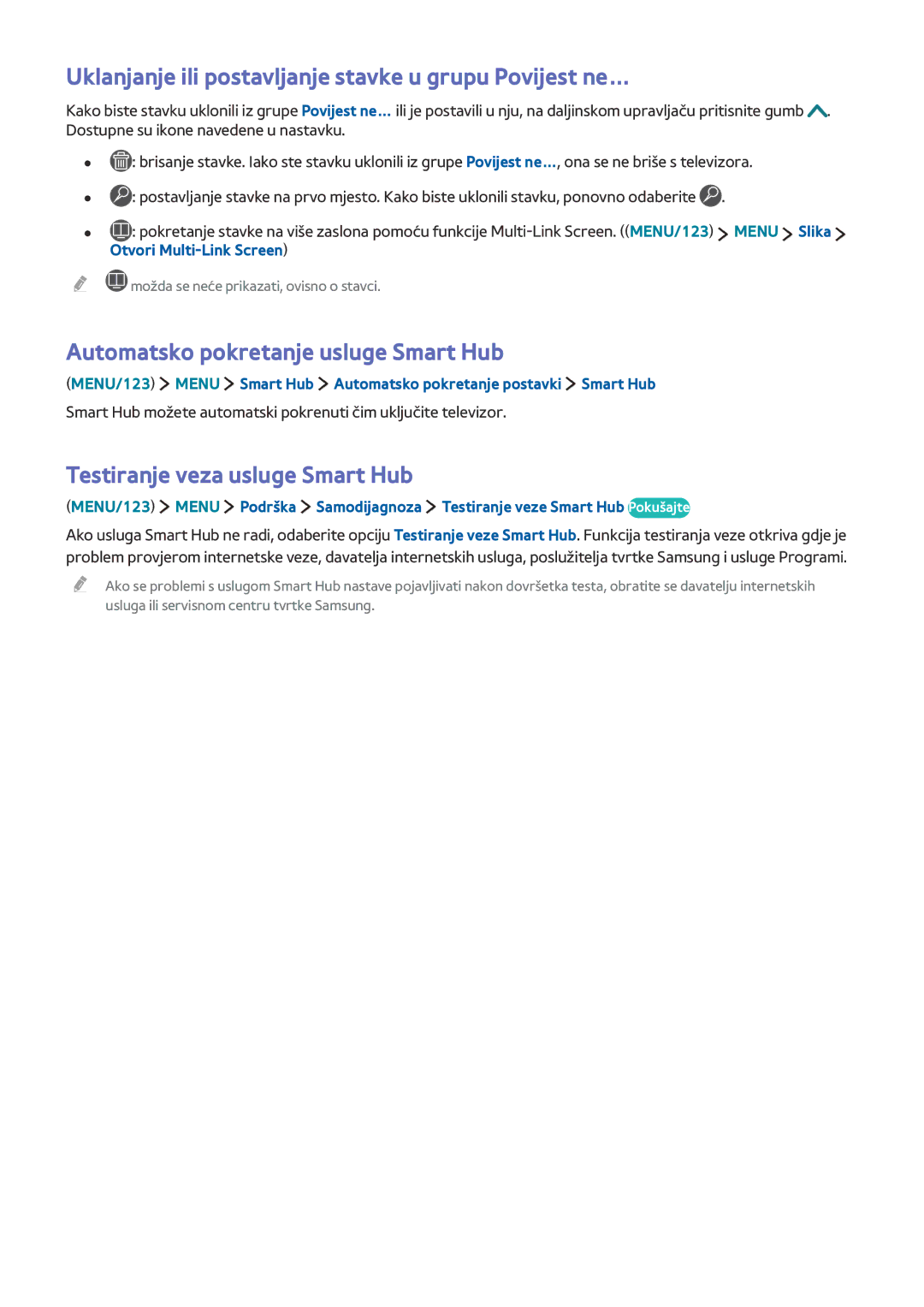UE55JU7502TXXH, UE40JU6472UXXH, UE48JU6512UXXH, UE55JU6072UXXH, UE48JU6472UXXH specifications
Samsung's JU series of televisions combines cutting-edge technology with sleek designs, catering to a variety of viewers' preferences. The models in this lineup, including the UE55JU6495UXZG, UE48JU6580UXZG, UE75JU6472UXXH, UE40JU6412UXXH, and UE40JU6652UXXH, offer distinctive features that enhance the viewing experience.The UE55JU6495UXZG is a 55-inch television that offers stunning 4K Ultra HD resolution. With its Smart TV capabilities, users can access a variety of streaming services and applications, transforming their living room into a multimedia hub. The 4K Upscaling feature ensures that non-4K content looks fantastic too, converting lower resolution images to near 4K quality.
Similarly, the UE48JU6580UXZG, a 48-inch model, provides exceptional picture quality with the same 4K Ultra HD resolution. Its slim design fits seamlessly into any space, while the precise color and vibrant imagery are supported by Samsung’s advanced panel technologies. The model benefits from MultiLink Screen, allowing users to enjoy content from different sources simultaneously.
For larger spaces, the UE75JU6472UXXH is an impressive 75-inch television that delivers cinematic experiences right at home. This model employs Active Crystal Color technology, producing a wider range of colors for more lifelike images. The Smart Hub feature serves as an intuitive interface to access apps, games, and content without hassle.
The UE40JU6412UXXH and UE40JU6652UXXH cater to those looking for more compact options without compromising on quality. The 40-inch UE40JU6412UXXH offers the same popular features as its larger counterparts, including 4K resolution and Smart TV functionality. The UE40JU6652UXXH enhances this experience further with additional features like advanced audio options and an upgraded interface for better accessibility.
All these models come equipped with HDMI and USB ports, ensuring compatibility with a range of devices. The sleek design and slim bezels add a modern touch, making these televisions not just a source of entertainment but also a stylish addition to any room. Whether you seek a large screen for immersive viewing or a smaller model for cozy settings, the Samsung JU series delivers on performance, usability, and aesthetics.