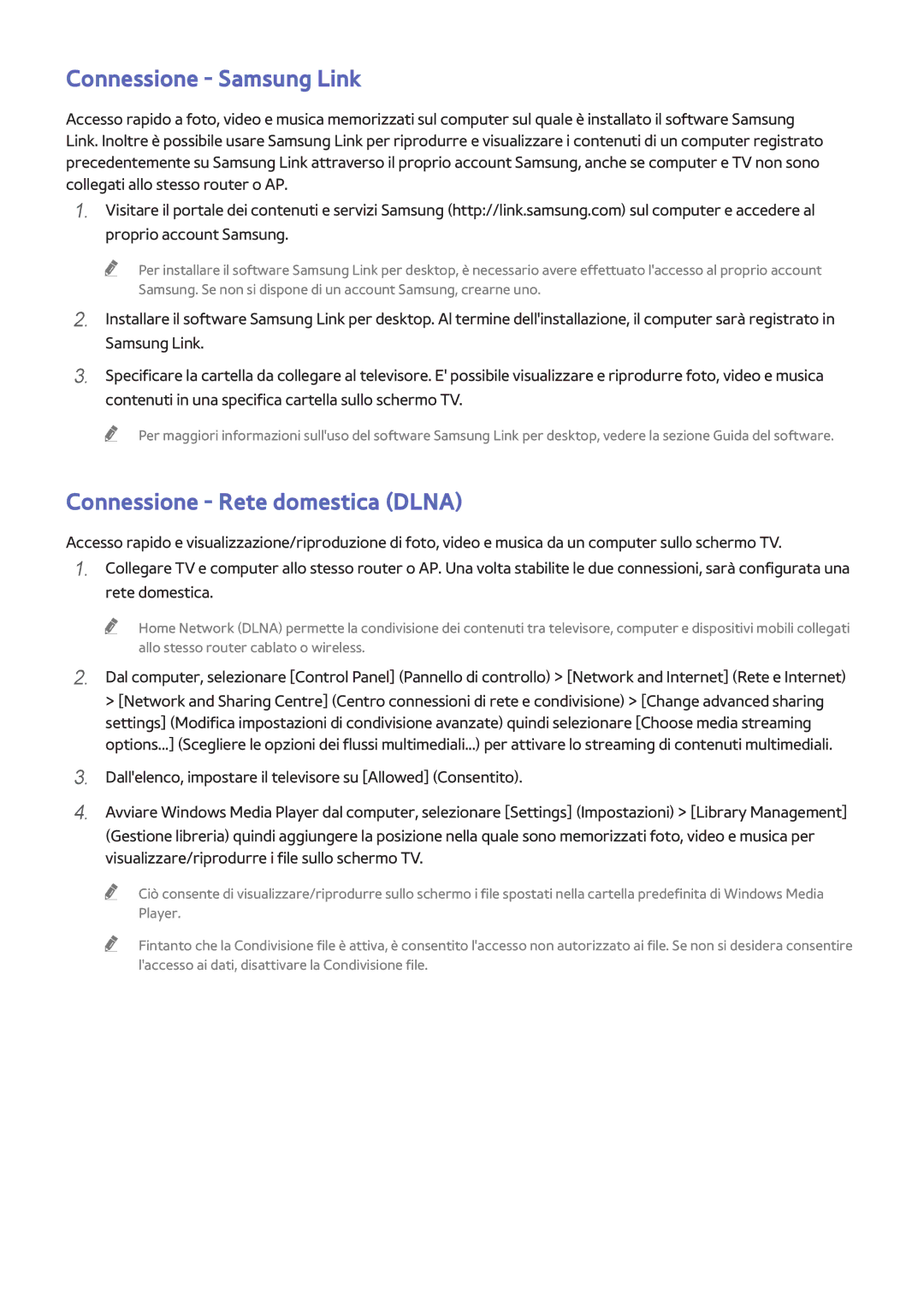UE60H6240AYXZT, UE55H6850AYXZT, UE48H6240AYXZT, UE55H6400AKXXH, UE50H6200AWXXN specifications
The Samsung UE50H6200AKXXH, UE60H6240AKXXU, UE50H6200AKXXU, UE48H6200AKXXH, and UE40H6200AKXXH are prominent models in Samsung's H6200 series of LED TVs, known for their vibrant display quality, smart functions, and user-friendly features. Each model combines modern technology with elegant design, catering to diverse home entertainment needs.One of the standout features of these models is the Full HD resolution (1920 x 1080). This offers impressive clarity and detail in both movies and TV shows, allowing users to enjoy a more immersive viewing experience. The Wide Color Enhancer technology enhances the quality of colors, ensuring that images appear more lifelike with a broader gamut and improved saturation.
Samsung's Clear Motion Rate technology provides excellent motion clarity, reducing motion blur during fast-paced scenes, which is ideal for sports and action movies. This ensures that even fast movements are displayed smoothly and clearly, enhancing the viewer's enjoyment.
Each model in the series is equipped with Smart TV capabilities, allowing users to access a wide range of online content via apps. With features such as Samsung Smart Hub, users can effortlessly navigate through a variety of streaming services, games, and social media, personalizing their entertainment experience. The inclusion of a built-in web browser further enhances connectivity, ensuring users stay engaged with their favorite online platforms.
Audio performance is equally commendable across these models, featuring Dolby Digital Plus technology which provides rich sound quality. The down-firing speakers enrich the overall viewing experience by delivering powerful audio alongside impressive visuals.
In terms of design, the sleek and minimalist aesthetics of these models make them a stylish addition to any living space. The slim bezels maximize the screen real estate, ensuring viewers' focus remains on the content. Connectivity options are extensive; with multiple HDMI and USB ports, users can easily connect various devices such as gaming consoles, Blu-ray players, or external storage.
These Samsung TV models also prioritize energy efficiency with Energy Star ratings, ensuring that you enjoy entertainment without significantly impacting your utility bills. Overall, the H6200 series provides a well-rounded viewing experience through a combination of stunning visuals, smart features, and contemporary design. Whether you're watching your favorite series or playing video games, these models deliver high quality entertainment that enhances every viewing experience.