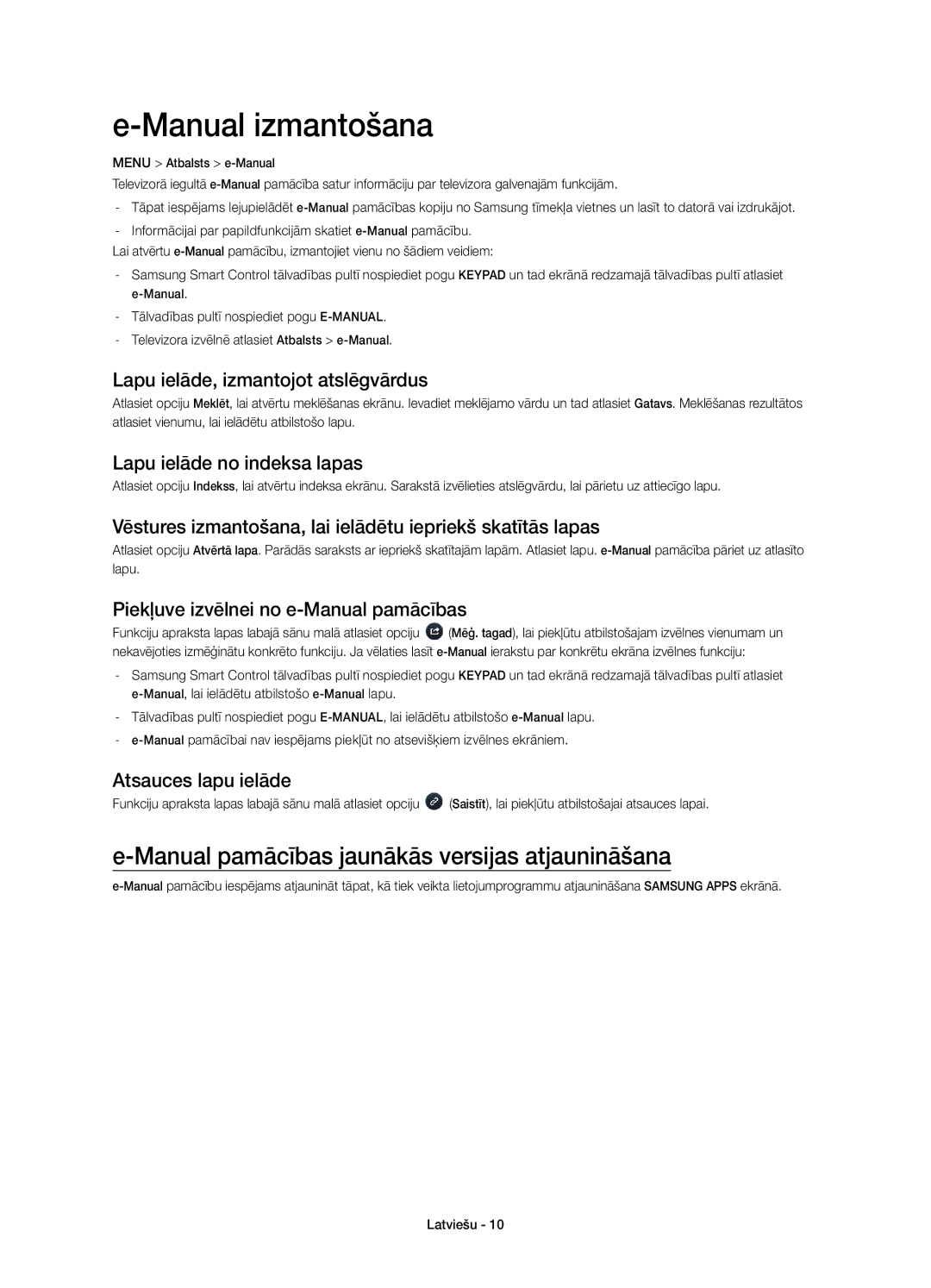LED TV
Risk of Electric Shock do not Open
English
Whats in the Box?
Standby mode
Tiding the cables with the Cable Holder
Attaching the TV to the Stand
Installing the Wall Mount Kit Optional
Wall Mount Kit Specifications Vesa
Mounting the TV on the Wall
Storage and Maintenance
Preventing the TV from Falling
Securing the TV to the Wall
Providing Proper Ventilation for Your TV
Wall
Network Connection Wired
Connecting to a Network
Network Connection Wireless
Turning on the TV
Remote Control
Inserting batteries Battery size AAA
Search Displays the search window
Samsung Smart Control
Inserting batteries
REC Press and hold to record the broadcast
Using the e-Manual
Updating the e-Manual to the Latest Version
Troubleshooting
TV Specifications
Still image warning
Licences
Recommendation EU Only
ÁRAMÜTÉSVESZÉLY! NE Nyissa KI
Figyelmeztetés! Fontos biztonsági utasítások
Vigyázat
Magyar
Készenléti üzemmód
Doboz tartalma
Kábelek elrendezése a kábeltartó segítségével
Jótállási jegy egyes helyeken nem érhető el
Fali rögzítőkészlet opcionális felszerelése
TV-készülék állványra szerelése
TV-készülék falra szerelése
Fali konzolra vonatkozó szabvány Vesa
Tárolás és karbantartás
Fal Termék színe és formája típustól függően különbözhet
TV-készülék biztonságos rögzítése a falon
TV elmozdítása előtt oldja ki a zsineget
Felszerelés állványra
Vezeték nélküli hálózati kapcsolat
Csatlakozás egy hálózathoz
TV-készülék bekapcsolása
Vezetékes hálózati kapcsolat
Az elemek behelyezése elemek mérete AAA
Smart Hub alkalmazások előhívása
Az elemek behelyezése
Source a forrás módosítása Csatornaváltás
REC Hosszan lenyomva elindítja az adás felvételét
Az e-Manual használata
Az e-Manual frissítése a legújabb verzióra
Hibaelhárítás
TV műszaki jellemzői
Használati útmutató
Állóképre vonatkozó figyelmeztetés
Licencek
Javaslatok Csak EU-országok esetén
Ryzyko Porażenia Prądem Elektrycznym NIE Otwierać
Ostrzeżenie! Ważne zasady bezpieczeństwa
Przestroga
Polski
Prowadzenie kabli za pomocą uchwytu kabli
Zawartość opakowania
Tryb gotowości
Instalowanie zestawu uchwytu ściennego opcjonalne
Mocowanie telewizora na podstawie
Montaż telewizora na ścianie
Dane techniczne zestawu uchwytu ściennego Vesa
Rodzina Cale
Przestrogi dotyczące funkcji Czujnik Eco i jasności ekranu
Przechowywanie i konserwacja
Standardowy Ilość
Włóż wkręty w zaciski i dokładnie przykręć je do ściany
Zapewnienie prawidłowej wentylacji telewizora
Zapobieganie upadkowi telewizora
Zatwierdzonych przez firmę Samsung Electronics
Połączenie sieciowe bezprzewodowe
Podłączanie do sieci
Włączanie telewizora
Połączenie sieciowe przewodowe
Pilot
Wkładanie baterii rozmiar AAA
Wywołanie aplikacji Smart Hub
Wkładanie baterii
Odległości od 10 do 15 cm od mikrofonu
Menu Wyświetlanie menu na ekranie
Korzystanie z instrukcji e-Manual
Aktualizacja instrukcji e-Manual do najnowszej wersji
Rozwiązywanie problemów
Dane techniczne telewizora
Wilgotność podczas pracy
Zalecenie dotyczy wyłącznie UE
Licencje
Ostrzeżenie dotyczące nieruchomych obrazów
Użyć menu ustawiania formatu obrazu
Προσοχη
Προειδοποίηση! Σημαντικές οδηγίες για την ασφάλεια
Κινδυνοσ Ηλεκτροπληξιασ ΜΗΝ Ανοιγετε
Κατάσταση αναμονής
Τι περιέχει η συσκευασία
Samsung Smart Control και μπαταρίες AA x
Εγκατάσταση του κιτ τοποθέτησης στον τοίχο Προαιρετικό
Προσάρτηση της τηλεόρασης στη βάση
Τοποθέτηση της τηλεόρασης στον τοίχο
Προδιαγραφές Vesa κιτ τοποθέτησης στον τοίχο
Φύλαξη και συντήρηση
Τύπος Ίντσες
Παροχή σωστού εξαερισμού για την τηλεόρασή σας
Αποτροπή πτώσης της τηλεόρασης
Σύνδεση δικτύου Ασύρματη
Σύνδεση σε δίκτυο
Ενεργοποίηση της τηλεόρασης
Σύνδεση δικτύου Ενσύρματη
Τηλεχειριστήριο
Τοποθέτηση μπαταριών Μέγεθος μπαταρίας AAA
Source Αλλαγή της πηγής Αλλαγή του καναλιού
Τοποθέτηση μπαταριών
Search Εμφάνιση του παραθύρου αναζήτησης
Εμφάνιση των εφαρμογών του Smart Hub
Χρήση του e-Manual
Ενημέρωση του e-Manual στην τελευταία έκδοση
Αντιμετώπιση προβλημάτων
Προδιαγραφές τηλεόρασης
Προειδοποίηση σχετικά με τις στατικές εικόνες
Άδειες
Σύσταση Μόνον EU
Опасност ОТ Токов УДАР, НЕ Отваряйте
Предупреждение! Важни инструкции за Безопасност
Внимание
Български
Режим на готовност
Какво има в кутията?
Подреждане на кабелите с държача на кабели
Samsung Smart Control и батерии AA x
Инсталиране на комплект за монтиране на стена опция
Свързване на телевизора към стойката
Монтиране на телевизора на стена
Спецификации на комплекта за монтиране на стена Vesa
Съхранение и поддръжка
Предупреждения за ECO сензор и яркост на екрана
Продуктово Инчове Спецификации Стандартен
Предотвратяване на падане на телевизора
Обезопасяване на телевизора на стената
Осигуряване на адекватно проветряване за вашия телевизор
Модели
Мрежова връзка безжична
Свързване към мрежа
Включване на телевизора
Мрежова връзка кабелна
Дистанционно управление
Поставяне на батериите размер на батериите AAA
Показва приложенията на Smart Hub
Поставяне на батериите
Guide Показва програмата на цифровите канали
REC Натиснете и задръжте за запис на предаването
Използване на e-Manual
Актуализиране на e-Manual до най-новата версия
Отстраняване на неизправности
Спецификации на телевизора
Предупреждение за неподвижен образ
Лицензи
Препоръка само за ЕС
Opasnost OD Strujnog UDARA, NE Otvarajte
Upozorenje! Važne sigurnosne upute
Oprez
Hrvatski
Raspoređivanje kabela pomoću držača za kabele
Sadržaj pakiranja
Stanje pripravnosti
Montiranje kompleta za postavljanje na zid dodatno
Pričvršćivanje televizora na postolje
Postavljanje televizora na zid
Specifikacije zidnog nosača Vesa
Pohrana i održavanje
Standardni Količina
Osiguravanje odgovarajućeg prozračivanja televizora
Montiranje televizora na zid
Onemogućivanje pada televizora
Povezivanje s mrežom bežična mreža
Povezivanje s mrežom
Uključivanje televizora
Povezivanje s mrežom žičana mreža
Umetanje baterija veličina baterija AAA
Source promjena izvora Promjena kanala
Umetanje baterija
Search prikaz prozora za pretraživanje
Guide prikaz rasporeda emitiranja digitalnih kanala
Korištenje funkcije e-Manual
Ažuriranje uputa e-Manual na najnoviju verziju
Rješavanje problema
Specifikacije televizora
Preporuka samo za EU
Licence
Upozorenje o prikazivanju statičnih slika
Izbornik formata slike na televizoru
Nebezpečí Úrazu Elektřinou Neotvírejte
Varování! Důležité bezpečnostní pokyny
Upozornění
Čeština
Uspořádání kabelů pomocí držáku kabelu
Obsah balení
Pohotovostní režim
Instalace sady pro upevnění na zeď volitelné
Připevnění televizoru ke stojanu
Montáž televizoru na zeď
Specifikace sady pro upevnění na zeď Vesa
Skladování a údržba
Upozornění týkající se funkce Eko čidlo a jasu obrazovky
Standardní Počet
Zabránění pádu televizoru
Připevnění televizoru na zeď
Zajištění dostatečné ventilace televizoru
Závislosti na modelu
Připojení k síti bezdrátové
Připojení k síti
Zapnutí televizoru
Připojení k síti kabelové
Dálkový ovladač
Vložení baterií velikost baterií AAA
Vkládání baterií
¡ £ Přesunutí ukazatele nebo výběru
Používání režimu e-Manual
Aktualizace příručky e-Manual na nejnovější verzi
Dálkový ovladač nefunguje
Odstraňování potíží
Potíže Řešení a vysvětlení Televizor se nezapne
Dálkový ovladač přijímače
Technické údaje televizoru
Doporučení pouze EU
Upozornění týkající se statických obrazů
Nejbližší možný formát
Riziko Zásahu Elektrickým Prúdom Neotvárať
Upozornenie! Dôležité bezpečnostné pokyny
Výstraha
Slovenčina
Uloženie káblov pomocou držiaka na káble
Obsah balenia
Pohotovostný režim
Montáž súpravy nástenného držiaka voliteľné
Pripevnenie televízora k stojanu
Upevnenie televízora na stenu
Technické údaje súpravy nástenného držiaka Vesa
Skladovanie a údržba
Výstrahy týkajúce sa funkcie Eko senzor a jasu obrazovky
Palce Norma Vesa a * B Bežná Množstvo
Zabránenie pádu televízora
Zaistenie dostatočného vetrania televízora
Vložte skrutky do svoriek a pevne ich dotiahnite k stene
Sieťové pripojenie bezdrôtové
Pripojenie k sieti
Zapnutie televízora
Sieťové pripojenie káblové
Diaľkový ovládač
Vloženie batérií veľkosť batérií AAA
Vkladanie batérií
Používanie návodu e-Manual
Aktualizácia návodu e-Manual na najnovšiu verziu
Riešenie problémov
Technické údaje televízora
Upozornenie v súvislosti so statickým obrazom
Licencie
Odporúčanie len pre EÚ
Pericol DE ELECTROCUTARE, NU Deschideţi
Avertisment! Instrucţiuni importante de siguranţă
Atenţie
Română
Aranjarea cablurilor cu ajutorul suportului pentru cabluri
Care este conţinutul cutiei?
Modul de aşteptare
Instalarea kitului de montare pe perete opţional
Ataşarea televizorului pe suport
Montarea televizorului pe perete
Specificaţiile kitului de montare pe perete Vesa
Depozitarea şi întreţinerea
Prevenirea căderii televizorului
Fixarea televizorului pe perete
Asigurarea ventilării corespunzătoare a televizorului
Cablu rezistent, apoi legaţi strâns firul
Pornirea televizorului
Conectarea la reţea Wireless
Conectarea la o reţea
Conectarea la reţea Prin cablu
OFF Dezactivat Reglează volumul
Afişate în meniul televizorului Revine la meniul anterior
Introducerea bateriilor
Utilizarea e-Manual
Actualizarea e-Manual la ultima versiune
Depanare
Specificaţii TV
Recomandare Numai pentru UE
Licenţe
Avertisment privind imaginile statice
Pentru a găsi cea mai bună variantă posibilă
NE OTVARATI, Rizik OD Strujnog Udara
Upozorenje! Važna bezbednosna uputstva
Srpski
Režim mirovanja
Šta se nalazi u kutiji?
Uredno prikupljanje kablova pomoću držača kablova
Adapter za CI karticu Infracrveni produžni kabl
Postavljanje kompleta za montažu na zid opcionalan
Montiranje televizora na postolje
Specifikacije kompleta za montažu na zid Vesa
Skladištenje i održavanje
Obezbeđivanje odgovarajuće ventilacije televizora
Pričvršćivanje televizora na zid
Sprečavanje pada televizora
Mrežna veza bežična
Povezivanje na mrežu
Mrežna veza žična
Umetanje baterija veličina AAA
Source menjanje izvora Menjanje kanala
Search prikaz prozora za pretragu
Guide otvaranje programske šeme digitalnog kanala
Kako se koristi e-Manual
Kako se e-Manual ažurira na najnoviju verziju
Rešavanje problema
Rezolucija ekrana 1920 x Zaštita okoline Radna temperatura
Izaberite najprikladniju postavku
Upozorenje o statičnoj slici
Informacije potražite u e-priručniku
Rrezik Goditjeje Elektrike MOS E Hapni
Paralajmërim! Udhëzime të rëndësishme sigurie
Kujdes
Shqip
Modaliteti në pritje
Çfarë përmban kutia?
Sistemimi i kabllove me mbajtës kabllosh
Karta e garancisë nuk jepet në disa vende
Instalimi i bazamentit për mur opsional
Montimi i televizorit te mbajtësja
Montimi i televizorit në mur
Specifikimet e bazamentit për mur Vesa
Paralajmërime rreth Sensori eko dhe ndriçimit të ekranit
Ruajtja dhe mirëmbajtja
Parandalimi i rrëzimit të televizorit
Sigurimi i televizorit në mur
Sigurimi i ajrimit të duhur për televizorin
Së lidhjeve, kontaktoni një instalues profesionist
Lidhja e rrjetit Me valë
Lidhja me rrjetin
Ndezja e televizorit
Lidhja e rrjetit Me kabllo
Telekomanda
Futja e baterive madhësia e baterisë AAA
Futja e baterive
Search Shfaq dritaren e kërkimit
Source Ndryshon burimin Ndryshon kanalin
Përdorimi i e-Manual
Përditësimi i e-Manual në versionin më të ri
Zgjidhja e problemeve
Specifikimet e televizorit
Lagështia e ruajtjes
Paralajmërim për figurat statike
Licencat
Rekomandim vetëm për vendet e BE-së
Ризик ОД Електричен УДАР, НЕ Отворајте
Предупредување! Важни безбедносни инструкции
Македонски
Режим на подготвеност
Што има во пакетот?
Уредување на каблите со држачот за кабли
Адаптер за CI картичка IR продолжителен кабел
Монтирање на комплетот со ѕиден носач изборно
Прикачување на телевизорот со држачот
Монтирање на телевизорот на ѕид
Спецификации на комплетот со ѕиден носач Vesa
Складирање и одржување
Палета на Инчи Vesa спец Стандардни Количина
Обезбедување на соодветна вентилација за вашиот телевизор
Мерки со кои ќе спречите паѓање на телевизорот
Мрежна врска безжична
Поврзување на мрежа
Вклучување на телевизорот
Мрежна врска жична
Прилагодување на јачината на звукот
Овозможува прикажување и избирање
На достапни видео извори
На телевизорот
Search Го прикажува екранот за пребарување
Вметнување на батериите
Движете го Samsung Smart
Source Менување на изворот Менување на канали
Користење на функцијата e-Manual
Ажурирање на e-Manual со најновата верзија
Решавање на проблеми
Спецификации на телевизорот
Предупредување за неподвижна слика
Лиценци
Препорака само ЕУ
NE Odpirajte Nevarnost Električnega Udara
Opozorilo! Pomembna varnostna navodila
Previdno
Slovenščina
Stanje pripravljenosti
Kaj je v škatli?
Urejanje kablov z držalom za kable
Uporaba držala za kable se lahko razlikuje glede na model
Namestitev opreme za pritrditev na steno izbirno
Namestitev televizorja na stojalo
Pritrjevanje televizorja na steno
Specifikacije opreme za pritrditev na steno Vesa
Shranjevanje in vzdrževanje
Zagotavljanje ustreznega prezračevanja televizorja
Preprečevanje padca televizorja
Omrežna povezava brezžična
Povezava z omrežjem
Vklop televizorja
Omrežna povezava žična
Vstavljanje baterij velikost baterije AAA
Search prikaz okna za iskanje
Vstavljanje baterij
REC pridržite za snemanje oddaje
Uporaba priročnika e-Manual
Posodobitev priročnika e-Manual na najnovejšo različico
Odpravljanje težav
Specifikacije televizorja
Formate
Opozorilo o mirujočih slikah
Priporočilo samo EU
Priročnik
NEATVĒRT. Elektrošoka Risks
Brīdinājums! Svarīgas drošības instrukcijas
Uzmanību
Latviešu
Gaidstāves režīms
Kas ir iekļauts komplektācijā?
Kabeļu sakārtošana, izmantojot kabeļu turētāju
Regulatīvā rokasgrāmata
Televizora uzstādīšana pie sienas
Televizora statīva pievienošana
Sienas montāžas kronšteinu komplektu specifikācijas Vesa
Uzglabāšana un apkope
Ekol. sensors un ekrāna spilgtuma piesardzības pasākumi
Standarta Daudzums
Televizora nodrošināšana pret nokrišanu
Televizora nostiprināšana pie sienas
Atbilstošas televizora ventilācijas nodrošināšana
Skrūvju specifikācijas 40 55 collu modeļiem M8
Tīkla savienojums bezvadu
Savienojums ar tīklu
Televizora ieslēgšana
Tīkla savienojums vadu
Tālvadības pults
Bateriju ievietošana bateriju izmērs AAA
¡ £ pārvieto rādītāju vai kursoru
Bateriju ievietošana
Menu Atver ekrānā izvēlni
Manual izmantošana
Manual pamācības jaunākās versijas atjaunināšana
Traucējummeklēšana
Televizora specifikācijas
Uzglabāšanas vides mitrums
Atbilstošāko formātu
Brīdinājums par nekustīgiem attēliem
Ieteikumi tikai ES
Detalizētu informāciju skatiet e-Manual pamācībā
Elektros Iškrovos Pavojus Neatidarykite
Įspėjimas! Svarbūs saugos nurodymai
Atsargiai
Lietuvių kalba
Laidų tvarkymas naudojant laidų laikiklį
Dėžutės turinys
Budėjimo režimas
Sieninio laikiklio komplekto montavimas pasirinktinai
Televizoriaus tvirtinimas prie laikiklio
Televizoriaus tvirtinimas ant sienos
Sieninio laikiklio komplekto specifikacijos Vesa
Įspėjimas apie Ekonom. jutiklis ir ekrano ryškumą
Laikymas ir priežiūra
Apsauga nuo televizoriaus kritimo
Televizoriaus tvirtinimas prie sienos
Tinkamo televizoriaus vėdinimo užtikrinimas
Nuo modelio
Belaidis tinklo ryšys
Prijungimas prie tinklo
Televizoriaus įjungimas
Laidinis tinklo ryšys
Nuotolinio valdymo pultas
Baterijų įdėjimas baterijų dydis AAA
Rodomos Smart Hub programos
Baterijų įdėjimas
Search rodomas ieškos langas
Menu Ekrane bus parodytas meniu
Manual naudojimas
Manual versijos naujinimas
Trikčių šalinimas
Televizoriaus techniniai parametrai
Rekomendacija tik ES
Licencijos
Įspėjimas dėl nejudančio vaizdo
Informacijos rasite el. instrukcijoje
ELEKTRILÖÖGIOHT, Avamine Keelatud
Hoiatus! Olulised ohutussuunised
Ettevaatust
Eesti
Kaablite korrastamine kaablihoidiku abil
Mis on karbis?
Ooterežiim
Seinakinnituskomplekti paigaldamine valikuline
Teleri kinnitamine aluse külge
Teleri paigaldamine seinale
Seinakinnituskomplekti tehnilised andmed Vesa
Hoiustamine ja hooldamine
Hoiatused funktsiooni Eco Sensor ja ekraani heleduse kohta
Standardkruvi Kogus
Teleri kukkumise vältimine
Teleri kinnitamine seinale
Telerile piisava ventilatsiooni tagamine
Mudelist erineda
Võrguühendus traadita
Võrguga ühendamine
Teleri sisselülitamine
Võrguühendus traadiga
Patareide paigaldamine patareide suurus AAA
Kaugjuhtimispult
Avab ekraanimenüü
Search avab otsinguakna
Patareide paigaldamine
Source vahetab allikat Vahetab kanalit
Kasutamine e-Manual
Manuali värskendamine uusimale versioonile
Puhastage kaugjuhtimispuldi sensori ülekandeaken
Tõrkeotsing
Õigesti, arvestades nende poolusi + ja
Kaabelvastuvõtja/digiboksi
Teleri tehnilised andmed
Kujundust ja tehnilisi andmeid võidakse ette teatamata muuta
Hoiatus liikumatute piltide kohta
Litsentsid
Soovitus ainult EL