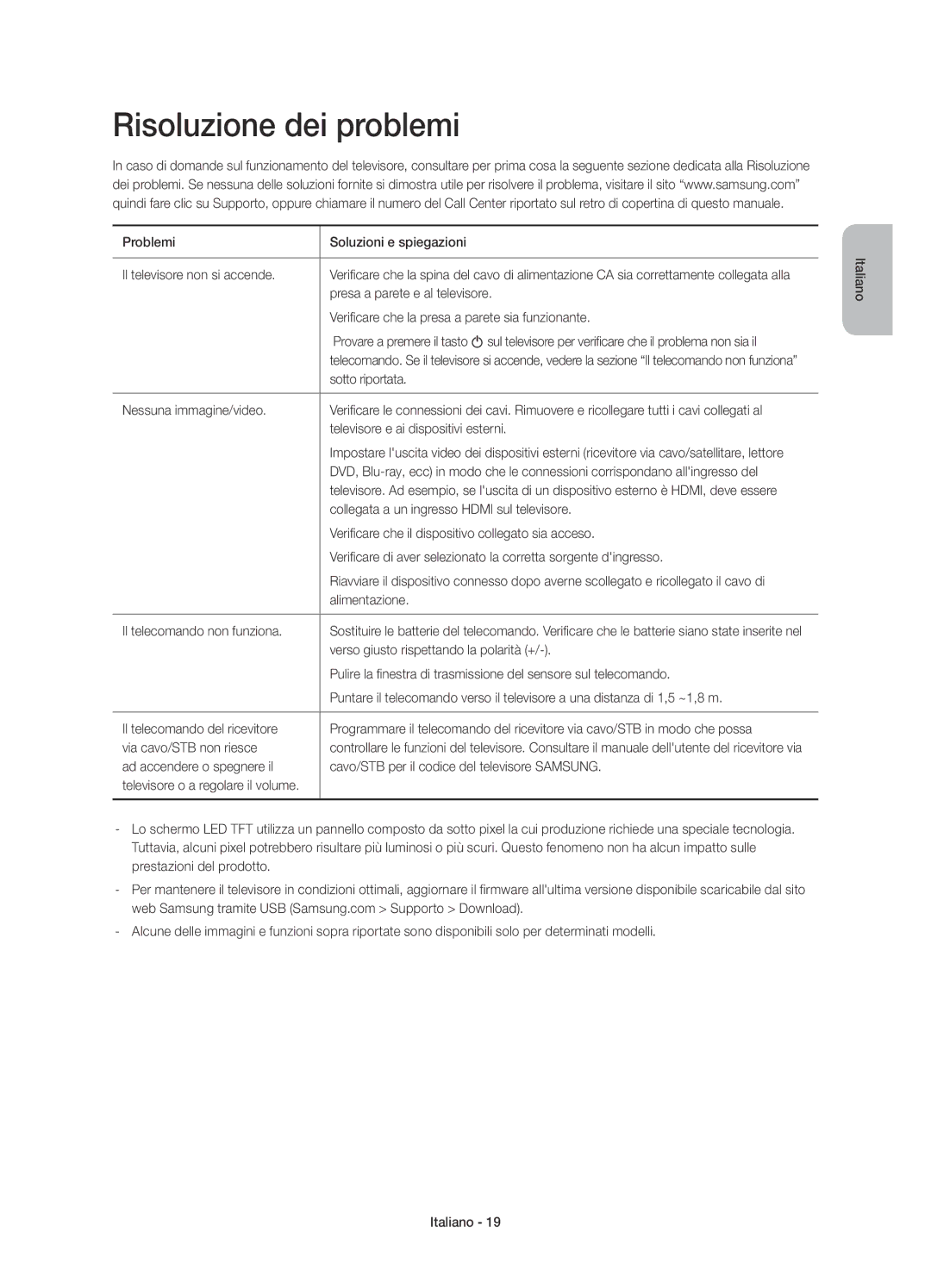UE55H6850AYXZT specifications
The Samsung UE55H6850AYXZT is a standout model in the realm of high-definition televisions, offering an exhilarating viewing experience. With its 55-inch screen size, this LED TV is perfectly suited for medium to large living spaces, allowing audiences to immerse themselves in their favorite films, shows, and games.At the heart of the UE55H6850AYXZT lies the advanced Full HD resolution, delivering stunning clarity and detail with a resolution of 1920 x 1080 pixels. This ensures that every scene appears lifelike, whether it's action-packed sequences or serene landscapes. Coupled with Samsung's Micro Dimming technology, the TV enhances contrast levels by optimizing brightness and dark scenes, providing deeper blacks and brighter whites for a more dynamic image.
The design of the UE55H6850AYXZT is sleek and modern, featuring ultra-slim bezels that maximize the screen area and minimize distractions. The elegant stand complements the overall aesthetic, making it a stylish addition to any room.
Samsung's Smart TV capabilities shine through with the integrated Tizen operating system, granting users access to a multitude of streaming services and apps. The intuitive interface allows for easy navigation, and with Smart Hub, viewers can effortlessly switch between live TV and their favorite applications. The TV supports various content sources, including Netflix, YouTube, and local media playback, making it a versatile entertainment hub.
For gamers, the UE55H6850AYXZT includes features like Game Mode, which optimizes the TV's settings to reduce input lag and enhance response times, offering a smooth gaming experience. Additionally, the built-in Wi-Fi connectivity allows for seamless streaming and enables screen mirroring from compatible devices.
Sound quality is not overlooked, as the UE55H6850AYXZT is equipped with DTS Premium Sound, ensuring that audio matches the high-quality visuals. The TV's multi-channel sound system enhances the immersive experience, making viewers feel as though they are part of the action.
In conclusion, the Samsung UE55H6850AYXZT combines cutting-edge technology, stunning image quality, smart connectivity, and elegant design, making it an exceptional choice for anyone seeking a premium home entertainment system. With its array of features, this television is designed to cater to the demands of modern viewers, providing an unforgettable viewing experience.