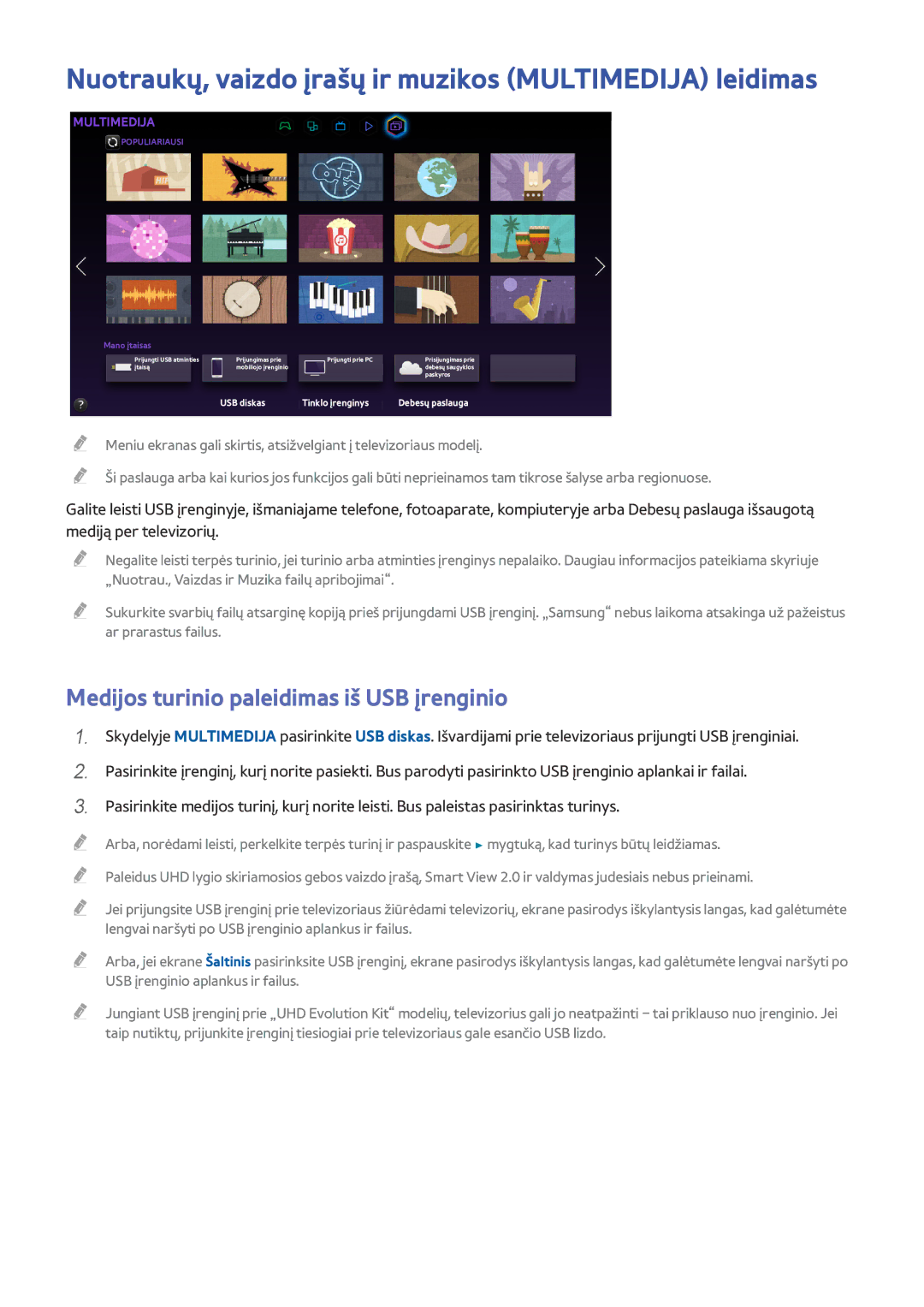Manual
Turinys
Interneto prijungimas
Televizoriaus žiūrėjimo ir įrašymo funkcijos
Bendra
Trikčių šalinimas
„Smart TV naudojimas
„Samsung Smart TV
Kaip nustatyti Smart Hub
Kaip atisisiųsti programėles
Valdymas balsu naudojimas
Kaip nustatyti Valdymas balsu
Valdymas judesiais naudojimas
Kaip nustatyti Valdymas judesiais
Funkcijos Samsung Smart Control naudojimas
Samsung Smart Control
Kaip naudoti Samsung Smart Control
Using the Futbolo režimas
Kaip aktyvinti Futbolo režimas
Kelių ekranų naudojimas
Kaip naudoti Multi-Link Screen
Kanalų redagavimas
Režimo kanalų redagavimas paleidimas
Kanalų sąrašo rūšiavimas
Antenos prijungimas
Vaizdo įrenginio jungtis
Hdmi
Hdmi prijungimas
Dalies prijungimas
Išorinė įvestis prijungimas
Scart prijungimas
Televizoriaus garsas per išorinius garsiakalbius
Hdmi ARC prijungimas
Skaitmeninio garso optinio prijungimas
Ausinių prijungimas
Garso išvesties prijungimas
Prijungimas prie kompiuterio
Jungimas per Hdmi jungtį
Jungimas per Hdmi DVI prievadą
Jungimas per „Samsung Link
Jungimas per Hdmi prievadą
Jungimas per Hdmi DVI prievadą
Jungimas per „Samsung Link
Jungimas per namų tinklą Dlna
Mobiliojo įrenginio jungimas
Jungimas MHL-HDMI kabeliu
Jungimas per Smart View
Jungimas MHL į Hdmi kabeliu
Kaip prisijungti per mobilųjį įrenginį
Mobiliuosiuose įrenginiuose neieškoma televizoriaus
Tinklas Ekrano dubliavimas Band. dab
Tinklas „Wi-Fi Direct Band. dab
Jungimas per „Smart View
Jungimas per „Samsung Link
Įvesties signalo pasirinkimas
Televizoriaus pavadinimas tinkle
Tinklas Įreng. pav. Band. dab
Universaliojo pulto sąranka
Baterijų įstatymas į Samsung Smart Control
Jei ekrane pamatysite šią įspėjamąją piktogramą
Samsung Smart Control siejimas
Pakartotinis Samsung Smart Control jungimas
Naudojimas Samsung Smart Control
Mygtuko funkcijos
Paslaugas, teikiamas kiekvieno paslaugų skydelio
Keypad
Naudojimasis televizoriumi, judinant Samsung Smart Control
Papildomos funkcijos
TV valdymas jutikliniu skydeliu
Paryškinimo / žymeklio perkėlimas
Prisijungimas prie meniu & Elemento pasirinkimas
Kontekstinio meniu rodymas per Smart Hub
Perėjimas į skydelį „Smart Hub
Slinkimas Web Browser
Info
Sleep
Universaliojo nuotolinio valdymo pulto sąranka
Sistema Universaliojo pulto sąranka Band. dab
Išorinių įrenginių registracija
Televizoriaus nuotolinio valdymo pulto naudojimas
Universaliojo nuotolinio valdymo pulto funkcijos
„Bluetooth klaviatūros prijungimas
Televizoriaus valdymas klaviatūra
Klaviatūros prijungimas
USB klaviatūros prijungimas
Klaviatūros naudojimas
Klaviatūrų keitimas Band. dab
Klaviatūros tipas
Nurodykite Klaviatūros kalba pasirinktą kalbos tipą
„Bluetooth pelės prijungimas
Televizoriaus valdymas pele
Pelės prijungimas
Pelės naudojimas
Pelių keitimas Band. dab
Pelės mygtukų ir žymeklio greičio keitimas Band. dab
Žymekl. greitis
Teksto įvedimas naudojant Qwerty klaviatūrą
Papildomų funkcijų naudojimas
Laidinio interneto ryšio nustatymas
LAN laido prijungimas
Naudokite LAN laidą
Automatinis prijungimas prie laidinio interneto tinklo
Prijungimas prie laidinio interneto tinklo rankiniu būdu
Tinklas Tinklo nuostatos Band. dab
Tinklas Tinklo nuostatos
IP nuost
Belaidžio interneto ryšio nustatymas
Automatinis prijungimas prie belaidžio interneto tinklo
Prijungimas prie belaidžio interneto tinklo rankiniu būdu
IP nuost
Prijungimas prie belaidžio interneto tinklo su WPS
Prisijungimo prie interneto trikčių šalinimas
Prisijungimo prie laidinio interneto trikčių šalinimas
Nerastas tinklo laidas. Band. dab. Band. dab
Nepavyko automatiškai nustatyti IP adreso. Band. dab
Prisijungimo prie belaidžio interneto trikčių šalinimas
Belaidžio tinklo ryšys nepavyko Band. dab. Band. dab
Mobiliojo ryšio tinklas
Palaikomas ryšys ir modelio pavadinimas
Prisijungimo prie interneto būsenos tikrinimas
Tinklas Tinklo būsena Band. dab
Galima patikrinti dabartinę tinklo ir interneto būseną
Kelios funkcijos viename ekrane
Multi-Link Screen įjungimas
Multi-Link Screen naudojimas
Funkcijos pasirinkimas
„Bluetooth ausinės siejimas
Garso šaltinio ekrano pasirinkimas
Pasirinkite Garsiakalbio parametrai iš meniu Nustatymai
Smart Hub
Smart Hub ryšio patikra
Smart Hub Atidar. „Smart Hub Band. dab
Pagalba Savidiagnostika „Smart Hub ryšio testas
Kaip atidaryti Pirmas ekranas
Mėgstamiausio elemento nustatymas
Naršymo istorijos ištrynimas
Kaip pereiti į „Panel Screen skydelių ekranas
Funkcijos „Smart Hub mok. vadovas naudojimas
Smart Hub nustatymas iš naujo
Smart Hub naudojimas su „Samsung paskyra
„Samsung paskyra kūrimas
Smart Hub „Samsung paskyra Band. dab
„Samsung paskyra sukūrimas per „Facebook paskyrą
Eikite į Smart Hub „Samsung paskyra ir pasirinkite Prisij
Prisijungimas prie „Samsung paskyra
„Samsung paskyra prisijungimas ir išsaugojimas
Smart Hub „Samsung paskyra Prisij
„My Samsung ir taikomųjų programų paskyrų susiejimas
Taikomųjų programų paskyrų susiejimas
Susietos paskyros atjungimas
Smart Hub „Samsung paskyra Susiekite paslaugų paskyras
Informacijos keitimas ir įtraukimas į „Samsung paskyra
Visų „Samsung paskyrų pašalinimas iš televizoriaus
Smart Hub „Samsung paskyra
Smart Hub „Samsung paskyra Pašalinti paskyras iš TV
Žaidimai skydelio naudojimas
Iškylančiojo meniu funkcijų naudojimas
Kaip atsisiųsti / pašalinti žaidimą
Išsamios informacijos apie žaidimą peržiūra
Žaidimo įdiegimas ir paleidimas
Greitas žaidimų diegimas
Žaidimo paleidimas
Parsisiųstų arba įsigytų žaidimų valdymas
Žaidimo atnaujinimas
Žaidimo pašalinimas
Žaidimo vertinimas / dalijimasis / peržiūra
Samsung Apps skydelio naudojimas
Prklt
Šalinti
Šalinti kel
Išsamiau
Taikomosios programos diegimas
Greitas diegimas
Pasirinkta taikomoji programa įdiegiama televizoriuje
Atlikus diegimą, mygtukas Atsisiųsti tampa Atidaryti
Numatytosios taikomosios programos
Web Browser naudojimas
Taikomosios programos paleidimas
Manual
Žvilgsnis į komandų ir būsenos juostą
Naršymo nuostatos
Programų pertvarkymas ekrane Samsung Apps
Privatus naršymas įj. / Privatus naršymas išj
PIP nustatymai
Nustat. paieškos sistemą
Taikomosios programos pašalinimas iš televizoriaus
Taikomosios programos vertinimas / peržiūra
Taikomosios programos pašalinimas
Kelių taikomųjų programų pašalinimas
Taikomosios programos atnaujinimas
Samsung Apps funkcijos
Automatinio taikomųjų programų atnaujinimo nustatymas
Automatinių juostelių įjungimas
Nustatymas Tikralaikiai pranešimai
Taikomosios programos naudojimas žiūrint televizorių
Televizija skydelio naudojimas
Skaitmeninių kanalų programų tvarkaraščio peržiūra
Programų rekomendacijos pagal laiką
Populiarūs vaizdo įrašai
Įrašytų programų žiūrėjimas
Išsamios programos informacijos peržiūra
Konfigūravimas TV nustatymai
Gavimas Rekomend. pranešimas
Rekomendacijos tipo keitimas
Suaugusiųjų turinio pašalinimas iš rekomenduojamų sąrašo
Filmai IR TV Programos skydelio naudojimas
Tiesioginis turinio leidimas
Filmo / televizijos programos žiūrėjimas
Įsigyto turinio peržiūros ribojimas
Galite leisti turinį išsamioje turinio informacijoje
Smart Hub VOD kategorijos užraktas
Įsigyti turinio vertinimas ir dalijimasis
Turinio vertinimas
Bendrinimas su STP
Nuotraukų, vaizdo įrašų ir muzikos Multimedija leidimas
Medijos turinio paleidimas iš USB įrenginio
Saugus USB įrenginio išėmimas
Prisijungimas kompiuteriu / mobiliuoju įrenginiu
Prisijungus per namų tinklą Dlna
Prisijungus per „Samsung Link
Medijos turinio paleidimas iš Debesų paslauga
Mygtukai ir funkcijos, peržiūrint nuotraukas
Pauzė / Leisti
Ankstes. / Kita
Peržiūrėti ankstesnę / paskesnę nuotrauką
Mygtukai ir funkcijos, peržiūrint vaizdo įrašą
Atsukti atgal / Sukti pirmyn
Vaizdo dydis
Mygtukai ir funkcijos, leidžiant muziką
Kartoti
Sumaišyti
Pasirinkti garsiakalbius
Terpės turinio sąrašo ekrano funkcijos
Filtruoti
Rūšiuoti pagal
Rūšiuokite sąrašą pagal turinio rūšį
Televizoriaus valdymas balsu
Valdymas balsu įjungimas
Funkcijos „Balso atpažinimas mok. vadovas naudojimas
Sistema Valdymas balsu
Valdymas balsu pagrindai
Kalbos keitimas Valdymas balsu
Sistema Valdymas balsu Kalba
Enabling/Disabling TV Voice
Pasirinktos lyties televizoriaus balso įjungimas
Televizoriaus valdymas judesiais
Apšvietimo tikrinimas „Valdymas judesiais aplinkos testas
Sistema Valdymas judesiais
Valdymas judesiais aktyvinimas
Funkc. „Valdymas judesiais mok. vadovas naudojimas
Valdymas judesiais pagrindai
Sistema Valdymas judesiais Valdymas judesiais
Grįžimas į ankstesnį meniu
Perėjimas prie skydelioSmart Hub
Smart Hubkontekstinio meniu rodymas
Animuoto judesių vadovo rodymas ir slėpimas
Žymekl. greitis reguliavimas
Valdymas judesiais Ekrano išdėstymas
Valdymas judesiais išdėstymas televizoriaus ekrane
Valdymas judesiais išdėstymas Smart Hub ekrane
Slepiamųjų piktogramų rodymas, naudojant Smart Hub
Prisijungimas per Veido atpažinimas
Veido registravimas į „Samsung paskyra
Prisijungimo būdo keitimas į Veido atpažinimas
Prisijungimas prie „Samsung paskyra su savo veidu
Skaitmeninių transliacijų informacijos apžvalga
Funkcijos Vadovas naudojimas
Transliacija Vadovas Band. dab
Kaip pakeisti Kanalų sąrašas
Transliacijos signalo pakeitimas
Skaitmeninio signalo informacija ir stiprumas
Pagalba Savidiagnostika Signalo informacija Band. dab
Dabartinės programos informacijos tikrinimas
Programų įrašymas
Įrašomojo USB įrenginio sukūrimas
Televizija Įrašyta TV arba Multimedija USB diskas
USB įrašomųjų įrenginių tvarkymas
Programų įrašymas
Tiesioginis įrašymas
Galima įrašyti dabartinę ir būsimą programas
Pasirinkite Transliacija Nustatyti tvarkytuvę
Mygtukai ir funkcijos, galimos įrašant programą
Sąrašo Planuoti įrašymą tvarkymas
Planuoti įrašymą sesijų pašalinimas
Planuoti įrašymą sesijų redagavimas
Transliacija Nustatyti tvarkytuvę
Įrašytų programų peržiūra
Leidžiant įrašus galimi mygtukai ir funkcijos
Multimedija apačioje
Stabdyt
Pažymėtų klipų leistuvas
Ties. TV
Ieškoti
Įrašytų failų tvarkymas
Išsaugotų failų sąrašo funkcijos
Išsaugotų failų sąrašo rūšiavimas
Analoginis kanalas Planuoti žiūrėjimą
Parinkties Planuoti žiūrėjimą nustatymas
Planuoti žiūrėjimą nustatymas
Skaitmen. kanal. Planuoti žiūrėjimą
Sąrašo Planuoti žiūrėjimą tvarkymas
Planuoti žiūrėjimą sesijų pašalinimas
Planuoti žiūrėjimą sesijų redagavimas
Galite pašalinti Planuoti žiūrėjimą sesijas
Naudojimas Timeshift
„Timeshift reikalavimai
Eiti į „Ties. transl. / Sustabdyti „Timeshift
Pauzė
Funkcijos Kanalų sąrašas naudojimas
Transliacija Kanalų sąrašas Band. dab
Naudojimas Parink
Perjungimas į Mėgstamiausieji
Kanalų registravimas, šalinimas ir redagavimas
Kanalų registravimas ir šalinimas
Registruotų kanalų redagavimas
Registruotų kanalų šalinimas
Kanalų apsaugos slaptažodžio įjungimas / išjungimas
Numerių keitimas
Kanalų užrakinimas / atrakinimas
Redag. kanalų sk
Asmeninio Sąrašas „Mėgstamiausi sukūrimas
Kanalo registravimas Mėgstamiausieji
Dabartinio kanalo registravimas Mėgstamiausieji
Kelių kanalų registravimas Mėgstamiausieji
Tik Sąrašas „Mėgstamiausi kanalų peržiūra
Sąrašas „Mėgstamiausi redagavimas
Redag. parank. funkcijos
Registruotų kanalų šalinimas iš Sąrašas „Mėgstamiausi
Sąrašas „Mėgstamiausi pertvarkymas
Sąrašas „Mėgstamiausi pavadinimų keitimas
Realistiškumo pridėjimas sporto transliacijoms
Futbolo režimas įjungimas
Automatinis ryškiausių momentų išrinkimas
Sistema Futbolo režimas Band. dab
Futbolo režimas galimos funkcijos
Rankinis žymėjimas
Įrašyti
Pradedamas žiūrimų sporto varžybų įrašymas
Sporto varžybų, įrašytų Futbolo režimas, peržiūra
Sukti pirmyn
Tačiau Pažymėtų klipų leistuvas negalimas, jei
Tuo pačiu metu žiūrėkite tiesioginę transliaciją
Funkcijos palaikomos TV žiūrėjimo metu
Subtitrų rodymas
Subtitrų parinktys
Teleteksto kalba keitimas
Skaitm. tek
PIP transliacijos peržiūra
Galimų kanalų paieška
Antenos ryšio tipas
Transliacijos garso parinkčių pasirinkimas
Garso sistemos ap
Žanro pasirinkimas
Suaug. žanrų įjung
Funkcijos Kanalo nustatymai naudojimas
Šalis regionas
Neautomatinis derinimas
Analoginis kanalo derinimas
Ekrano derinimas
Kai „Antenos šaltinis nustatytas į Antena arba Kab
Skaitmeninis kanalo derinimas
Perkelk. kan. sąrašą
Šalinti CAM operatoriaus profilį
Palydovo sistema
Pasirinkti CAM operatorių, kad pašalintumėte
Page
Bendroji sąsaja
Transliacija Bendroji sąsaja Band. dab. CI meniu
CAM vaizdo perkodavimas
Programos informacija
Vaizdo režimo keitimas ir vaizdo kokybės reguliavimas
Tinkamo vaizdo režimo peržiūros aplinkai parinkimas
Vaizdo kokybės reguliavimas kiekvienam vaizdo režimui
Esamų vaizdo nuostatų taikymas kitiems įvesties šaltiniams
Kiekvieno vaizdo režimo derinimas Išplėstinės nuostatos
Baltumo balansas Band. dab
Judesio apšviet. Band. dab
Vaizdas Vaizdo nustatymai Band. dab
Spalvų ryškumas Band. dab
Hdmi tamsumo lygis Band. dab
Hdmi UHD Color
Filmo režimas Band. dab
Motion Plus Band. dab
Smart LED
3D vaizdo žiūrėjimas
3D paleidimas
Vaizdas 3D Band. dab
Kaip pakeisti 3D režimas
Vaizdas 3D 3D režimas Band. dab
Funkcijos 3D efektas reguliavimas
Vaizdas 3D
3D perspektyvos reguliavimas Band. dab
3D gylio reguliavimas Band. dab
Vaizdo palaikymo funkcijos
Vaizdas PIP
Kaip pakeisti Vaizdo dydis ir Padėtis
Tinkamo ekrano dydžio parinkimas
Vien garso klausymas išjungus ekraną Vaizdas išj
Nuostatų Vaizdo režimas nustatymas iš naujo
Ekrano padėties reguliavimas
Funkcijos Ekrano dydis 4 3 reguliavimas
Garso režimas keitimas ir garso efektų naudojimas
Aplinkai tinkamo Garso režimas parinkimas
Garso efektų naudojimas
Garsas Garso efektas Band. dab
Virtual Surround Band. dab
Dialog Clarity Band. dab
Garso palaikymo funkcijos
Garsiakalbių pasirinkimas
Televizoriaus įrengimo tipo nustatymas
Garsas Garsiakalbio parametrai TV garso išvestis Band. dab
Multiroom Link
Garsumo lygis
Garsiakalbių testas
Redag. pav
Televizoriaus klausymasis per „Bluetooth ausinės
Garso įjungimas Papildomos nuostatos
3D garso įrašų klausymas įjungus 3D režimas
Visų garso nuostatų nustatymas iš naujo
Laiko nustatymas ir laikmačio naudojimas
Dabartinio laiko nustatymas
Jei laikrodis rodo neteisingą laiką automatiniu režimu
Laikrodžio nustatymas rankiniu būdu
Laikmačių naudojimas
Funkcijos Išjung. laikmat. naudojimas
Kaip įjungti televizorių naudojant Įjungimo laikmatis
Kaip išjungti televizorių naudojant Išjungimo laikm
Galima nustatyti Šaltinis į TV, kad pasirinktumėte kanalą
Muzika / Nuotrau
Sistema Laikas Išjungimo laikm. Band. dab
Apsauga nuo ekrano išdegimų
Energijos taupymo funkcijų naudojimas
Naudojimas Anynet+ HDMI-CEC
Anynet+ HDMI-CEC nustatymas
„Anynet+ reikalavimai
Autom. išsijungimas Band. dab
Anynet+ HDMI-CEC naudojimas
Išorinio įrenginio pasirinkimas
Išorinių įrenginių meniu pasiekimas
Anynet+ HDMI-CEC
Funkcijos e-Manual naudojimas
Manual paleidimas
Papildomos e-Manual funkcijos
Jei aprašas netelpa į vieną ekraną
Naujausios „e-Manual versijos diegimas
Puslapių įkėlimas iš rodyklės puslapio
Perėjimas į meniu iš e-Manual Band. dab
Nuorodinių puslapių įkėlimas
Programinės įrangos naujinimas
Programinės įrangos atnaujinimas internetu
Programinės įrangos atnaujinimas naudojant USB jungtį
Televizoriaus apsauga nuo įsilaužimo ir kenkėjiško kodo
Automatinių programinės įrangos atnaujinimų įjungimas
Televizoriaus ir prijungtų saugojimo laikmenų tikrinimas
Sistema Išmanioji sauga Band. dab
Automatinis nuskaitymas, kai televizorius yra įjungtas
Jei aptiktas kenkėjiškas kodas
Kitų funkcijų naudojimas
Nurodymai balsu įjungimas silpnaregiams
Sistema Prit. neįgaliesiems Nurodymai balsu
Kanalų sąrašas Šaltinis Vadovas Televizija Valdymas balsu
Didelis kontrastas įjungimas
Funkcijos Meniu ryškumas reguliavimas
Parinkties Smart Hubžymeklio srities išplėtimas
Kaip pakeisti Meniu kalba
Pranešimai tikrinimas
Parinkties Slaptažodis nustatymas
Prog. įvert. užrakt
Ždm. rež. įjungimas
Transliacija Prog. įvert. užrakt. Band. dab
Sistema Bendros Ždm. rež. Band. dab
Grįžt. garso ryšys įjungimas / išjungimas
Skydelio klavišų užrakinimas / atrakinimas
„Samsung logotipo rodymas / slėpimas paleidžiant
Televizoriaus greitesnio paleidimo įjungimas
Ats. UHD naujov. priemon. kop
Naujinti įrašytas programas
Sistema Ats. UHD naujov. priemon. kop
Kai bus baigta konvertuoti, pasirinkite Atlikta
Sistema DivX Video On Demand Band. dab
Televizoriaus nuostatų atkūrimas į gamyklines
Pagalba Savidiagnostika Atstatyti Band. dab
Pagalba Naudoj. režimas Band. dab
Duomenų paslauga
Pabaigos laikas
Duomenų paslaugos naudojimas
Transliacija Kanalo nustatymai Aut.duom. pas.pal
„HbbTV
„HbbTV naudojimas
Jungimasis prie dekodavimo kortelės angos
Norėdami prijungti „CI kortelę, atlikite šiuos veiksmus
„CI arba „CI+ kortelės naudojimas
Page
„CI arba „CI+ kortelės naudojimas
Teleteksto funkcija
Įprastas teleteksto puslapis
Pagalba gavimas
Palaikymas per Nuotolinis valdymas
Ką gali atlikti nuotolinė techninė pagalba?
Pagalba Nuotolinis valdymas Band. dab
Kaip tai veikia?
Yra su ekranu susijusi problema
Vaizdo tikrinimas
Pagalba Susis. su „Samsung Band. dab
Pagalba Savidiagnostika Vaizdo patikrinimas Band. dab
Ekonom. jutiklis
Spalva
Garsas girdimas neaiškiai
Garso tikrinimas
Pagalba Savidiagnostika Garso patikrinimas Band. dab
Aiškiai nematyti 3D vaizdų
3D vaizdo kokybės tikrinimas
Pagalba Savidiagnostika 3D vaizdo patikra Band. dab
Yra su transliavimu susijusi problema
Kompiuteris neprisijungia
Nepavyksta prisijungti prie interneto
Nors nepasirinkau
Funkcija Planuoti įrašymą/Timeshift neveikia
Tikrinti prietaisą ir
Anynet+ HDMI-CEC neveikia
Yra problemų paleidžiant / naudojant programas
Negaliu paleisti failo
Negalima iš naujo nustatyti televizoriaus
Kitos problemos
Problema Pabandykite atlikti šiuos veiksmus
Vidinės reklamjuostės
Prieš naudojant funkcijas Įrašymas ir Timeshift
Prieš naudojant funkcijas Įrašymas ir Planuoti įrašymą
Prieš naudojant funkciją Timeshift
Rekomendacijos atsakomybės neprisiėmimas
Rekomendacija su sąveika balsu
Rekomendacija
Rekomendacija, pateikta bendrosioms kalbos komandoms
Prieš naudojant 3D peržiūros režimą
3D atsargumo priemonės
Atsargiai
Saugos priemonės
Palaikomos skyros kiekvienam 3D režimui
Šie techniniai parametrai taikomi tik 169 ekrano santykiui
3D režimas K/D, V/A
Komponentas
Skaitmeninis kanalas
Vaizdo įrašai / nuotraukos
Kompiuteris per Hdmi kabelį
Palaikoma UHD skiriamoji geba
Hdmi jungtis, išskyrus MHL į Hdmi jungtį
Jei Hdmi UHD Color nustatytas į Išjungti
Jei Hdmi UHD Color nustatytas į Įjungti
Veido atpažinimas
Televizoriaus vaizdo kameros naudojimas
Valdymas judesiais
Valdymas balsu
Reikalavimai dėl balso atpažinimo naudojimo
Reikalavimai dėl judesio atpažinimo naudojimo
Reikalavimai dėl Veido atpažinimas naudojimo
Skaitykite, prieš naudodami Samsung Apps
Web Browser apribojimai
Page
Nuotrau., Vaizdas ir Muzika failų apribojimai
Atminties įrenginių failų perkėlimas
Palaikomi išoriniai subtitrai
Palaikomi vidiniai subtitrai
Palaikomi vaizdo formatai ir skyros
Palaikomi muzikos formatai ir kodekai
Palaikomi vaizdo kodekai
Svaf
Kiti apribojimai
Vaizdo dekoderiai
Garso dekoderiai
Apribojimai
PIP vaizdo vaizde apribojimai
Lanksčioji CI
Nepalaiko dviejų sumaišytų kanalų
Vaizdo dydžiai ir įvesties signalai
Skaitykite po televizoriaus įrengimo
Nuo vagysčių apsaugančio „Kensington užrakto įrengimas
Skaitykite prieš konfigūruodami belaidį interneto ryšį
Atsargumo priemonės naudojant belaidį interneto ryšį
Belaidžio ryšio saugos protokolai
Atsargumo priemonės dėl kompiuterio jungčių
IBM
Vesa DMT
Palaikoma vaizdo skyra
CEA-861
Hdmi
Perskaitykite prieš naudodami Bluetooth įrenginius
Bluetooth naudojimo apribojimai
Licencija
Page
Žodynas
480i / 480p / 720p / 1080i / 1080p
ARC garso grįžimo kanalas
DVI skaitmeninė vizualinė sąsaja
Bluetooth
Dinaminis IP adresas lyginant su statiniu
Eternetas
Komponentinė jungtis