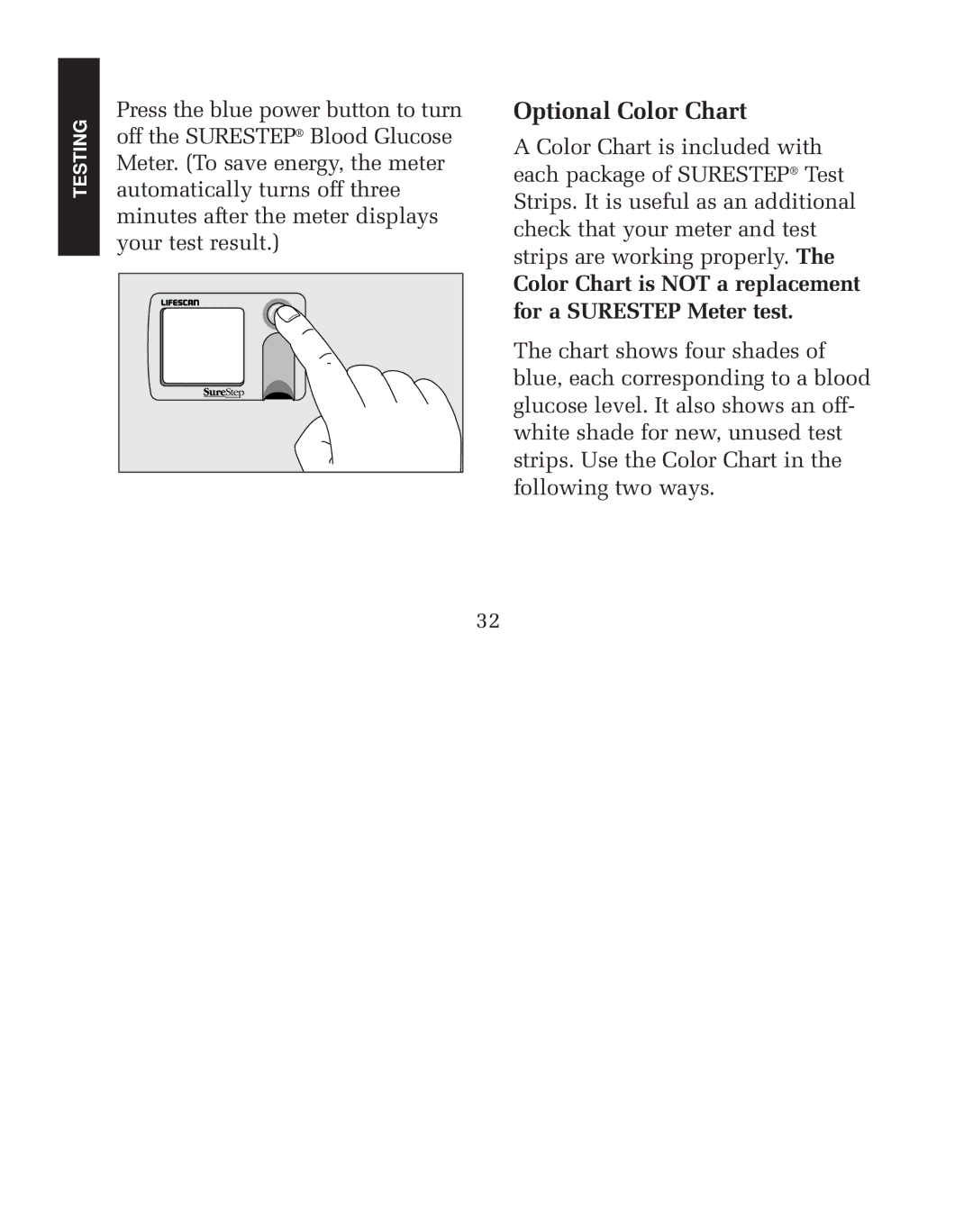TESTING
Press the blue power button to turn off the SURESTEP® Blood Glucose Meter. (To save energy, the meter automatically turns off three minutes after the meter displays your test result.)
Optional Color Chart
A Color Chart is included with each package of SURESTEP® Test Strips. It is useful as an additional check that your meter and test strips are working properly. The
Color Chart is NOT a replacement for a SURESTEP Meter test.
The chart shows four shades of blue, each corresponding to a blood glucose level. It also shows an off- white shade for new, unused test strips. Use the Color Chart in the following two ways.
32