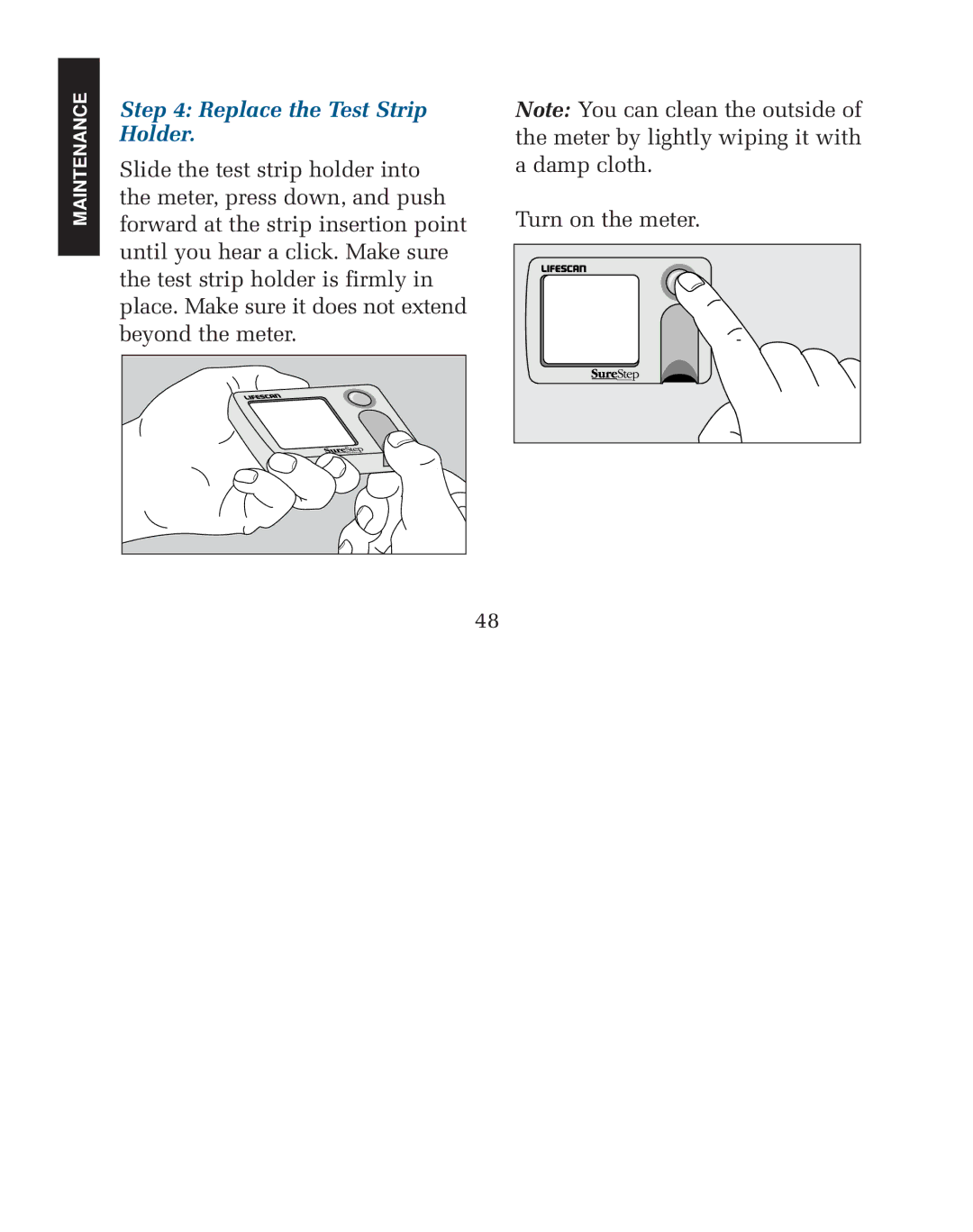MAINTENANCE
Step 4: Replace the Test Strip Holder.
Slide the test strip holder into the meter, press down, and push forward at the strip insertion point until you hear a click. Make sure the test strip holder is firmly in place. Make sure it does not extend beyond the meter.
Note: You can clean the outside of the meter by lightly wiping it with a damp cloth.
Turn on the meter.
48