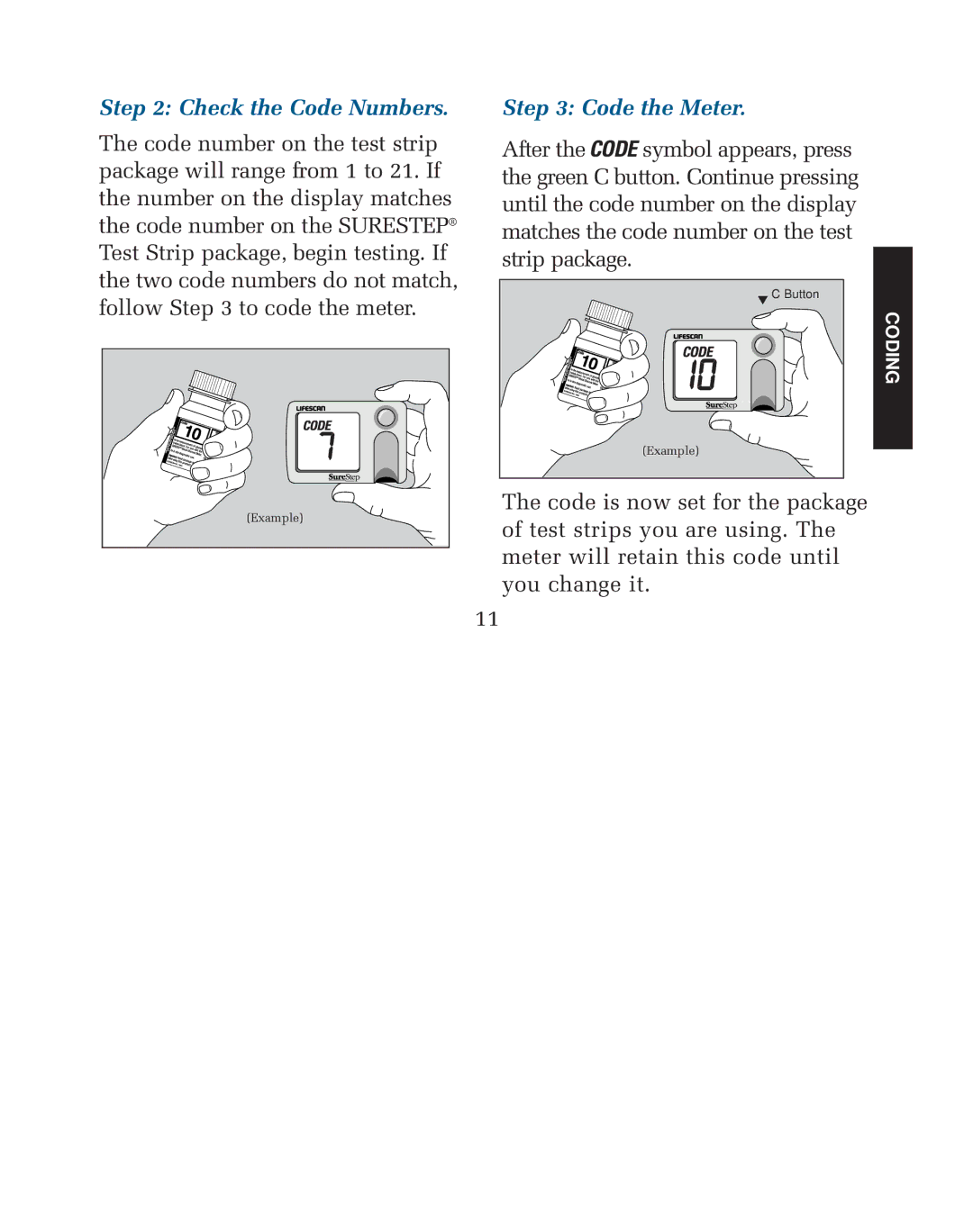Step 2: Check the Code Numbers.
The code number on the test strip package will range from 1 to 21. If the number on the display matches the code number on the SURESTEP® Test Strip package, begin testing. If the two code numbers do not match, follow Step 3 to code the meter.
(Example)
Step 3: Code the Meter.
After the CODE symbol appears, press the green C button. Continue pressing until the code number on the display matches the code number on the test strip package.
▼ C Button
CODING
(Example)
The code is now set for the package of test strips you are using. The meter will retain this code until you change it.
11