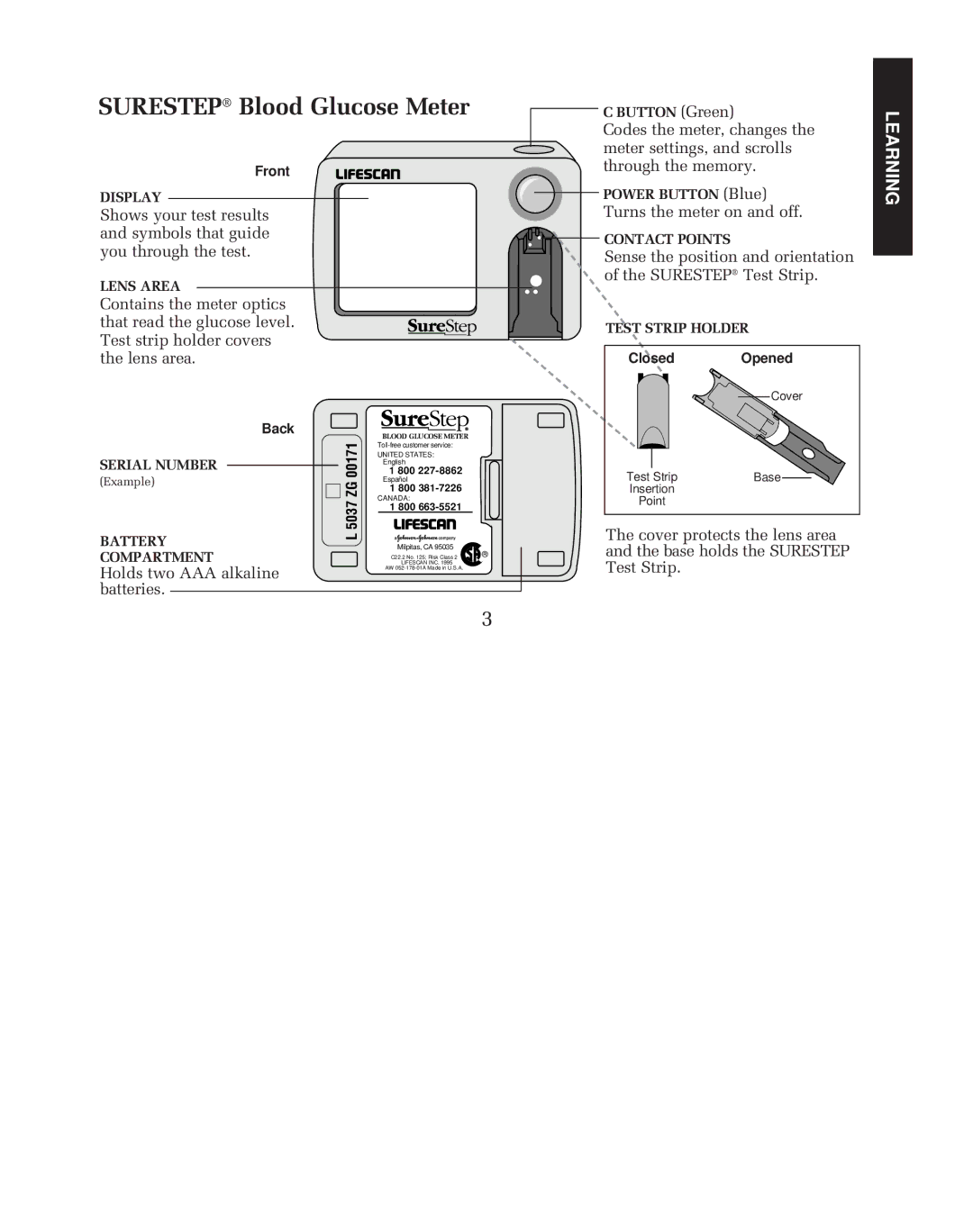SURESTEP® Blood Glucose Meter
Front
DISPLAY
Shows your test results and symbols that guide you through the test.
LENS AREA
Contains the meter optics that read the glucose level. Test strip holder covers the lens area.
C BUTTON (Green)
Codes the meter, changes the meter settings, and scrolls through the memory.
![]() POWER BUTTON (Blue) Turns the meter on and off.
POWER BUTTON (Blue) Turns the meter on and off.
![]()
![]()
![]()
![]() CONTACT POINTS
CONTACT POINTS
Sense the position and orientation of the SURESTEP® Test Strip.
TEST STRIP HOLDER
ClosedOpened
Cover
LEARNING
Back
SERIAL NUMBER
(Example)
BATTERY
COMPARTMENT
Holds two AAA alkaline batteries.
L 5037 ZG 00171
BLOOD GLUCOSE METER
UNITED STATES:
English
1 800
Español
1 800
CANADA:
1 800
Milpitas, CA 95035
C22.2 No. 125; Risk Class 2 ![]() ® ÿ LIFESCAN INC. 1995
® ÿ LIFESCAN INC. 1995
AW
Test Strip | Base |
Insertion |
|
Point |
|
The cover protects the lens area and the base holds the SURESTEP Test Strip.
3