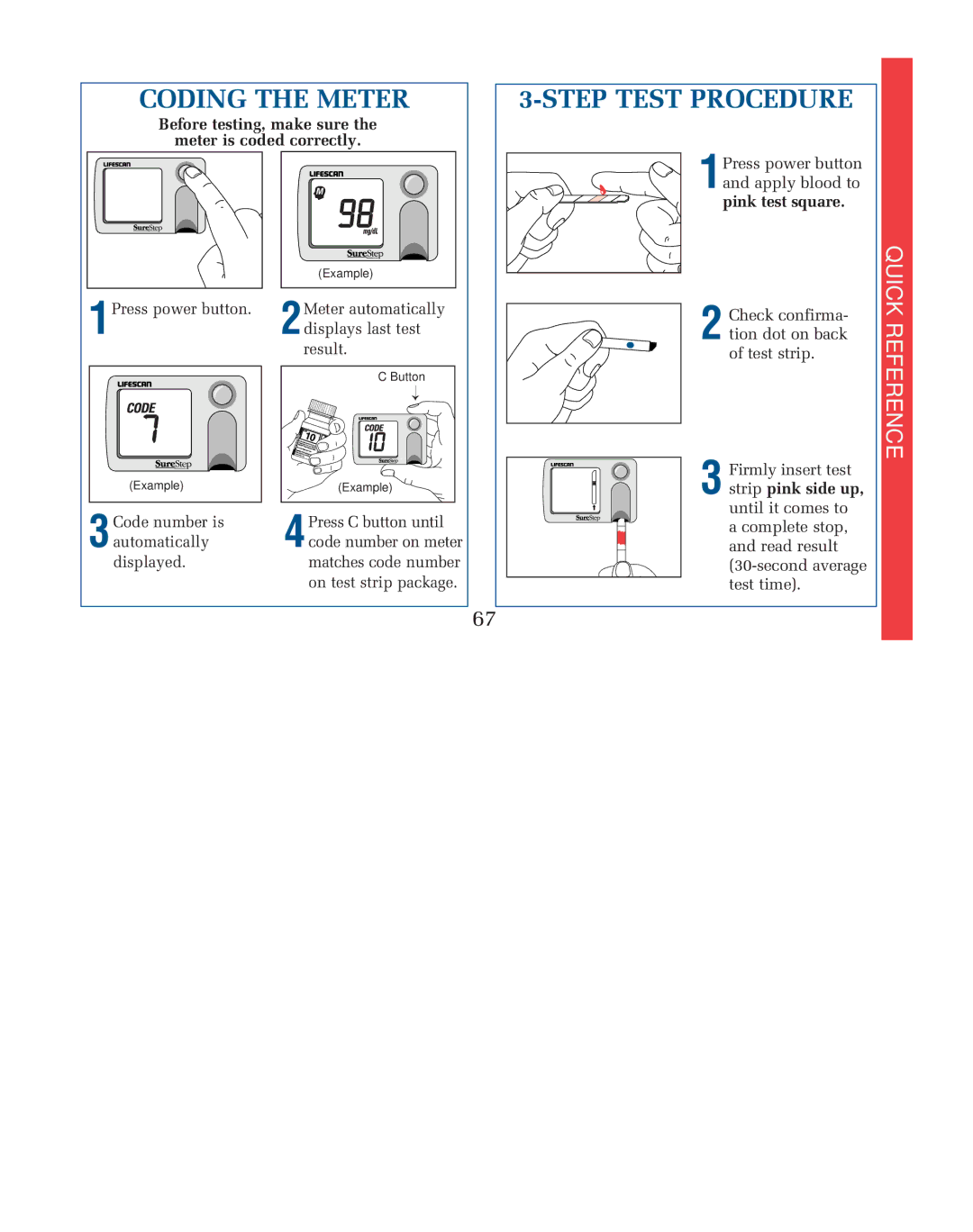| CODING THE METER | |
| Before testing, make sure the | |
| meter is coded correctly. | |
|
| (Example) |
1 | Press power button. | Meter automatically |
| 2displays last test | |
|
| result. |
|
| C Button |
|
| → |
| (Example) | (Example) |
| Code number is | Press C button until |
3automatically | 4code number on meter | |
| displayed. | matches code number |
|
| on test strip package. |
3-STEP TEST PROCEDURE
1Press power button and apply blood to pink test square.
2 Check confirma- tion dot on back of test strip.
3 Firmly insert test strip pink side up, until it comes to a complete stop, and read result
QUICK REFERENCE
67